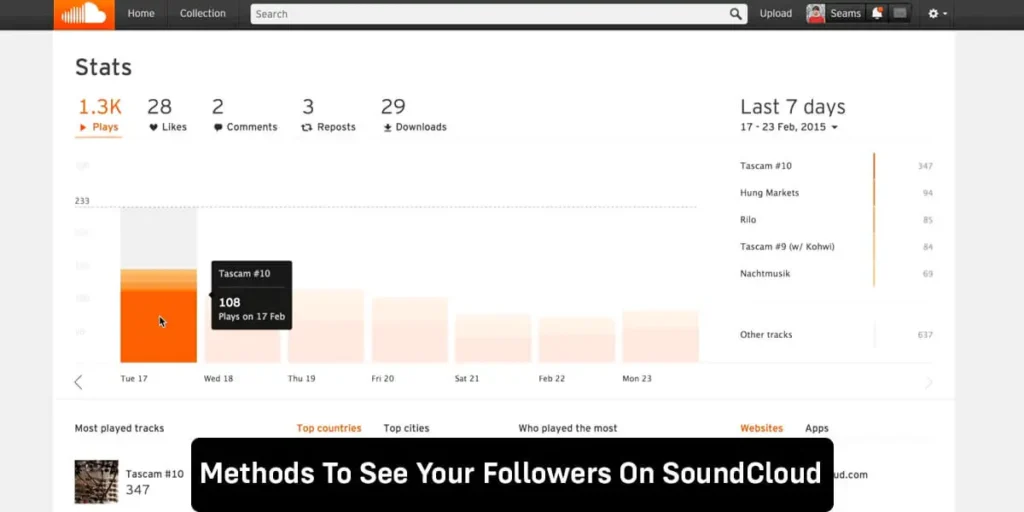To make your profile stand out on the well-known audio streaming website SoundCloud, you must both develop your talent and work to increase the visibility of your sounds. You need quality followers if you want to grow in popularity. If you want to see your SoundCloud followers, then have a look at the information below.
You can see your SoundCloud followers by visiting your SoundCloud profile, selecting the profile option from the three-dot menu, clicking on the info tab, and then selecting the follower’s option.
This article will help you to see your followers on SoundCloud. If you want to know who followed you and who follows you back on SoundCloud, then this step-by-step guide will help you through.
Are Your SoundCloud Followers Visible?
Yes, SoundCloud users who have followed you can be visible. On the website or in the SoundCloud app, under the Notifications tab, you will receive a notification whenever you gain a new SoundCloud follower. They will round the number up to include everyone who has followed you if you have more followers than 1,000. It will be shown on your profile page under “Followers.”
How To See Followers On SoundCloud?
We can easily see our followers who follow us and listen to our content on SoundCloud. Likewise, we can view our followers on SoundCloud from:
- See Followers On SoundCloud Using iOS
- See Followers On SoundCloud Using Android
Here, this article will guide you step by step to learn how to see followers on iOs and Androids.
See Followers On SoundCloud Using Android Phone
This article will guide you how to see your followers on SoundCloud on Android in the following step:
Step 1: Go To The SoundCloud App
Firstly, open your SoundCloud app on your device.
Step 2: Sign In To Your SoundCloud Account
Tap on I Already Have an Account and enter login information if you haven’t signed in or created a new account.
Step 3: Press On The Hamburger Menu
Then, tap on the hamburger at the bottom right of the screen.
Step 4: Tap On Your Profile Picture
Now, tap on your profile picture where your followers are shown under your profile picture and name.
Step 5: Tap On The Info Tab
After that, tap on the info tab.
Step 6: Click On The Followers
Now, tap on the followers to view your followers.
See Followers On SoundCloud Using iOs
By following their profiles, the SoundCloud music app enables you to establish contact with musicians and other SoundCloud users. This article will explain how to view your SoundCloud followers, using iOS.
Step 1: Go To The SoundCloud App
To begin with, open the SoundCloud app.
Step 2: Tap On The Library Icon
Tap the library icon which is at the bottom right corner of the screen.
Step 3: Tap On The Three Dot Menu
Then, tap on the three-dot icon in the top right corner of the screen.
Step 4: Click On Your Profile
Now, click on your ‘Profile option’ at the top of the menu on the More page.
Step 5: Tap On The Info
After that, tap info in the top right corner of the screen.
Step 6: Tap On Followers
Tap on Followers which shows you a list of all the SoundCloud users who are following your profile.
Why Are My Followers Suddenly Decreasing On SoundCloud?
Your cache is reset after each activity you perform on SoundCloud (such as logging in, uploading music, or following an account). This implies that if you perform any of the previous and your cache is refreshed and new data is detected, you can notice increases in your follower on SoundCloud. Your follower can decrease due to the two main reasons:
- People may have unfollowed you.
- SoundCloud platform may have cleared large groups of spam accounts that were among your followers.
As in, SoundCloud Safety Team has been working on removing spammy accounts from the platform. While removing those spam accounts, like, comment, or, repost, SoundCloud may have to remove your followers. This may also result in a decrease in the number of followers from your account from time to time.
How Many SoundCloud Followers Can You Have?
The total number of followers is limited to 2000, and this applies to all subscriptions. This is a strategy intended to alleviate the instability difficulties associated with following a high number of accounts (e.g. problems loading your Stream, following page, etc).
How To Hide Your Following On SoundCloud?
Your following cannot be completely made hidden. Any visitor to your profile will always be able to see the following information. Your profile picture, biography, likes, shares, comments, followers, and followers of your followers, as well as connections to your websites. You can choose to make any or all of your uploads and playlists private, though. This ensures that no one may listen to your music without your full consent. You can learn more about modifying the privacy settings for a playlist or track.
Can You Remove Followers On SoundCloud?
You just need to block an account to stop it from following or interacting with you. The option to block an account can be found in the upper right corner of their profile. The ability to delete reposts, likes and comments posted on your account by blocked accounts is also available.
How To Block Followers On SoundCloud?
Simply blocking someone will prevent them from following you or engaging with your account. In addition to keeping someone as a fan or following, blocking an account also removes all comments and other interactions the person may have left on your posts. The step-by-step guide for blocking SoundCloud followers is provided in this article.
Step 1: Locate SoundCloud App
Firstly, open the SoundCloud app.
Step 2: Go To Your Profile Icon
Then, go to your profile icon.
Step 3: Open The Followers List
Now, open the follower’s list which is under your profile.
Step 4: Choose The Follower
Then, choose the follower you want to delete.
Step 5: Tap On The Three Dots
Click on the three dots to the right of their name.
Step 6: Select ‘Remove Followers’
From the menu that pops up, select ‘Remove’ follower.
How To Get Free Followers On SoundCloud?
SoundCloud is responsible for launching the careers of both newcomers and experienced musicians. However, newcomers may find it tough to take off or manage this platform.
There are several programs and bots available that guarantee followers, plays, likes, and comments. However, some might be false and do not function properly. So, if you want to gain free SoundCloud followers, keep reading what is the best SoundCloud Auto-follow app?
Frequently Asked Questions(FAQs)
Some of the frequently asked questions that are relevant to the topic are listed below from the internet.
Can You See Who Listened To Your SoundCloud?
You can see general data below the waveform on the page for your playlist. Because a playlist cannot be played or commented on, you may discover more about your followers by clicking on the Likes and Reposts icons.
Why Are Strangers Following Me On SoundCloud?
If you’ve seen an unusually high level of activity on your account, it might be due to false accounts on the network. In order to look human, these accounts follow, play, like, and repost sounds from throughout the community.
How Can You Determine If Someone Has False SoundCloud Followers?
Soundcloud Influenced Plays Bots are accounts that don’t have a profile picture. Accounts with no followers but a significant amount of artists they follow. These accounts are characterized by usernames derived from a single stock name, and they follow this tendency.
How To Promote Your SoundCloud Account?
Sharing links on other social media is one approach to promote it. Musicians utilize social media to engage with other musicians, exchange ideas and tips, and support one another. It’s also a good idea to pay attention to stats like plays, comments, and likes. This will give you an idea of who is listening to the tunes. Artists will then understand which demographics to target with their marketing efforts.
Is Spotify Better Than SoundCloud?
Spotify focuses on mainstream music and popular music with excellent sound quality, which is the primary distinction between it and Soundcloud. Independent music is more of an emphasis on Soundcloud. Posting and advertising their songs, audios, films, and other content primarily enables beginners to find their ability. Both Spotify and Soundcloud offer several advantageous aspects. In actuality, it all relies on your personal interests and what you want to hear. If you want to learn more read SoundCloud V/S Spotify which is better?
Conclusion
In the conclusion, likewise other audio streaming platforms SoundCloud does have information on user likes, comments, reposts, and plays. If you are a SoundCloud user and wanted to also see your followers and following on SoundCloud go through the above article. You must have already learned how to see the followers on SoundCloud using both iOs and Android. Now you can give it a try how does it work.
However, here are some ways to see the followers hide following, and followers count. Some steps are easy and direct hope the information will help you.