Fact: 64% of Facebook users visit the website daily. Most Internet users who do not use Facebook are close to someone who does. (Source: postplanner.com)
Facebook is an Online social media and social networking service company in America (USA). Facebook was founded on February 4, 2004, by Mark Zuckerberg, along with his roommates and college students. I have faced many problems and issues in social media; one of the common problems on Facebook is fake profiles and pages.
Do You Know How To Solve This Issue Of Fake Profiles And Pages?
I have faced many problems and issues in social media; one of the common problems on Facebook is fake profiles and pages. You can solve the issue of fake profiles and pages by reporting them. There are a few steps that help us to report phony profiles. Go to profile> click in (…)> click Find Support or Report profile> select problem> and> send.
Facebook has many users meanwhile it also has many cons, which creates a problem and a negative impact on users. You might be searching on how to avoid a fake profile and pages. Today we will be talking about how we can avoid fake profiles and pages on Facebook and report them.
How To Avoid a Fake Profile And Pages
We can avoid fake profiles and pages by reporting a Facebook account or page which is pretending to be you or someone else. According to the Facebook community standards, accounts, and pages that impersonate other people are not allowed on Facebook.
If you want to report such activities, first determine if you are reporting a fake profile or a page.
To report a Profile or a page, you need to follow the steps mentioned below:
How Do I Report a Facebook Account or Page That’s Pretending To Be Me?
How to Report a Fake Profile?
A person who is using your bio, photos, and information trying to be you or someone, it is called Fake Profile. You can report a fake account and block them from using your fake account.
To report them, if you already have a Facebook account then follow the steps mentioned below:
Step1: Go to the profile of Fake account
Search profile and click on it, you will be redirected to the profile, and fake profile appears.
Step2: Click three dots (…) on the cover photo and select Find Support or Report profile
You can find three dots in the profile cover photo beside the friend and a message box.
After finding three dots, click on it, and you will see option Find Support or Report profile select it.
Step3: Select a problem mentioned and send it.
After selecting Find Support or Report profile, you will be redirected to the box as the image below:
Follow the step and choose a problem of the box and click to send a button.
Step4: Click done, or you can take other actions/steps mention inbox.
After you click the send button, you will see the message ‘you selected (problem)’ now you select other steps for the action of click the Done button.
Now you have successfully reported a fake profile. These four steps are to report a fake profile that is pretending to be you.
How to Report a Page
A person who is using your bio, photos, and information trying to be you or someone and creating page according to your profile, it is Fake Page.
Step1: Go to the page you want to report.
Search page and click on it; you will be redirected to the page, which is a fake page.
Step2: Find three dots (…) from the top right of the page and click it.
You can find three dots in the home of the page on the left-middle side.
After finding three dots, click on it, and you will see option Find Support or Report profile select it.
Step3: Click in the Find Support or Report Page.
After selecting Find Support or Report profile, you will be redirected to the box as the image below:
Step4: Select a reason
Follow the step and select a Scams and Fake Pages and click on it.
Step5: Select the best option to report the fake page.
Select a problem from the box, which is appropriate.
Step6: click send
After you select a problem from the box, you need to do is send. Click the send button.
Step7: Done.
You can also report if you don’t have the Facebook account by filling out a form To report a fake profile and To report a fake profile
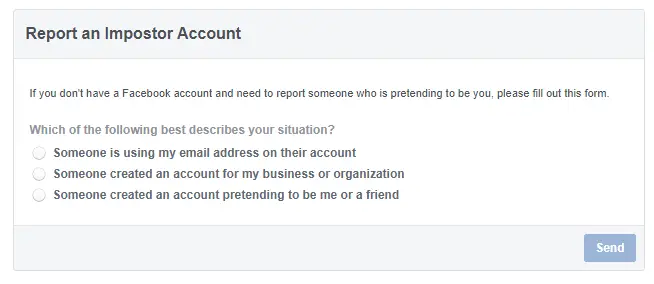
you can also report a fake page of a public figure by filling out this form below:
(Source: Facebook help support)
Congratulations! You’ve reported your fake account and pages, and you have successfully blocked your fake account and page.
Conclusion:
Many people face the problem of fake profiles and pages; you can report them now by following the steps I have mentioned above. I hope you can follow it easily.
Can you report a fake profile and pages on your own now?
Thank you for reading my article; if this article was helpful, you could share it with your friend. For more Facebook guides and tips, you can visit our site Online Help Guide.
Was this article helpful?





