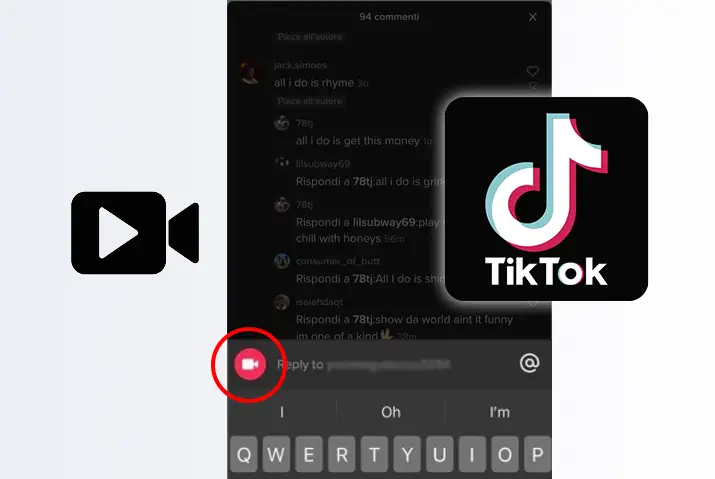With almost a billion users on TikTok, there are fun and exciting ways in which you can interact with users on the app. Among the many features that TikTok has, the comment section in videos is another interactive feature you cannot miss. TikTok has come up with a feature to reply to TikTok comments with a new and engaging video. If you are a user who finds it exciting to be able to reply to a comment with a video on TikTok, we have a guide for you on how you can get this done.
Answer:
To reply to TikTok comment with a video,
1. Launch TikTok On Your Device
2. Go To Profile
3. Open Video
4. Get To Comment Section
5. Hold On The Comment
6. Tap On “Reply with Video”
7. Record Video
8. Tap On Checkmark
9. Tap on “Next”
10. Post Video
Can You Reply To TikTok Comments With Video?
Yes, TikTok developed with a feature where you can reply to TikTok comments with a video. However, there is a catch in all of this. The video that you reply with will be posted as a video post on your home page too.
So, that means, another user can see the video reply as a comment and as an individual video post in your TikTok profile. You can also only reply to comments with a video in your own videos and if you are the creator of the video.
What Does It Mean To Reply To A Comment On TikTok?
Before we get into the actual process of replying to a comment on TikTok with a video, you might wonder what it means to reply to a comment on TikTok. This is quite simple, and if you are a user of TikTok, then you may have noticed this before yourself.
When you tap on the comment section of a video, you might have seen the comm ent threads where a user has commented on something, and others have replied to that comment. This is the entire comment thread of a video, and that includes the replies in a comment too. So, today, we look into how you can reply to such comments using a video on TikTok.
How To Reply To TikTok Comments With Video?
So, to add a video and reply to a comment that is already there in your comment section with a video, you can follow the given steps.
Reply To TikTok Comments With Video On iOS Device
The steps to reply to a comment with a video are explained below on an iOS device.
Step 1: Launch TikTok On Your Device
First, launch the TikTok app on your device by tapping on it. You will need to log in to your TikTok account to get to reply to a comment in a video.
Step 2: Go To Profile
On your home screen, tap on the profile icon in the bottom right corner of the screen. You will then get to your profile.
Step 3: Open Video
Tap in a video that you want to open up. You can open the video from the videos that are present on your profile page.
Step 4: Get To Comment Section
Once you tap on the video, it starts to play. You can get to the video’s comment section by tapping on the speech bubble icon on the bottom right corner of the screen.
Step 5: Hold On The Comment
Next, hold on the comment that you want to reply to.
Step 6: Tap On “Reply with Video”
Then, among the different options, tap on “Reply with video.”
Step 7: Record Video
You can record a video by pressing on the circular icon in the middle of the screen like you would normally take a video on TikTok.
Step 8: Tap On Checkmark
Once you are done recording, tap on the checkmark icon.
Step 9: Tap on “Next”
Then tap on the “Next” option.
Step 10: Post Video
Finally, you can tap on post as you normally would. The video is then accessible from both the comment section of the video’s comment you replied to and from your own TikTok page as well.
Reply To TikTok Comments With Video On Android Device
Given below are the steps you can follow to reply to a comment on TikTok with a video on your Android device.
Step 1: Launch TikTok On Your Device
First, launch the TikTok app on your device by tapping on it. You then need to log in to your account using your login credentials because you cannot reply to a comment on TikTok without logging in to your account.
Step 2: Go To Profile
You can then go to the profile of your TikTok account by tapping on the Profile icon on the bottom right corner of the screen.
Step 3: Open Video
Tap on the video where you want to reply to a comment from your profile page.
Step 4: Get To Comment Section
Once you tap on the video, it starts to play. You can then get to the comment section of the video by tapping on the speech bubble icon on the bottom right side of the screen.
Step 5: Hold On The Comment
Then hold on the comment you want to reply to with a video.
Step 6: Tap On “Reply With Video”
Out of the different options shown, tap on “Reply with video.”
Step 7: Record Video
Then, record a video on TikTok as you normally would by long pressing the circular icon in the middle of the screen.
Step 8: Tap On Checkmark
Once you’re done, tap on the checkmark icon.
Step 9: Tap On Next
Now tap on “Next” to proceed further.
Step 10: Post Video
Finally, edit the video as you would like, and then you can post the video as you normally would on TikTok. The video will then appear on the comment section of the video you replied to, and it will also appear on the TikTok home page of your account.
What Happens When You Reply To TikTok Comment With Video?
You need to keep in mind that replying to a comment on a TikTok with a video is not the same as a usual reply. Since the video will be posted in your TikTok profile as an entirely new video, you need to be sure if you want to post it. Another thing is you can attach the comment you are replying to in your video to make it clear for other users too.
The video reply will be there in the comment where you replied to it, and it will also be on your TikTok home page.
Can You Reply To A Comment With An Existing Video?
Yes, you can reply to a comment with an existing video on TikTok.
If you are not willing to shoot a video at the moment but want to reply to a particular comment with a video, TikTok always has an option to reply with an existing video.
How To Reply To TikTok Comment?
If you are not sure how to reply to a comment on TikTok and need the process for doing this, too, then follow the steps below.
Step 1: Launch TikTok On Your Device
First, launch the TikTok app on your device by tapping on it. You need to log in to your account to access videos to reply to the comments, too, so use your login credentials to log in to your account.
Step 2: Open Profile
On the TikTok home page, tap on the Me icon in the bottom right corner of the screen to open your TikTok profile.
Step 3: Tap On Video
Next, tap on the video in your profile where you want to reply to a comment.
Step 4: Go To Comment Section
You can then open the comment section of the video by tapping on the bubble speech icon on the bottom right corner of the screen.
Step 5: Tap On Comment
In the comments, tap on the comment or tap on the “Reply” option on the comment that you want to reply to.
You will then get the option to reply to the comment from the text field that opens up at the bottom of the comment section.
Step 6: Reply To Comment
Finally, type in the text that you want to reply to the comment with and tap on the upward arrow icon on the right side of the screen to reply to the comment.
When Should You Reply To Comments With Video?
The truth is that the option to reply to a comment with a video is entirely up to the creator. If you are the creator of the video then you can reply to a comment with a video as per your wish.
The only thing to keep in mind is whether you would want the video in reply to be an independent video on your home page. If the answer is yes, then go ahead and use a video reply for the comment.
Frequently Asked Questions (FAQs)
Some frequently asked questions on how to reply to TikTok comments with video are given below.
How To Reply To Questions With Video On TikTok?
To reply to questions with video on TikTok, follow these steps:
1. Launch TikTok.
2. Go to your profile.
3. Find the video with comments.
4. Go to the comment section.
5. Tap on the comment.
6. Tap on “Reply with video.”
7. Record a video.
How To Pin A Comment In A Tiktok Video?
To pin a comment to a TikTok video,
1. Open your TikTok app.
2. Go to your TikTok profile first.
3. Then, go to your inbox, where all activity is on your TikTok profile.
4. Next, look for the comment you want to pin in your video.
5. Then, long-press the comment.
6. Pin it to your TikTok video.
Why Can’t I Reply To Comments With A Video On TikTok?
The feature to reply to a comment on TikTok with a video is pretty recent, so make sure your app is updated to the latest version first. Next, you also need to remember that you need to be the creator of the video to reply to a comment with a video. You also cannot reply using a video that is already there. You need to record a new video from the camera icon in the text field.
How Do You Turn On Comments After Posting?
You can go to the privacy settings of the video from the three dots icon on the bottom right side of the video. From the privacy option, you can go to the ‘who can comment on my posts option. There, just change the settings of who can comment on your video, and you can then save the changes. This way., even after posting your video, you can change the comment settings.
Conclusion
In conclusion, you can reply to a comment in your TikTok video with a video itself if you are the creator of the content. Another key thing to remember is that the video will be posted as an entirely new video. You can add the comment that you replied to as an attachment in the video so people will get the context of the content of the video as well. So, go ahead and try out this feature and look at the steps that are laid out above in the article to ensure you reply with a video correctly.