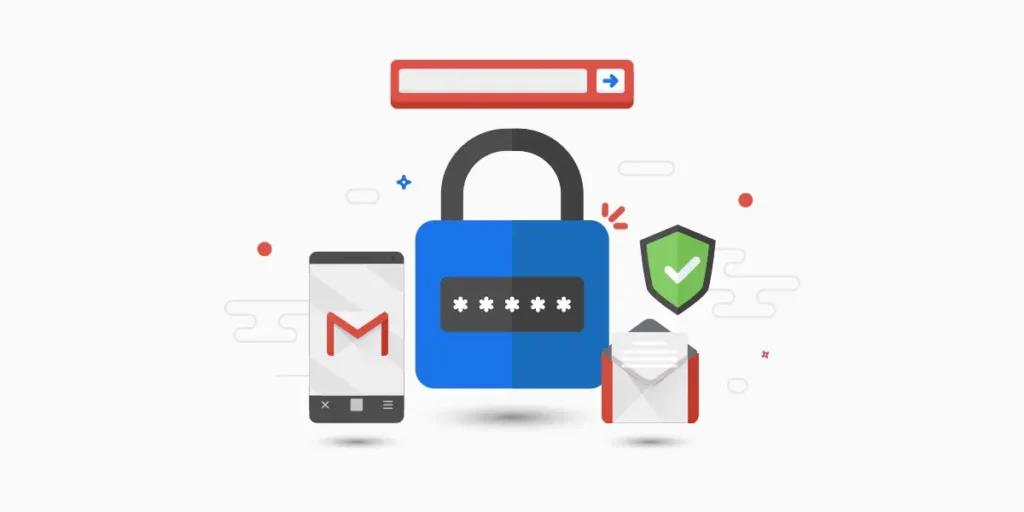Gmail is a popular email service powered by Google on April 1, 2004; Paul Buchheit created Gmail and ended its testing phase on July 7, 2009. Now it has a vast number of users until 2022. People use Gmail for email service, where users get the security of data and huge storage space so, to keep your data secure, you should keep your password safe and rememberable to get access to your account. However, creating several accounts is not possible; but in case of loss of password, you can recover your Gmail account.
Talking shortly about recovering your Gmail account or lost password recovery follow this. The process can be; Go to the Gmail sign-in page and enter your email address & click Next after that click the Forget password and provide the last password you know. You will get a notification link to recovery in your mobile or additional Gmail you have provided, and after that, click on the link and reset your password.
Today in this article we will guide you on recovering your Gmail account using email or phone number, to delete your Google account, to recover your deleted google account, so stay with us and go step-by-step procedure to perform the action.
How to Recover Your Gmail Account
You can recover your Gmail account in two ways;
Using Link
Go to this link Account recovery, provide you an Email address, and the last password. After that, you will get a notification link to recover your Gmail account on mobile and PC.
Using Gmail Login page
To recover your Gmail account follow the step by step procedure mentioned below;
- Open your browser and type Gmail.com or click the above link.
- Sign-in using your Email address or Phone number, account that you want to recover
- After that click on the Next button
- After you click Next, again, click forgot the password, which appears in a box just below enter your password.
- Now, you need to insert an old password or previous password you remember in the text field Enter the previous password.
- After that, you will see the text/number field where you need to insert your mobile number, and if you do not have a phone number, you can select “Try another way” and provide the answer to the question you have provided making an account.
- After you enter a phone number or solution, you will see “Get a verification code.”To get a verification code first, confirm the recovery email address you added to your account.
- After you get a link or verification code, enter the verification code or click on the link, which redirects you to the reset page.
- Now you can enter your password and confirm the password in the field and confirm.
Congratulations! You have successfully changed your password, and you have recovered your Gmail account. Now you can use your new password to get access to your Gmail account.
Recover Your Gmail Account Using Phone Number
Recovering your Gmail account using the phone number is similar to reclaiming your account using Email. The twist is when you put your recovery email address in that place, you have to change it to a phone number or simply enter your phone number in the text field of Email or phone.
Now let’s go step by step to change your Email to phone number and recover your Gmail account using phone number.
- Go to the recovery page by clicking on the link.
- Now you will see Email or phone, click on the Forgot email just below the text box.
- Now enter your phone number for the account you want to recover.
- Now enter your First name and last name.
- After that filling the text field, click on the Next button.
- You will see “Get a verification code, “click on the Send button and wait for a few seconds.
- After that, enter the code you receive on your cell phone and ok.
- Now you will be redirected to the reset password page.
- After that, reset your password by entering a new password.
- Finally, log in to your account and get your account back to you.
How to Delete your Gmail account?
If you have more Google account or if you changed your mind to delete Google account, then you can cancel your account anytime, and you can even recover the deleted account within few hours or may not also. So to delete your Gmail account follow the following steps mentioned below.
- Go to your Google Account Home. Click on the link.
- On the left side of the Google Account Home, you will see Data and personalization, click on it.
- Now scroll down to “Download, delete, or make a plan for your data.”
- After that, click on Delete a service or your account.
- Finally, click on the Delete your account, to delete your account.
How to Recover Recently Deleted Gmail/Google account?
Two things you should know
- You will be asked some questions to confirm if it’s your account, try to answer your best answer.
- After you recover, don’t forget to change your password for privacy.
After you delete your Google account, you can recover your deleted Google account, but you should be quick to reclaim your account within a few hours. We don’t make sure you will be able to recover; it depends on Google policies. If it is less than one day and you want to try, follow the following step-by-step procedure to recover your deleted account.
[Note: If you succeed in recovering your account, you may not recover your data in your account.]
- Go to the link Account Recovery.
- Now enter your email address or phone in the text field.
- Now enter the last password you had before deleting your account in the “Enter last password” text field box.
- After that, click on the Next button just right below the box
- If you forgot your previous password, click on the Try another way, and after the link opens, provide the answer to the question you have provided making an account.
- After that, under “Get a verification code,” To get a verification code first, confirm the recovery email address you added to your account.
- Now enter the verification code or click on the link you have received in your Email.
- Now reset your password by entering a new password.
- Finally, try to get a login to your account with the new password.
Conclusion
People face the problem of forgetting their password, and even they do not have any idea to recover the Gmail account. So, I have tried to help you through this article. You can follow the above steps that I have mentioned to recover your Gmail account using Email or phone number and even recover the deleted account. I hope you will understand all steps mentioned above and will successfully recover your account quickly.
Was this helpful?
If you have any questions regarding this article, you can leave us a comment section below. Thank you for reading my article; if this article was helpful, you could share it with your friend. For more guides and tips, you can visit our site onlinehelpguide.com.