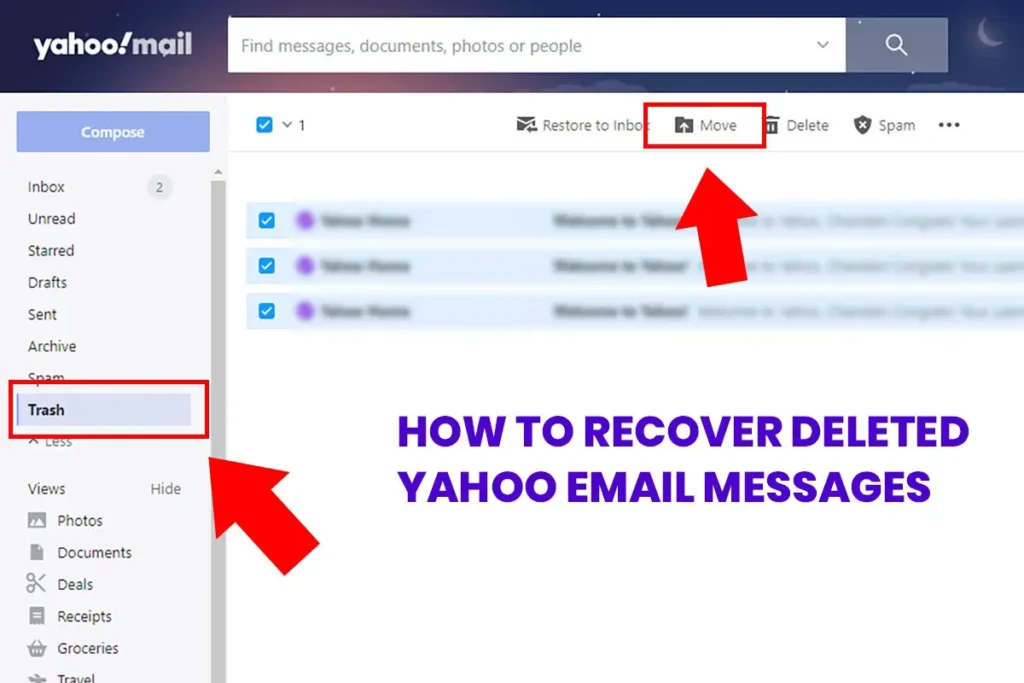When you accidentally delete the emails on your Yahoo Mail account, or you noticed some suspicious activity on your account that leads to the deletion of your email, all these emails aren’t lost. You can retrieve these deleted emails from the Trash folder of your Yahoo Mail account. And if you don’t see the mail on your trash, you can request the Yahoo to restore your Yahoo account to a previous state; this will recover deleted Yahoo email messages.
If you have permanently deleted your emails, i.e., from the trash folder, you need to act quickly as possible by sending emails or messages to Yahoo customer support. And to recover permanently deleted emails, you have to go a long way. Yahoo! Can help you recover your emails efficiently seven days of your permanent deletion, and the process or recovering might take up to 24 hours. In the worst case, your permanent deleted email may not be recovered. However, you should give it a try.
Recover deleted Yahoo Email from Trash Folder
You will have the most success of recovering deleted Yahoo Email when you realize you deleted an important email right away. When you delete an email, it’s not permanently deleted; it is moved to the Trash folder where it sits until you empty that folder. This is the reason you will have the most successful recovery of your deleted email. To recover deleted Yahoo Email, follow these simple steps.
- Log into your Yahoo Homepage and click on the Mail icon on the top right corner of your windows.
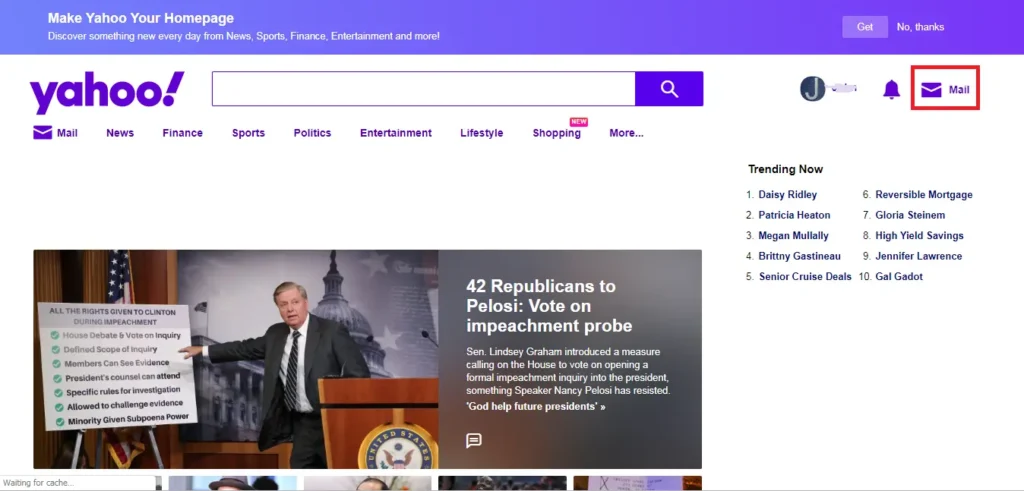
- On the left navigation panel of the Yahoo Mail page, click on the Trash option.
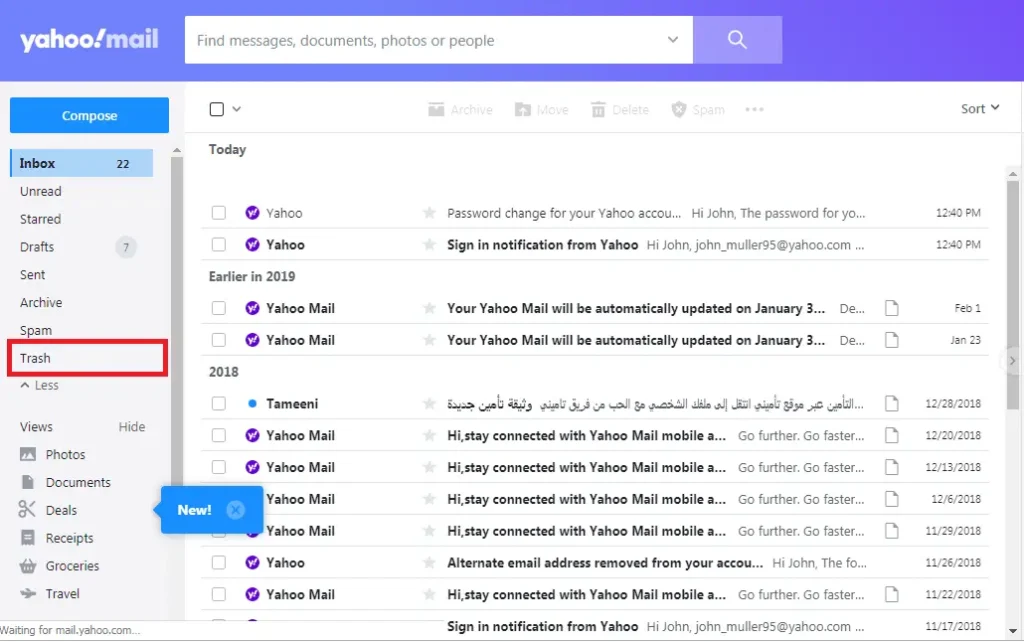
- Now, select the emails you want to undelete or move to your desired location (inbox, or user-defined folder).
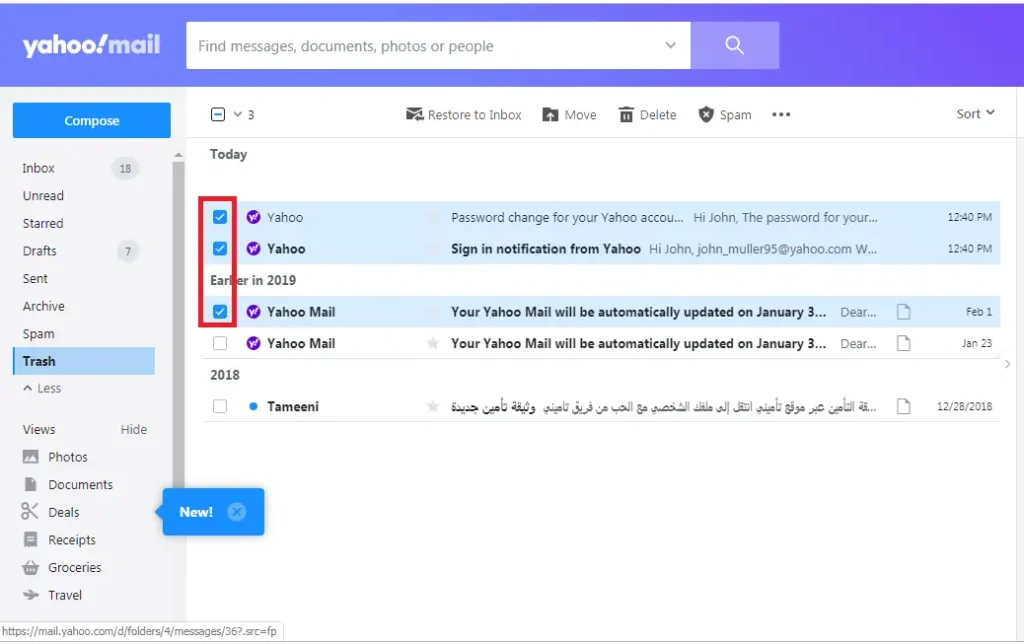
- Click on Move icon on the top navigation bar of the mail list. And from the drop-down menu select inbox. Or you can use the keyboard shortcut D, then O key.
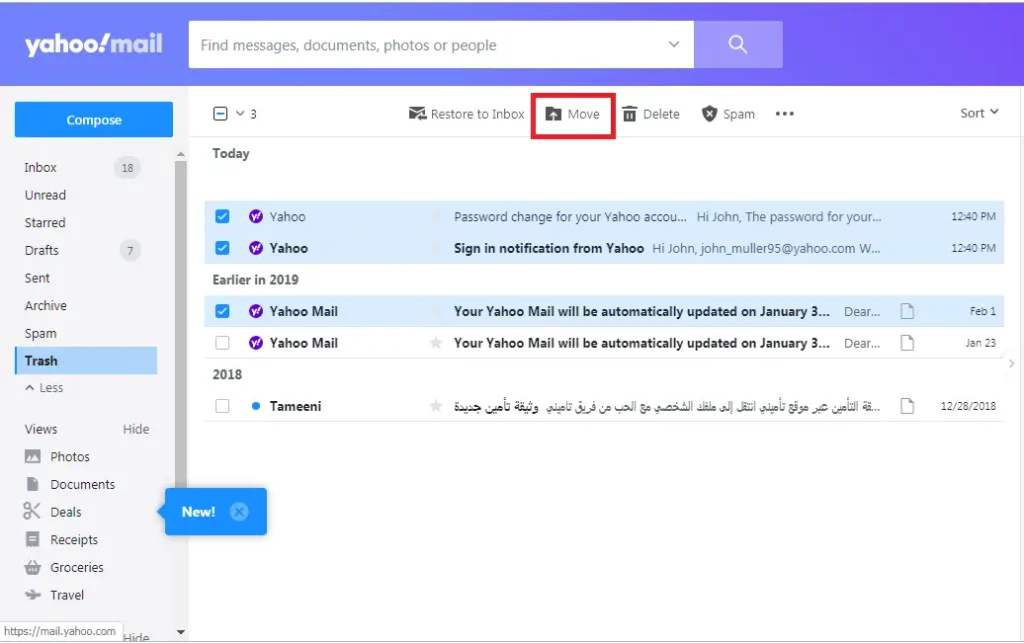
You have successfully recovered a deleted email from the trash folder on Yahoo Mail.
Recover Lost Emails on Yahoo Mail
First, check if your email is permanently deleted. If you lose your email by accident in the last seven days, you can send a restore request to Yahoo. The support team will look into your account and restore your account to the previous unchanged stage. This will help you recover your permanently deleted emails as yahoo will add the emails back into the folder they were in.
Here are the steps to request Yahoo to recover the deleted Yahoo email.
- First, keep a back of all the emails you recently received because, when Yahoo restores your account, it won’t keep the current settings or data. As Yahoo restores the previous configuration, your existing emails and data will be replaced by a previous one. This is the reason you need to backup current settings or emails you sent or receive.
Keep the following in mind:
-
- You cannot cancel restore requests.
- Restorations aren’t always successful.
- You can only restore the messages if lost or deleted in the last seven days after getting the original message.
- When messages are recovered successfully then, it will be added back to the same folder during the time frame when you pick to restore the messages. Check your Trash folder if you can’t find them after the restoration is complete.
- Now go to Yahoo Mail Restore Help Form. And Click Sent a Restore Request
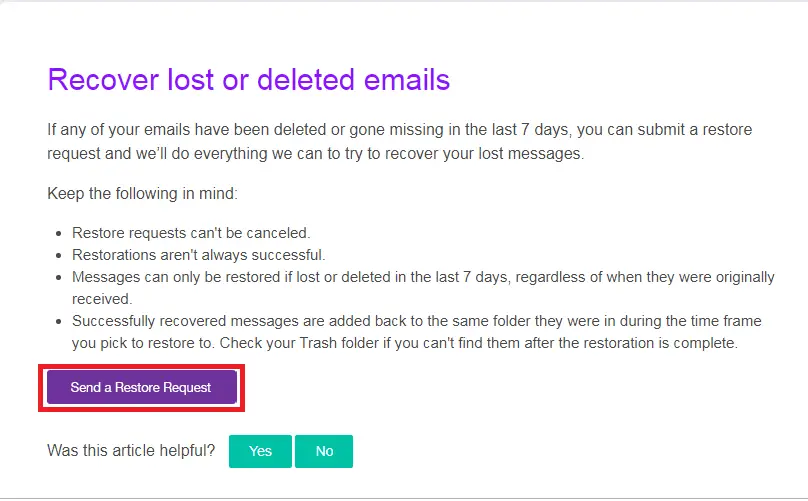
- When you get into Email a specialist Change Page, select the describe the problem as Accidentally deleted messages on Webmail. However, you will also get an email deletion option on your mobile phone, where you can follow the process.
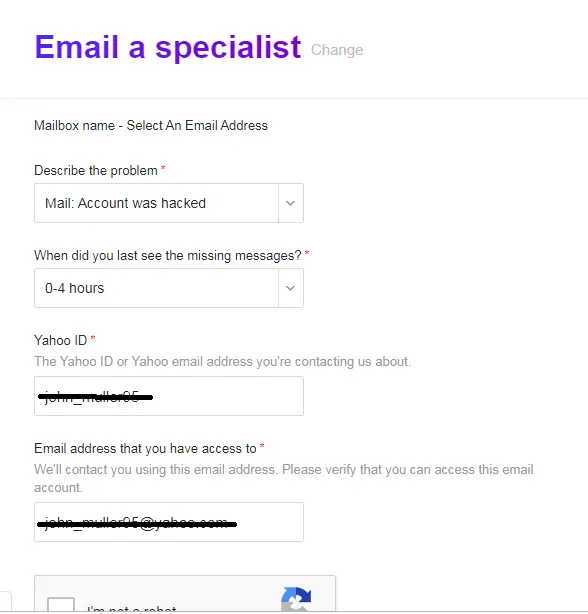
Now select the time range “When did you last see the missing messages?” The maximum amount that you can choose is 16 hours.
Enter your email address in the field provided next.
Next, add an email address where you want to get notification about the recovery. Yahoo will contact you in this email address. Also, add the email address that you have access to.
Complete the CAPTCHA field, and after that, click Create Request.
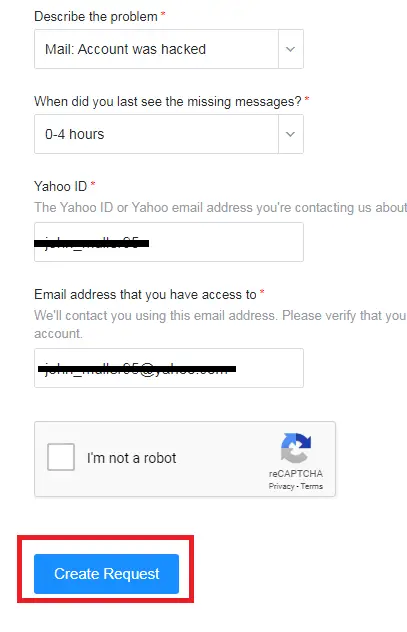
Done you have successfully mailed the Yahoo support team to restore your Yahoo Mail. - Yahoo will replace your existing email boxes and folders with previous emails after completion of the restore process.
With the help of the above-explained steps, you can quickly recover the deleted Yahoo email. So, to prevent any data loss from your account, you can always use Yahoo Backup tools that will help you store your email data into your physical hard drive. If incase the Yahoo Help form didn’t back up your data, you can simply dial a too-free yahoo customer support number and get solutions from the tech experts from.
Thank you, please visit our website for more detail and information about Yahoo Mail.