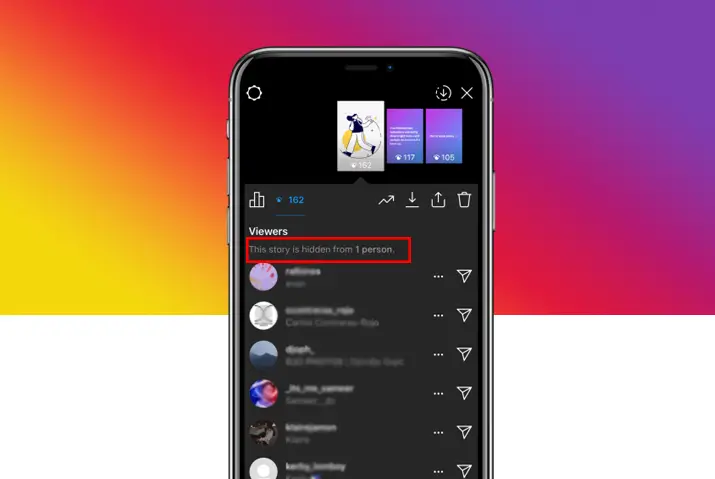We all have someone whom we want to show our stories to on Instagram. You wait for them to see the story. It’s just nice to know they see you on Instagram. For some time, you notice that they don’t view your photos and stories. You notice this because your crush is why you check Instagram every hour after posting a story. Chances are your crush has muted your stories on Instagram. If you’re in the same boat, read on to learn how you can tell if someone muted your Instagram stories.
There is no sure-fire way to tell if someone muted you on Instagram stories. However, you can add them to a close friends list and see if they view your story. If the person does not consider your story, the reason is they have muted your Instagram stories.
What Is Muting Stories On Instagram?
We all have friends who post an entire movie on their story without a spoiler warning. Each story unfolds the plot of the movie you want to watch. Sometimes you wonder how their thought process works. Chances are, the followers of these friends will mute their stories.
So, what exactly does it mean to mute Instagram stories? When you mute someone’s Instagram stories, you will not see their stories unless you tap on them yourself. You can also look into how to mute someone on Instagram, and mute messages on Instagram.
What Happens When Someone Mutes Your Instagram Stories
Are you worried that your crush muted your Instagram stories? Nothing much happens when someone mutes your Instagram stories. If someone always views your Instagram stories, they will stop appearing on your story viewer’s list.
Instagram will not send you notifications about being muted by someone. Therefore, there is no sure-fire way that you can know.
The person who has muted your story will see your story at the end of the top story feed. There will not be a colorful ring around your story even when you update them. Your stories won’t play automatically when they go through their stories.
Your stories will become invisible to someone who mutes your stories.
You will still be able to see the other person’s posts and stories despite them muting your stories. You can also visit their profiles and text them.
Why Would Someone Mute Your Stories On Instagram
Before getting to how you can know if someone muted your Instagram stories, let us talk about why someone would. There could be reasons that you are underestimating or not evaluating.
Here are some reasons why someone will mute your stories on Instagram.
You Spam With Your Stories
You don’t have to post everything you do in a day. If your stories look like this: —————–. I’m sorry to be the bearer of bad news. You’re spamming. Your followers are bound to get annoyed. Spamming is one of the reasons why someone muted your posts.
You Are Disrespectful
Are you one of those people who upload sensitive content on Instagram? If you do, people can take offense and mute your stories. The muting is justified. It’s important to be respectful when posting on social media despite them being your opinions.
Your Stories Are Not Interesting
If you post boring content on the platform, people would rather ignore them. For example, you keep posting photos of sunsets. No matter how pretty it looks, users will get fed up with seeing the same thing over and over again.
Are you one of the people who do any of these things? If you are, your followers might mute you.
Tips To Check If Someone Muted You On Instagram
Muting someone’s story is different from blocking them. Instagram does not notify you someone mutes your Instagram story. However, you will still find the user on Instagram, unlike when you block someone. You will still be able to go through their posts and send them messages.
Do you suspect someone has muted your Instagram stories? Here are some tips you can try to check.
Check If The Person Has Viewed Your Instagram Story
If you believe someone has muted your Instagram story, check on your story viewer’s list. If the person views your story often, you will notice that they have not. Here is how you can view who saw your story on Instagram
Step 1. Open The Instagram App
Open the Instagram app on your device.
Step 2. Post A Story
You need to post a story to check who views your story. To post a story, tap on the ‘Your Story’ at the top right of the story bar. Next, take a video or photo and upload it to your story.
Step 3. Swipe Up On Your Story
To check who views your story, you need to swipe up. Open the story that you post and swipe up. Swiping up will result in a new pop-up screen that will tell you who views your story.
Now that you know how to check your viewer’s list see if the person is there. You might have to post a couple of stories to check if they see it or not.
This process might take a while, depending on the number of followers you have.
Add To Close Friend’s List To See If Someone Muted Your Instagram Story
A close friend list is a feature on Instagram that lets users post a story for a specific group of people. Only the people on your close friends’ list will see the story. In addition, you can check who views your stories from the close friends’ list.
Here is how you add someone to a close friends’ list:
Step 1. Open Instagram
On your device, tap on the Instagram icon to launch the app.
Step 2. Go To Your Profile
Tap on your profile picture at the bottom left corner of your screen. Doing so will take you to your profile screen. Here, you will see your Username, Followers, Following as well as your posts.
Step 3. Tap On The Hamburger Icon
Click on the hamburger icon (three horizontal lines) at the top right corner of the screen. Tapping on the hamburger icon prompts a pop-up menu with settings, Archive, Your Activity, and other options. Look for ‘Close Friends.’
Step 4. Tap On Close Friends
If you’re creating the list for the first time, tap on ‘Get Started.’ To add people to your close friend list, tap on the ‘+’ icon on the top right corner of the screen. The app will suggest people for the list. You can also search for them and add them.
Once you add people to your close friend list, share a story with them. Next, add the person who muted your stories on Instagram.
You can view who sees your story from the close friend list story. Swipe up to see the viewers from your close friend list.
You can now check whether the person has seen your story or not. If they are not present in the list repeatedly, then the person has muted your Instagram stories.
Talk To Them About It
If you suspect someone muted your Instagram story, the most simple thing you can do is, ask them. Reach out to the person and talk to them. You will know the reason behind them muting your story and also help clear things out. You will also be able to get rid of misunderstandings.
So, here are all the tips that can help you figure out if someone muted you on Instagram stories.
Did Someone Mute Me On Instagram
Muting someone from the Instagram story and muting someone on Instagram is different. When you mute someone’s Instagram story, only their stories become invisible. However, If someone mutes you on Instagram, you will not see their posts, stories, or messages. Therefore, muting is an alternative to blocking and unfollowing someone on Instagram.
If you think someone muted you on Instagram, here is how you can know if someone has muted you.
No Likes And Comments
If someone mutes you on Instagram, they will not see your posts and stories. If the said person comments and likes your posts frequently, you will notice that this has stopped. The likes and comments on your posts and stories will go silent. This could be a sign that someone muted on Instagram.
The Person No Longer Appears In Your Story Viewer’s List
If someone mutes you on Instagram, they will not see your stories as well. If you go through your viewer’s list often, you will not know. Therefore, they are the person on the list. This is another sign that someone muted you. You can try to add them to the close friend’s list to be sure.
You Notice The Person Is Active On Others Posts
The person who has muted you on Instagram will not see your posts and stories. Therefore, they will seem inactive to you. However, if you notice that they actively like and comment is actively liking and commenting on others’ Instagram posts, it’s a clear sign that the person muted you.
Again, there is no exact way to know if someone muted you on Instagram. Instagram does not notify you when someone mutes you. Nonetheless, you can check these signs to know if someone muted you on Instagram.
Conclusion
Again, there is no way to tell if someone muted your Instagram stories. Following their activity on Instagram and checking your story viewer’s list is how you can check if someone muted you. It is important to understand why someone would mute your stories and clear out the misunderstanding.
Even if someone muted you on Instagram stories, you can still go through their profile, text them or call them.
Go through your list and apply the tips mentioned above to see if someone muted your stories or not.