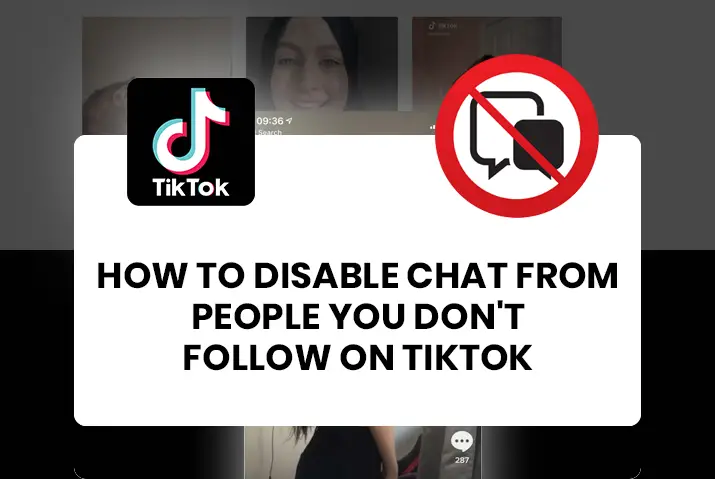TikTok has grown exponentially within a few years of its existence. Even if you are not involved in the social media bandwagon, you must have heard about TikTok from your friends and families. TikTok, as a social media gives you all the features you would expect. You can send direct messages, watch videos, and more. If you want privacy, you can disable chat from people you don’t follow on Tiktok or make your videos private.
So, how can you disable chat from people you don’t follow on TikTok or make your videos private? This can be done within the settings and privacy page of TikTok and inside the privacy option. You can access the settings and privacy page from the profile section of TikTok by clicking the hamburger icon on the top right.
If you want to understand more about this DM feature and how you can control the privacy of your profile for messages, go through this article in detail. This article directs and provides you with tips on controlling your messages and setting up privacy.
Requirements For Direct Messages On TikTok
Before talking about how to control messages and the privacy settings of TikTok, you must understand that there are some requirements to be able to send messages. TikTok, being a platform with a large number of young users has placed more emphasis on privacy. Therefore, provides more control over the contents as well as places restrictions on communication.
Some of the requirements to access the DM feature on TikTok are as follows.
You Must Be Friends With The User To Send DM
This is a very odd policy as far as TikTok is concerned. But it does, however, avoid spam messages. If you are not friends with the user, you cannot send messages to them. Friends, in the case of TikTok, are made when you both follow each other.
You Must Be Registered With A Valid And Verified Phone Number
This is another requirement to be able to send DMs in TikTok. You must have connected your account with a verified and valid phone number. Even if you have created your account using an email id, you must connect a phone number to be able to send messages.
You Must Be Aged 16 And Above
This requirement is primarily focused on protecting children under the age of 16. You must be aged 16 or above to be able to send DMs in TikTok. Any user with an age less than 16 cannot send messages on TikTok.
Who Can Send You Direct Messages On TikTok?
So, when all the requirements mentioned above are fulfilled, you will be able to send messages to the user. And if someone wants to send you messages on TikTok, they too must fulfill all the requirements.
Disable Chat From People You Don’t Follow On TikTok
So how can you disable chat from people you don’t follow on TikTok?
If you ever feel that you want to tighten your privacy and not receive any messages from people you do not follow, you can follow the below steps.
Step 1: Open TikTok App
Open the TikTok app on your device. Log In to your account if you haven’t already.
Step 2: Go To Profile Section
On the home screen of TikTok, you will see the profile options on the bottom-right part of the screen. Click the button and it will direct you to the profile section of TikTok.
Step 3: Click On The Hamburger Icon
On the profile section, you will see the hamburger icon in the top-right corner. Click the button and it will give you more options to choose from.
Step 4: Select Settings And Privacy
Select settings and privacy from the options. The settings and privacy page will open.
Step 5: Go To Privacy
On the settings and privacy page, look for the privacy option and click it.
Step 6: Click Direct Messages
On the privacy screen, scroll down and find the Direct Messages option and click it.
Step 7: Make A Selection
You will be given choice between two options i.e. Friends and No One.
Choose Friends and you will now only be able to receive messages from your friends.
Having the option to choose whom you receive messages from can be a very comforting thing for privacy. TikTok, being one of the biggest platforms on the internet has a lot of people with bad intent and try to scam you in various ways. The ability to fend off scammers and people with ill intent will give you an upper hand in maintaining privacy for your TikTok account.
Turn Off DMs On TikTok
If you want more privacy and want to turn off all the DMs on TikTok, from Step 7 of the previous section, select No One. It will turn off all the message options and no one will be able to message you on TikTok.
Turning off DMs will avoid receiving messages even from your friends and family. This may come as an inconvenience but does avoid distraction.
Turn Off Chat Notifications On TikTok
If you selected to receive messages from your friends and family, you will be notified every time someone sends you messages. The notification will be displayed on your notification bar by default. You can also access the notifications from the inbox section of the TikTok app.
And in case you do not want to receive message notifications when you receive a message and choose to access the messages at your convenient time, TikTok does provide the options to disable notifications.
To disable notifications on TikTok, you can change the settings on your device. Follow the steps below to be able to change your notifications. The steps work on both Android and iOS devices.
Step 1: Open Settings App On Your Device
Open The Settings app on your device.
Step 2: Go To Notifications Settings
Scroll down to Notifications and click open it.
Step 3: Select TikTok App
Among the apps, select TikTok and open it.
Step 4: Click On The Notification
Click Notifications among the options.
Step 5: Turn Off Notifications
Turn off notifications by toggling the switch.
You can also choose what type of notification you want to receive and keep the notifications on. In this case, untick messages and keep the notifications on.
Also Read:
Turn Off Chat Notifications On TikTok For Certain User
Getting notifications will often cause distractions in your work. Minimizing the notifications you receive is vital for your well being and productivity. In case you want to disable notification from a certain user, TikTok does provide you with the option. Follow the below steps to mute a user and not receive any message notification from them.
Step 1: Open TikTok App
Open the TikTok app on your device. Log in to your account if you haven’t already.
Step 2: Go To Inbox
On the home screen of TikTok, click the inbox button on the bottom part. It will open up the notification centre.
Step 3: Click The DM Icon
On the screen, click the DM icon represented by an airplane icon on the top-right corner.
Step 4: Select The User
Select the user from the screen with whom you want to mute conversations.
Step 5: Click The Three Dot Button
Once you are on the conversation screen with the user, click the three-dot icon on the top-right corner.
Step 6: Turn On Mute
It will open up the message options and you will find the mute options there. Toggle the mute option and it will mute any message notification from the user.
Step 7: Enjoy The Silence
Even if the user sends you a message, you will not be notified about the message. Though, you can access the messages from the conversation screen itself.
Muting a user is often a good idea if you do not want to be disturbed by their messages. TikTok gives this option to any user who can access the messaging feature on the app.
Frequently Asked Questions (FAQs)
The questions and answers are frequently asked on the internet and related to the topic ‘Disable chat from people you don’t follow.’ Go through the questions and their answers to understand more about the privacy settings of TikTok.
Can You Message Someone On TikTok If They Don’t Follow You?
No, you would not be able to message on TikTok if they don’t follow you. TikTok places requirements on whom you can send messages. You can send messages to any person whom you are friends with. You must also be registered with a verified number and aged 16 or above. This feature is to protect users from scammers and ill-intent people.
Can You Change Your Age On TikTok?
No, you cannot directly change age on TikTok. Though, you can contact the support staff of TikTok and ask for help. You may need to provide a solid case or evidence of your age to be changed.
How Do You Delete TikTok Messages?
You can delete TikTok messages by long-pressing the conversation on the DM page. But once you delete the conversation, you cannot restore it.
If you want to delete a certain message only from a conversation, long-press the message and click remove or delete.
How Do You Unsend Messages?
Unsending a message cannot be done on TikTok. This feature is not available yet on the platform. You can however delete the message for yourself by long-pressing the message and clicking delete.
Conclusion
Therefore, to disable chat from people you don’t follow on TikTok can be done from within the app itself. This article provides all the necessary processes for the task. It also explained how you can turn off all DMs or for certain people.
This article also guides you on how you can turn off message notifications on TikTok and control whose message notification you will receive.
Also Read: How To Turn Off Chat Notifications In Tiktok
Also Read: How To Bring A Chat To The Top On Tiktok