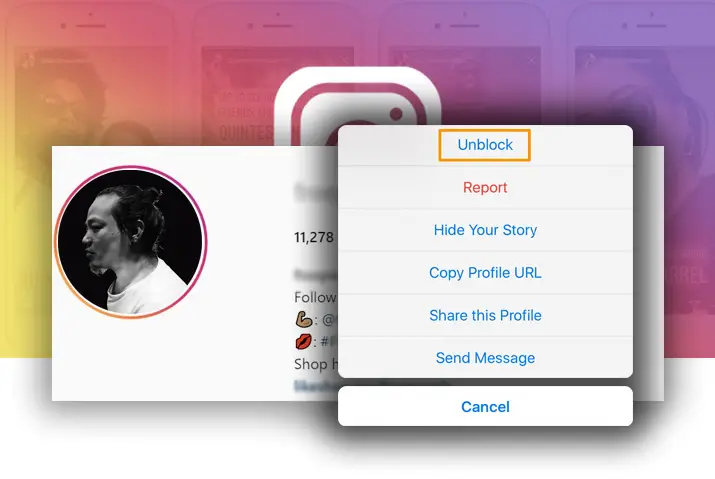Instagram is an application where users can share different photos, videos in different formats. Users do not have a restriction on sharing personal data on Instagram. So, the users on Instagram need to protect their privacy on the application. To do this, there are multiple features including the feature to block users on Instagram. So, if you do get blocked, you might want to also know how to get unblocked on Instagram. Similarly, to unblock users on Instagram too.
There is no direct way to get unblocked on Instagram. The purpose of a block is to ensure the safety and privacy of a user, so if you are blocked by a user, you cannot unblock yourself. However, if your account is blocked by Instagram then there are ways you can apply for an unblock. Similarly, you can also unblock a user or look into the content of a blocked account in other ways.
What Is The ‘Blocked’ Feature On Instagram
You can block a user from your Instagram account from their profile. The block ensures the person cannot see any content you post on Instagram, including messages. When you block a user, they are barred from all the features that allow two users to interact with one another on Instagram. As we look into how to get unblocked on Instagram, you can even look into how to block someone on the Instagram application from below.
How To Block Someone On Instagram
Follow the steps below to block someone on Instagram. We also look into how to unblock someone further in this article.
Step 1: Launch Instagram On Your Device
First, launch Instagram on your device by tapping on it. Log in with your username and password. Instagram will then open to your home page.
Step 2: Search For User
On the bottom bar of the home page, tap on the magnifying glass icon. On the search bar, type in the username of the user you want to block.
Step 3: Open The Profile Of The User You Want To Block
Next, tap on the username of the profile you want to block that shows up on the list of users.
Step 4: Tap On The Three Dots
On the user’s profile, tap on the three dots on the top right corner of the screen.
Step 5: Block The User
On the dialog box that opens up, choose the option to block the user. You can choose to block that account and any other accounts the user might make in the future too. Tap on the ‘Block The User’ option to finalize the block process.
Can You Unblock Yourself On Instagram
So, now that you know that users can block one another on Instagram, the main question arises. Can you unblock yourself on Instagram? The answer to this is no. To get unblocked on Instagram is only possible by the person who blocked you in the first place. Instagram does not allow for users to unblock themselves as the whole purpose of a block is to ensure another user cannot access your profile in any way.
Ways To Look At A Blocked Account Content
So, you do get blocked by a user and don’t have any way to get unblocked on Instagram. What are the ways in which you could still look at their profile? Though these ways are not foolproof and might be a lengthy process but you can try it out.
Create A New Account And Check Their Content
The first method is obvious. You can make a new account to follow the person again. For a public profile, you do not need to follow them. The contents on a public account are readily visible to users. However, if it is a private profile, you need to send them a follow request.
You can look into how to create a new account on Instagram. Though, it is not a 100% sure that the user will confirm your follow request so you need patience with this process.
Unblock Yourself From Their Phone
This method is unethical but still a possibility. You can take the phone of the person who blocked you and unblock yourself from their phone. However, this can bring other issues as the user will find out if you unblock yourself. So, before you take this step, think whether going through this effort is worth it to unblock yourself.
Why Your Account Gets Blocked On Instagram
We have covered the possibility of another user blocking your account on Instagram. However, there is another block that your account can face. This block is a block placed by Instagram on your profile. Usually, the following reasons can be why Instagram could block your account from any activity on the platform.
Temporary Blocks For Mass Liking And Mass Following
The first reason why Instagram will block your account is if you try to follow the mass liking and mass following strategy to increase engagement in your profile. Only spam accounts do this, so doing this will notify Instagram that your account is a spam account.
In such a case, Instagram will temporarily block your account. This means that any activity on your profile including liking, commenting, messaging, going live etc will be banned for up to 2 weeks. In this case, let your account be till it starts to run again. For your reference, here are various limits according to Instagram on activities on Instagram.
For a normal account,
- Maximum number of likes, comments, follows, messages per hour is 60.
For a new account,
- Maximum number of likes, comments and follows/unfollows per hour is 30.
Excessive Posting
Instagram’s algorithm monitors the frequency of posts by an account. So, do not post excessively as Instagram will see this as spam behaviour. Posting excessively is considered post manipulation and goes against the Instagram community guidelines.
Copyright Infringement Issues On Instagram
Another issue that Instagram takes very seriously is copyright infringements. You cannot post anything that is not original or is not permitted by the original author. If you take anyone else’s content then you need to credit the author by either tagging them, mentioning it in the description or by asking the author directly to use their content. Also, if you use music that is not available in the Instagram music library then Instagram will take that post down. So, ensure that you take permission for using others’ content and also give them credit.
Content Violation
Next, we have content violation which is another issue that Instagram takes very seriously. You cannot post content that promotes violence, has naked bodies on it or is sexual. These content go against the community guidelines and Instagram will take the content down and possibly block the user.
Reports By Other Users
Finally, another reason why Instagram will block your account is if a lot of users report the account. This is an issue that Instagram let’s other users solve by themselves. If you are a fake account, spam account or an account that has disturbing content then users can directly report your account to remove it from Instagram.
Using Multiple IP Address For One Account
Another reason for Instagram to ban your account is if you are using multiple IP addresses to log in to the same account. If you get a notification when you log in with another device and say it’s you then you are less likely to be blocked. However, if you keep using multiple devices to log in to one account then Instagram will see this as suspicious activity on your profile and place a ban.
How Long Does An Account Block Last
Usually, a temporary block by Instagram lasts for up to 24 to 28 hours. This is only if you behave after the temporary block is placed. So, if you do not adhere to the Instagram guidelines even after the temporary ban then Instagram will take down your account and this cannot be undone.
How To Unblock Your Account When Blocked
If you are a business or creator account then you can write an appeal to Instagram if you think your account is blocked mistakenly. However, trying to engage with a temporarily blocked account will only increase the chances of prolonging the ban. So, just write an appeal to Instagram from the ‘Learn More’ option on the disclaimer that opens up when you try to log in to a temporarily blocked account.
Overall, the best thing to do when your account gets blocked by Instagram is to ensure the mistakes that got you blocked in the first place do not repeat again.
Why Other Users Might Block You On Instagram
Now that we look into the various factors within an Instagram block, why might other users block you in the first place?
- Users might block you if you are posting unnecessary and violating content on Instagram.
- If you send other users offensive or uncomfortable content.
- You might get blocked due to personal problems with the other user.
- Another reason someone might block you is if you are creating an unsafe environment for other users on the platform.
How To Unblock A User On Instagram
If you have blocked someone by mistake or if you blocked them and want to unblock them now, you can do so by following the given steps below.
Step 1: Launch Instagram On Your Device
First, you can launch Instagram on your device by tapping on it. On the login landing page, log in with your username and password. Instagram will then open to the home page of your account.
Step 2: Go To Profile
Then, go to your profile by tapping on the circular profile icon on the bottom right corner of the screen.
Step 3: Go To Settings
On your profile, go to settings from the three lined hamburger icon on the top right corner of the screen.
Step 4: Access Privacy
Within settings, go to the Privacy option.
Step 5: In Blocked Accounts, Unblock user
On the bottom of the privacy, you will see the Blocked Accounts option. Tap on it to access the list of all the blocked users from your profile. You can tap on the Unblock option right next to the username to unblock the user on Instagram.
Looking further into how to get unblocked on Instagram, there are other ways in which you can unblock someone on Instagram though the above steps are the simple way to do it.
Conclusion
In conclusion, the answer to how to get unblocked on Instagram is that you have no definite feature by Instagram that lets you unblock yourself on Instagram. However, there are ways in which you can look at the content of the profile of the user who blocked you. Similarly, you can unblock a user with simple steps. And if Instagram temporarily banned your account then you need to be patient to ensure the temporary ban is not prolonged.