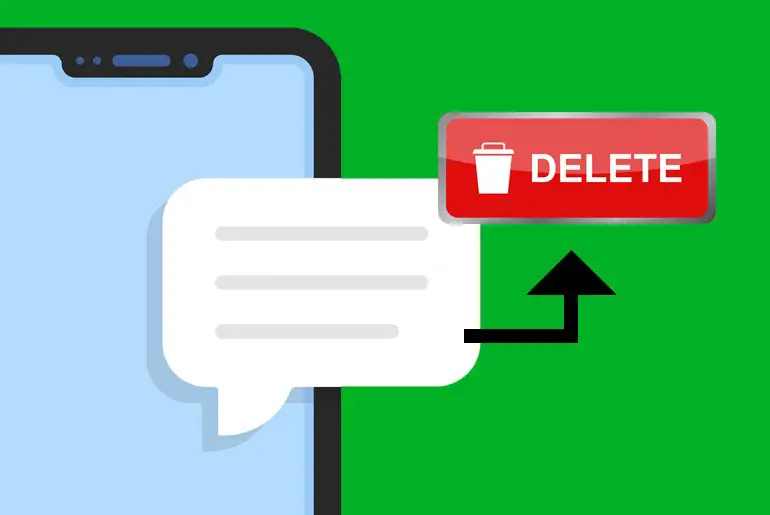Kik is quite an interesting instant messaging application. It allows us to talk to any of our friends and meet new random people from all around the world.
Answer:
You can choose two options to delete chats from the Kik messenger.
1: The first is to delete the entire chat and people’s profiles.
2: Another is to delete individual messages.
3: To do either, go to the conversation with the user and then choose the delete option.
It depends on your decision, whether you want to clear a recently delivered chat or the whole conversation from the very beginning. So, let us explore both of the options on how to delete messages on the Kik application in this article. Before we jump to today’s main topic, let’s talk briefly about Kik messages.
Are Conversations On Kik Private?
Kik Messenger is a private communication application you can use to have personal conversations with your friends, family, and other new people. Whatever messages you send or receive in Kik messenger stay on the Kik server. This means Kik will not leak or share any information or chat with the outside world in any case.
As said before, when you send any messages on Kik, they will be stored on the Kik Messenger server. Only a team of Kik can view all your messages. But, they state that all the messages are deleted right after from their server. So, if you are wondering whether the Kik conversations are private or not, do not worry; it’s all safe and protected. Continue with your conversations with friends or new people by sending exciting videos, photos, gifs, or memes from the Internet.
How Long Do Messages Stay On Kik?
As we all know, Kik is an instant messaging app, and all the conversations will be held in real-time, just like on Facebook Messenger. When you send a new message to your friend, it remains in your chat section until you decide to delete them manually.
But when you log out from Kik, your entire messages are deleted, and you can no longer view the chat history. To save the chat history on Kik Messenger, follow the guidelines given in the article ‘Logout From Kik Safely Without Deleting Messages’.
However, if you delete your Kik account, Kik will remove all your current friends along with their messages. So until you do not log out from Kik or deactivate your Kik account, you can easily receive and view messages between you and your friend from the chat history.
Besides, Kik also lets its users view 2 days of older messages if they want. This way, you can check any messages you might have missed on Kik if it has not been more than 2 days.
Also, there is a limitation on how many older messages you can access. For IOS devices, users can only check the last 1000 messages, whereas, for Android devices, users can only view the last 600 messages. As we can say, you can’t see the whole chat history or messages on Kik.
Does Kik Delete Messages?
The short, yes. Kik does delete old messages. This means it doesn’t save your chat history for a long time. Once you exceed your chat limitation, Kik automatically deletes old messages.
Does The Other Person Know When You Delete The Chat?
In case you are wondering whether Kik notifies the person about you deleting a message between you and them, do not worry. Kik does not send any kind of notification when you delete your friends’ chat or a recently delivered message.
Deleting older text messages only implies to your Kik messenger, which does not mean that it will notify the user on the other end.
This means that when you delete a chat or a delivered message, Kik only removes them from your account. It simply remains untouched on another person’s Kik Messenger. All the messages are stored locally on each device so the person on the other end can still view your side of the message, which you might have deleted from your personal Kik Messenger.
Does Blocking Someone On Kik Delete The Conversation?
No, blocking someone on Kik does not delete your conversation with them. You can still continue the conversation with them only after you lift the block. When you block someone on Kik, they can still view your profile and your previous conversation.
Even if you are in a group, people in the group chat can see your previous messages. However, someone you have blocked cannot reach or message you on Kik. Other than that, all of your previous messages are visible to that particular person.
However, be careful before you act. You might block your friends mistakenly when trying to delete a recent short conversation.
How To Delete Messages On Kik?
As for your security concern, you can delete all of the messages from your Kik account.
Let’s say you are talking to someone you met from the Meet New People feature daily. Both of you are sharing personal information with each other on Kik, which you would not want to be viewed by other people. What if someone else accidentally sees your messages when you leave your phone around? Your secrets will become public, and your privacy will be violated. So to avoid these kinds of mishappenings, you have an option to delete your messages on Kik after you finish talking to people.
Moreover, it also frees up some space and keeps your Kik chat screen organized.
Two methods to delete group messages on Kik are mentioned below. Follow them to know more.
- Delete An Individual Message
- Delete An Entire Chat
So, let’s get started.
How To Delete Individual Message On Kik?
As I already said, there are two methods of deleting conversations on Kik. So this is one of the methods to help you delete individual messages.
Using this method, you can erase a recently sent message or any previous conversation on Kik. This means you can delete an individual message between you and your friend. When you text your loved one or a friend about something personal and do not want other people around you to see it, this method can help you maintain privacy. It is much better than just deleting the entire chat, which erases all of your previous messages from the Kik server.
So, how can you do that? Take a closer look down below.
Note: This method works both on Android and iOS devices. In addition, messages will not be deleted from a person’s Kik account.
Step 1: Open Kik

Launch the Kik Messenger app on your mobile device (Android or iOS).
Step 2: Open Chat
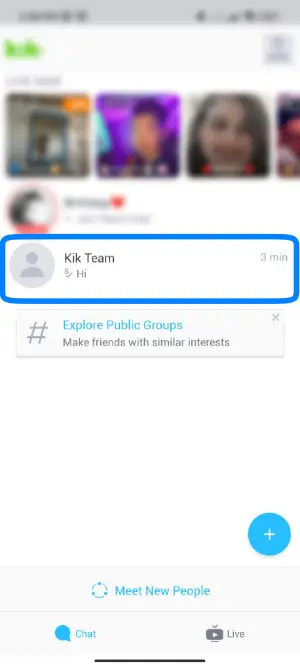
From your chat list, open the chat where you want to delete a message.
Step 3: Long press the chat

Now, select the text you want to delete from the chat and long-press it.
Step 4: Click Delete
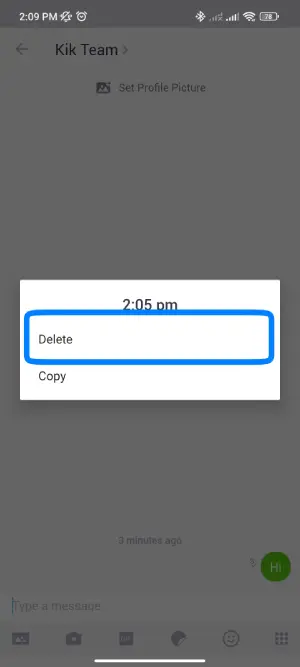
After, long-pressing on the message and tap on the Delete option.
Step 5: Confirm The Process
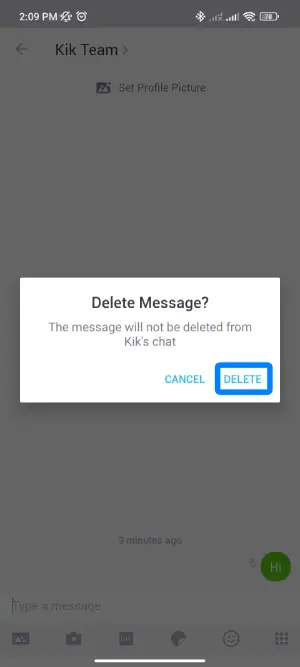
Kik asks you whether you want to confirm or change your decision. If it’s your final decision, then tap on Delete.
If you follow through with the abovementioned process, the message gets permanently deleted from your Kik account server. You will no longer be able to retrieve that message again.
How To Delete An Entire Chat On Kik?
This can be used if you want to delete an entire chat and person’s profile from your Kik Messenger. Once you implement this method, you cannot undo the changes.
After you delete an entire conversation, there is no way to retrieve any messages from that chat. Also, to find that particular person and chat with them again, you need to find their profile again and then message them. So once an entire chat is deleted, you have to start from the very beginning.
Now, let’s see the simple steps to delete an entire chat on Kik.
Step 1: Open Kik

Open your Kik messenger on your device.
Step 2: Long Press the Chat
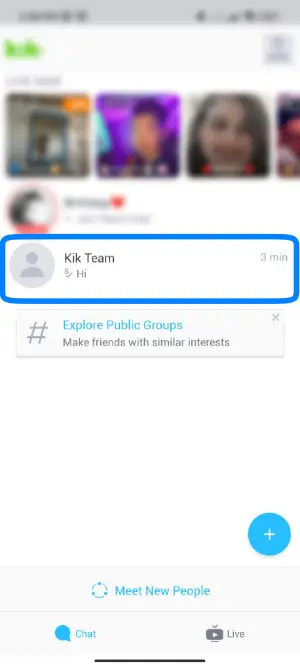
Choose the person’s profile or chat whose message you want to delete.
Step 3: Delete
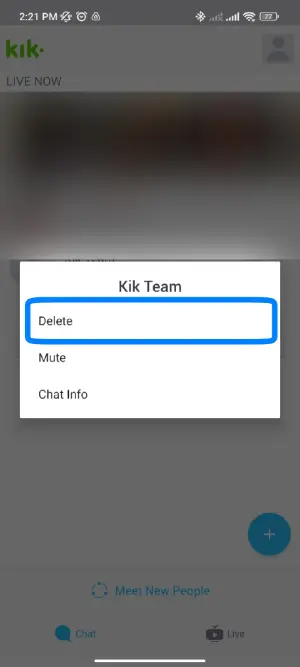
The above steps are only for Android users. If you are an iOS user, just swipe left and tap on Delete.
Follow the steps mentioned above if you want to delete a group chat. But remember that you are also leaving a group if you delete the group chat.
How To Delete Messages On A Kik Group?
Like deleting individual messages from Kik, deleting messages on a Kik group is very simple and easy. You just need an active group or a group where you have sent a few messages. The steps to delete messages on a Kik group are below:
Step 1: Open Kik

On your smart device, open the Kik app; also, make sure to log in if necessary.
Step 2: Select The Group
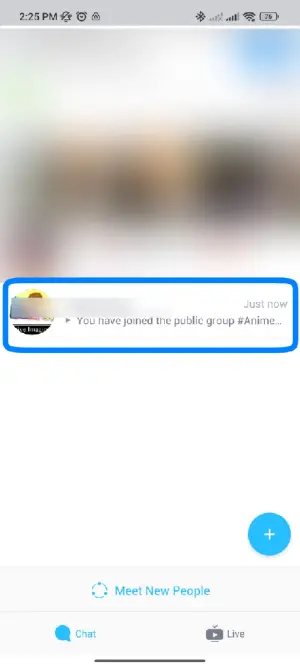
Now, choose the group you wish to delete texts/messages from the chat section and open it.
Step 3: Search The Message
After you open the group, search for the message you wish to delete.
Step 4: Long-Press The Message

Next, you should long-press the message you wish to delete. This will select the text and open an edit menu.
Step 5: Select Multiple If Necessary
If you wish to delete not only a single text/message but want to delete multiple texts, then select multiple messages.
Step 6: Delete The Texts
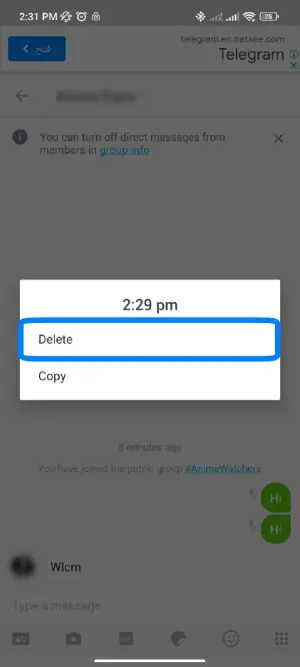
From the Edit menu, delete the messages you wish to delete.
Step 7: Confirm Your delete
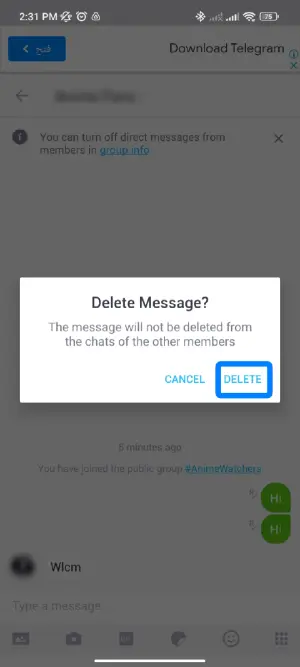
Lastly, again click on delete for confirmation.
How To Clear Your Kik Chat History?
You can also clear your Kik chat history if you want to. This process is applicable if you do not want to remove your friend and only want to delete all conversations.
Follow these steps to clear your chat history.
Step 1: Open Kik
Open your Kik Messenger.
Step 2: Click On The Gear Icon
Tap on Setting (Gear Icon) from the upper right corner of the home screen.
Step 3: Click On Chat Settings
Now, open the Chat setting by simply tapping on the Chat Settings option.
Step 4: Clear Chat History
Finally, from the chat settings menu, tap on Clear Chat History.
How To Delete Conversations On Both Sides On Kik?
Since all the messages are stored locally on the Kik messenger, it’s not quite possible to delete conversations on both sides of Kik.
If you delete messages on your Kik account, it is only removed from your server and not the other person’s server. So this means that the other person can still view the entire conversation, which you have deleted from your Kik messenger.
If you want to delete Kik messages on both ends, you have to request your friend to delete them from their side too. Otherwise, you cannot delete messages on both ends of Kik chat.
Also Read: How to Get Kik for PC | Download Kik Messenger on PC
Does Deleting Kik App Delete Messages?
Deleting the Kik app means you can no longer send or receive a message on Kik. If you delete your account permanently, it will delete the entire chat message on your account.
All of your previous messages will be gone from the Kik server once you delete your account. If you want to continue with Kik at some point in time, you must start from the very beginning.
Also, deactivating your Kik account for a certain time will delete your messages, and only the profiles on your chat box will remain. Once you reactivate your Kik account, you can resume conversations with your friends. However, you cannot view the previous messages.
Deactivating means you will no longer send or receive any message on Kik. Your friends will not be able to see your profile and find your profile by searching for your username.
Frequently Asked Questions
Why Is Kik Slow?
Kik Can be slow for various reasons, such as slow internet speed, bugs and viruses, older versions of Kik, and many more.
Is It Easy To Open New Kik Account?
Yes, it is very easy to open a new Kik account by using the phone number or email address.
How Safe Is Kik Friend Finder Apps And Website To Use?
Kik friend finder apps and websites are safe to use as they are developed by a trusted and reputed company. The Kik app is available for free on the App Store and Google Play Store. However, you may see many popup ads and unwanted video content while accessing this application.
How To Block Someone On Kik?
It is not a big deal when you get unwanted messages on Kik or find someone spamming in a group. You can directly block them to stop unwanted and spam messages. You do not have to report the user.
You can just report a user when someone sends you abusive messages, pictures, or videos and when someone tries to scam you. However, this may take some time for Kik to review your report and take appropriate actions. To instantly stop from receiving their messages, you can block the user personally or from a group.
Will There Be a Backup Of Deleted Messages On Kik?
No, there won’t be any kind of backup of deleted messages on Kik. The messages will be permanently deleted when you delete the text or an entire conversation.
Conclusion
Kik is the perfect app to interact with friends and new people worldwide. Some users consider it a dating app, so privacy plays an important role. You can keep your personal conversations on Kik private and delete the messages after you finish talking.
If you do not mind sharing your personal messages with your friends or people around you, you can leave it just as it is without deleting anything. It is your own decision after all.
If you have any queries regarding this article, feel free to ask us or leave a comment below. We will respond to you as soon as possible.
Also Read: Kik Messenger Chat