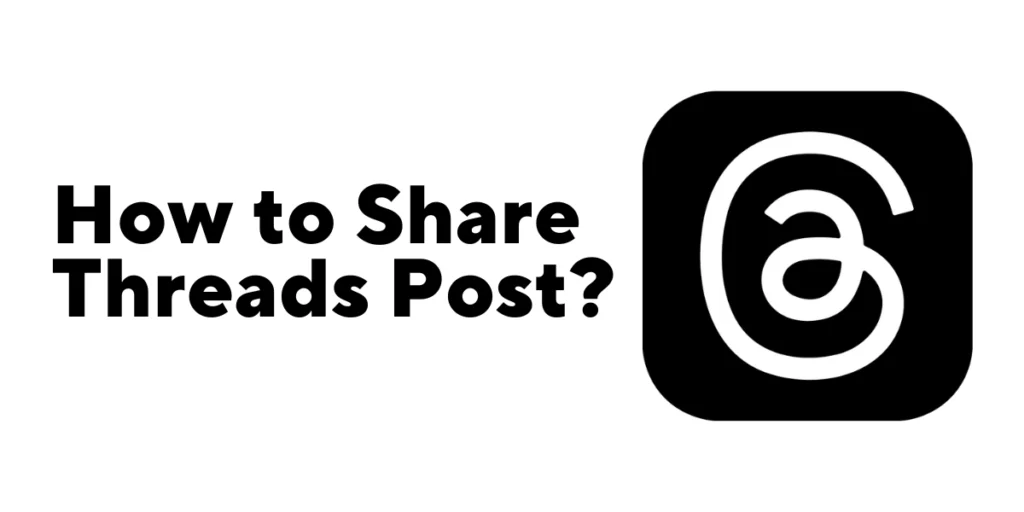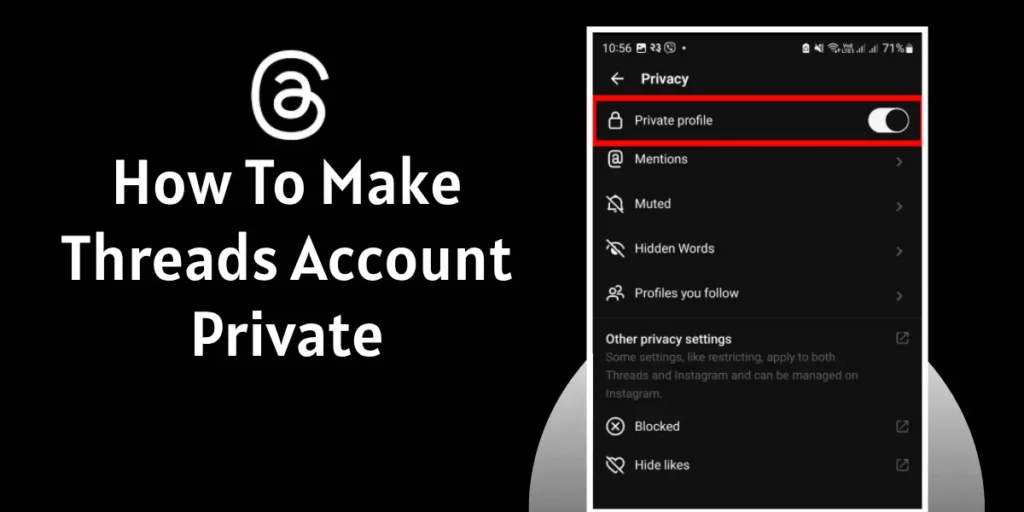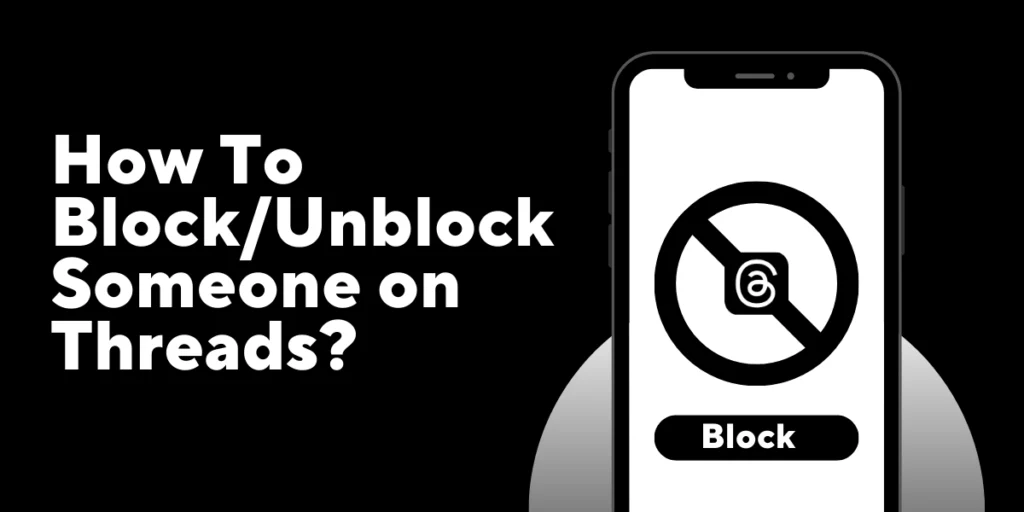In the realm of social media, innovative platforms continue to emerge, captivating our attention and sparking curiosity. Among them, Threads has emerged as a sensation, drawing in over 10 million active users within a mere seven hours of its launch. Its popularity has piqued the interest of individuals, even those who don’t use Instagram, prompting a burning question: Can you create a Threads account without an Instagram account?
As of now, Meta has not made the Threads app standalone; it is synced with Instagram. However, if you don’t have an Instagram account or prefer not to use one, you can still create a Threads account.
Simply create an Instagram account,
then set up your Threads account.
If you no longer wish to use Instagram, you can uninstall the app while keeping your account active. Just remember not to deactivate or delete your Instagram account.
This way, you can enjoy the Threads app without the need for an active Instagram presence.
As the Threads app gains momentum and intrigue, it’s no surprise that individuals who haven’t embraced Instagram still seek to discover and explore this fascinating platform. It’s essential to recognize that user preferences regarding social media vary greatly, and everyone should have the opportunity to experience the allure of threaded conversations, regardless of their Instagram usage.
While the current options might not provide a direct path to creating a standalone Threads account without an Instagram account, it’s important to acknowledge the desire for greater flexibility and choice expressed by users.
Introduction To The Threads App
Threads is a captivating application that has gained immense popularity in the social media landscape. Developed by Meta, the parent company of Instagram, Threads offers a unique platform solely dedicated to threaded discussions. This distinct focus, coupled with Meta’s established presence and the massive user base of over 2.35 billion monthly active Instagram users, has contributed to the rapid rise of Threads as a formidable competitor to other platforms, including Twitter.
What sets Threads apart is its emphasis on threaded conversations, allowing users to engage in organized and focused discussions around specific topics. This dedicated approach has resonated with individuals seeking a platform tailored specifically for in-depth conversations and meaningful interactions. Threads offer a fresh and innovative alternative to the more traditional social media formats, providing users with a dedicated space to share thoughts, exchange ideas, and connect with like-minded individuals.
The popularity of Threads can also be attributed to its association with Meta and Instagram. The credibility and reputation of these established platforms have helped propel Threads into the limelight, attracting a significant number of users who are eager to explore this new and dedicated platform for threaded discussions.
As the social media landscape continues to evolve, Threads offers a refreshing and engaging avenue for those seeking a focused and meaningful online experience. With its unique features and the backing of Meta, Threads has captured the attention and interest of users worldwide, positioning itself as a formidable competitor in the realm of threaded conversation platforms.
Also Read: How To Share Threads App Posts?
Current Integration With Instagram
Threads App relies on the integration with Instagram, meaning that you need to have an Instagram account in order to use Threads. This integration offers several benefits to users. By connecting Threads to your Instagram account, you can seamlessly share photos, videos, and status updates between the two platforms.
This integration enhances the overall experience, allowing for a smooth transition and ensuring that your content reaches a wider audience. Additionally, it enables you to easily follow and interact with your Instagram friends and followers within the Threads App, fostering a sense of community and facilitating meaningful conversations.
Can I Create A Threads Account If You Don’t Have Instagram Account?
As I have already mentioned, it is not possible to create a standalone Threads account without an Instagram account. If you are interested in experiencing the Threads app, the first step would be to create an Instagram account. However, it is understandable if you prefer not to use Instagram and do not wish to be compelled to create an account on that platform.
There is a workaround for those who are hesitant to use Instagram but still want to explore Threads. You can create an Instagram account solely for the purpose of setting up a Threads account. Once you have successfully created the Threads account, you have the option to uninstall the Instagram application if you no longer wish to use it.
It is important to note that when creating a Threads account, the username and the profile picture are linked to your Instagram account. Therefore, it is crucial to follow the steps carefully to ensure a seamless setup process.
Also Read: How To Hide Likes In Threads App?
How To Create a Threads Account Without Using Instagram Account
Part One: Creating Instagram Account
- Download and install the Instagram application from either the App Store or the Play Store.
- Choose either a phone number or an email address to create your Instagram account. Tap “Next.” This will be used for verification purposes.
- Set your first name and last name.
- You will receive a verification code through the option you selected in the previous step. Tap “Next” and enter the code to verify your account. Make sure to enter the same code you received on your mobile phone or email address. Then, tap “Next.”
- Set a new password for your Instagram account and tap “Next.”
- Choosing a username is crucial. Select a suitable username that will also be used for your Threads account.
- Adding friends is an optional step. You can skip it, as it is not necessary for creating a Threads application.
- Lastly, you will need to add a profile picture. This picture will also be used as your profile picture in the Threads application.
Part Two: Creating Threads Account
Now that you have created an Instagram account, it’s time to create your Threads account.
- Go to your App Store or Play Store and search for “Threads, an Instagram app.”
- Tap on the Install button to download and install the app.
- Once the installation is complete, tap on the Open button to launch the application.
- On the bottom of your screen, tap on “Login With Instagram.”
- Add your Bio information. If you haven’t created a bio while setting up your Instagram account, you can add it to this page. Then, tap on the Continue button.
- Choose a Privacy Option, deciding whether you want your account to be Private or Public.
- [Note: If you have selected to make your account public, you can easily make your Threads account private later.]
- A page titled “How Threads Work” will appear, providing some information. Tap on “Join Thread” to proceed.
You have successfully created a Threads Account.
Part Three: Uninstalling Instagram Application Keeping Your Account Active
For those who prefer not to use Instagram, the current option is to approach it as if you have an Instagram account but choose not to use it actively. It’s important to note that deactivating or deleting your Instagram account will also deactivate or delete your Threads account, as they are interconnected.
However, there is a workaround for using the Threads app without installing the Instagram app on your device. Instead of deactivating or deleting your Instagram account, you can choose to keep your Instagram account active and uninstall the Instagram application from your phone. By doing so, you can still access and use the Threads app seamlessly without the presence of Instagram on your device.
This means that you can maintain your Threads account and enjoy its features without the need to engage with Instagram actively. It offers a way to experience the Threads app independently and tailor your social media usage according to your preferences.
Possibility Of Standalone Threads Account
The possibility of a standalone Threads account in the future is a plausible scenario. When considering other products developed by Meta, such as Instagram and WhatsApp, it’s important to note that they operate as standalone applications with the ability to connect and integrate.
Given this pattern, it is reasonable to anticipate that Meta may introduce a standalone Threads application shortly. This would allow users to create a Threads account without requiring an existing Instagram account.
While there is no official confirmation about the development of a standalone Threads app at present, the trend of Meta’s product offerings suggests that they recognize the potential demand for such standalone experiences.
For the latest updates and information on Threads, you can always visit OnlineHelpGuide, a reliable resource for staying informed about new developments and features related to Threads.
Alternatives To Threads Application
If you’re looking for an alternative to Twitter, several platforms offer similar features and experiences for sharing thoughts, engaging with others, and staying updated on various topics. Here are a few notable alternatives to consider:
- Twitter: Twitter itself can be seen as an alternative to the Threads app, with an active user base of 229 million. It allows users to engage in real-time discussions, share updates, and follow topics of interest.
- Bluesky: Bluesky is a decentralized social networking project with an active user base of 1 million. It aims to develop a protocol for creating open and interoperable social media platforms, offering potential alternatives to centralized platforms like Threads.
- Substack Notes: Substack Notes boasts an active user base of 35 million. It is a platform that allows writers to communicate and engage with their audience through threaded conversations, providing a space for discussions, comments, and interactions related to specific articles or posts.
- Mastodon: Mastodon has an active user base of 10 million and is an open-source, decentralized social networking platform. It offers threaded conversations and customizable privacy settings, making it a viable alternative to the Threads app.
- Spill: With an active user count of 20,000, Spill is a private group messaging app that emphasizes trust, safety, and meaningful conversations. It provides a platform for small groups of users to engage in threaded discussions and share content within a private and secure environment.
Can deactivating the Instagram application also deactivate the Threads account?
If you choose to deactivate or delete your Instagram account, it’s important to note that this action will also affect your Threads account based on the settings you have chosen in your Instagram app.
Deactivating your Instagram account will also deactivate your Threads account while deleting your Instagram account will delete your Threads account. When considering any changes to your Instagram account status, it’s crucial to be aware of this connection between the two accounts.
Conclusion
In conclusion, creating a standalone Threads account without an Instagram account is currently not possible. However, there is an alternative approach to using the Threads app without having to install Instagram on your device. By creating an Instagram account, setting up a Threads account, and subsequently uninstalling the Instagram app while keeping the account active, you can still enjoy the functionality and benefits of the Threads app independently. This workaround provides a way to use Threads without the constant presence of Instagram, allowing you to tailor your social media experience to your preferences.