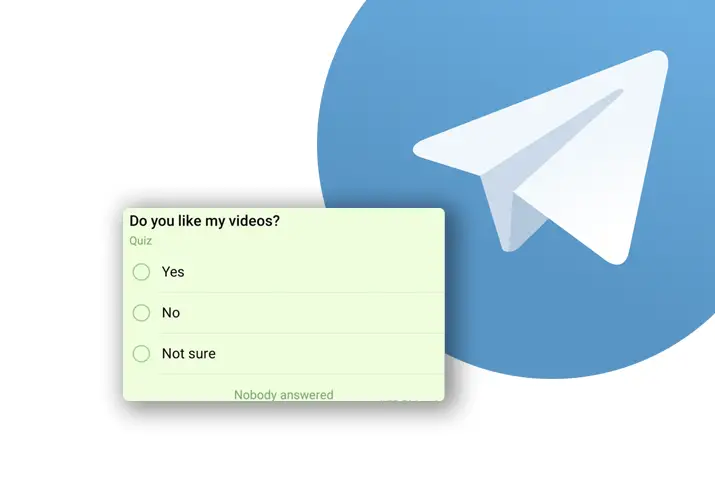Telegram is the best social media cloud-based mobile and desktop messaging app with unique features within the application. Among its unique features, creating a poll on telegram is an attractive feature which you will find in fewer social media applications only. On telegram there are different methods to create a poll; you can create a poll in your channel also you can use a telegram bot to create a poll.
Both the methods are easy to create a poll on telegram.
Straight forwards steps to create a poll using telegram bot; -> Open telegram botpoll -> Start a bot -> Enter your question -> Enter the options as guided by the bot-> and Poll is created.
Straight forwards steps to create a poll on channel; -> Tap Pin -> Select Poll -> Set the name/question for poll -> mention options for your question -> Choose additional settings -> You have created a poll.
The steps mentioned above look confusing, isn’t it? Don’t worry, today in this article we will guide you from the initial step-by-step procedure to create a poll on telegram using Android, iOS, and PC. So, stay with us and read the full article.
Can we create polls on Telegram?
Yes, we can create polls on telegram and there are two ways to create a poll; create a poll from the channel or group and using a telegram bot.
If you don’t know how to make a poll on channels or groups, and using a telegram bot then read the full article mentioned below according to the title.
Where Can I Make a Poll in Telegram
On telegram, you can only create a poll in channels and groups.
Both on the channel and group, it has similar steps to make a poll. Besides you can also use a telegram bot to create a poll on the Telegram app.
Why you should create a poll on your Telegram channels
Polls on the Telegram channel can play a vital role to increase your subscribers- How?
You can create a poll asking them about their tastes, interest, what are the good and bad things about your channel and you will get a chance to improve your channel so that your subscribers will invite their friends to your channel because of the good environment and content you share.
Why you should create a poll in your Telegram groups
Polls on the Telegram group can help you to make the right decision and find out the best solution to your problem.
Besides you can use telegram poll for entertainment purposes like; QnA, Quiz, Contest, Vote, e.t.c.
How to Create a Poll in Telegram | Channel, and Groups 2021 | Method 1
Creating polls on Telegram has easy enough steps; both on channels and groups you can easily create a poll following the same steps;
- Tap Pin
- Select Poll
- Set the name for poll
- And mention options for your question
- Choose additional tinctures
- You have created a poll, Enjoy!
But when it comes to the device, you might find it slightly different, steps can be up and down. So, if you are confused or don’t know how to start a poll on Telegram then, follow the steps mentioned below according to your device.
Create Poll on Telegram using Android device
If you are using the telegram app on any Android device then follow the process mentioned below to create a new poll in your group or channel;
- Open the Telegram application on your Android device
- Now from the chat section, open the channel or group
- After you open a group or channel, click on the Paperclip icon from the bottom navigation bar
- After that, choose Poll from the menu
- And you will see the “Poll question”
- Now, enter your question in the text box “Ask a question“
- Click in the text box of Option to insert your option
- After that click Next or “+Add an Option” to add multiple options
- You can only mention a total of 10 options for your question
- Now, you can customize settings for the Poll just below
- Finally, click on the CREATE button from the top right corner.
[Note: You can only insert up to 10 options to your question while creating a poll.]
There you go, once you click on the create button your poll will be ready and shared in the channel or group you chose.
Create Poll on Telegram using an iOS device
If you are using the telegram app on any iOS device then follow the process mentioned below to create a new poll in your channel or group;
- Open the Telegram application on your iOS device
- Now from the chat section, open the channel or group
- After that click on the Attachment icon
- Choose Poll from the list
- And you will see New Poll
- Now enter your question in the textbox under “QUESTION“
- Tap the text box under “POLL OPTIONS,” and insert your options
- Tap Add an Option to insert multiple options
- You can also choose Multiple Answers and Quiz mode on iPhone
- Finally, click on the Send button from the top right corner.
There you go, these are the steps to make a new poll on telegram using an iOS device.
Create Poll on Telegram using PC
If you are using Telegram on your Laptop or Pc then, follow the process mentioned below to create a new poll in your group or channel;
- Open Telegram on your PC or Laptop
- Open the channel or group
- After that, click on the three vertical dots of the group or channel
- And choose to “Create poll” from the list of options
- Now, enter your question in the textbox under “Question“
- Tap the text box under “Poll options,” and insert your options
- Tap Add an Option… to insert multiple options
- You can also choose Multiple Answers and Quiz mode under Settings
- Finally, click on the CREATE button from the bottom right corner.
Isn’t this easy? These are the easy steps to create a new poll on telegram using the Pc version.
How to Create a Poll using Telegram Bots 2021 | Method 2
As we have already mentioned many times that we can make a poll using two methods, and we have already mentioned method 1 above. If you want a guide on method 2: create a Poll using Telegram Bots then follow the steps mentioned below.
- Open Telegram on your device
- Go to the search icon
- Enter @pollbot
- Click on the first bot from the list
- Now, click on the Start button to operate the bot
- Now, type your question and send it as a regular message
- Again type your first option and send it as a message
- Similar send other options
- Now when you mentioned all options. Click the Done button from your recent option in the chatbox
- After that, you will see your poll sent by a bot as a message
- Now, click on the Share this poll
- After that choose the channel or group, where you want to share the newly created poll.
There you go, this is a guide on how you make a new poll using a telegram bot, make sure you don’t forget to share the newly created poll with your friends, groups, and channel.
Also Read:
How to create a new group on Telegram
How to create a new channel on Telegram
In Conclusion
Lastly, we want you to make sure that you have downloaded the latest version of Telegram because you might not be able to find a poll option or find similar steps to create a poll in the old version. So, make sure you have updated or downloaded the latest version of Telegram.
Once you have the latest version you can easily follow the steps mentioned in this article. Here, we have mentioned straightforward steps to start a poll using Android, iOS, And PC, besides you can also use a telegram bot to create a poll on telegram.
If you have any queries or suggestions regarding this article then you can leave us a comment in the comment section just below this article.
And you want more helpful guidance on Telegram, you can go to Telegram Tips.
Thank You.