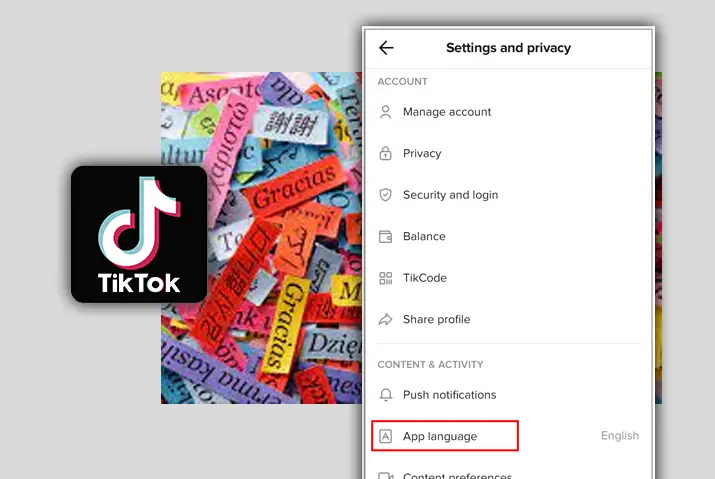Did you know that you can make changes to the language that you watch TikTok in? This feature was added by TikTok as the app became quite famous all around the world with over a billion users on the app today. So, you can customize your language preferences on the app with a few clicks. This trick is not only for when you are from a different region, but you can apply this for other benefits too. This means that if you are learning a new language, then you can change the language preferences in the TikTok app, and that means you get to see the content in the language you are learning. So, let us learn how to change your video language preference on TikTok.
Answer:
To change your video language preference on TikTok,
1. Launch The TikTok App On Your Device
2. Go To Profile
3. Tap On Three Lined Icon
4. Tap On Settings And Privacy
5. Go To “Language”
6. Choose Language Of Your Choice
7. Tap On Done
Can You Filter language On TikTok?
Yes, you can filter the language on the TikTok app to ‘customize your viewing experience’. If you are from a different country and want the app in that language, then you can choose the language.
The default language on the app is English, but this is changeable. So, let us see how to change the language on the TikTok app on the device that you must be using.
What Does It Mean To Change Your Video Language Preferences On TikTok?
So, before we get into the process of how to change your video language preferences, you might be wondering what it means to customize the language on TikTok. As a user of TikTok, you must know that TikTok has video content that can be viewed and engaged with.
When you change the language preferences in the TikTok video content, you will see all the videos, and the language on the entire app itself will turn to the specified language.
Moreover, what’s more interesting is that TikTok even curates the entire content to the region that you chose. This means the content from the region where the language is will be shown more than any other place.
How To Change Your Video Language Preference On TikTok?
So, you must be wondering how you can change the language preferences on the TikTok app. If you want to learn more, then follow the step-by-step process given below.
Change TikTok Video Language Preference On iOS Device
To change the language on the TikTok app on an iOS device, follow the steps given below.
Step 1: Launch The TikTok App On Your Device
First, launch the TikTok app on your device by tapping on it. You can then log in to your TikTok account by using your login credentials.
Step 2: Go To Profile
Then, tap on the Profile icon in the bottom right corner of the screen. Your TikTok profile page will then open up.
Step 3: Tap On Three Lined Icon
In your profile, tap on the three-lined icon on the top right corner of the screen to get to your profile settings.
Step 4: Tap On Settings And Privacy
Then tap on Settings and privacy.
Step 5: Go To “Language”
In your profile settings, scroll down to Content & Activity, and in that section, tap on the Language option.
Step 6: Choose The Language Of Your Choice
Under the language section, you will find different options such as “App language,” “Preferred languages” and “Translation language.”
Then, tap on Preferred languages and choose one or multiple languages which will help TikTok to customize your viewing experience. By doing this, you will be shown videos on the languages of your preferred choices.
Step 7: Tap On Done
Finally, choose the language that you want by tapping on it The language you choose will have a red tick mark next to it. Finally, tap on the Done option in the top right corner of the screen to confirm the language. Your profile language is then set up.
Change TikTok Video Language Preference On Android Device
You can also change your video language preference on TikTok on an android device. Follow the steps below on how to get this done.
Step 1: Launch TikTok On Your Device
First, launch the TikTok app on your device by tapping on it. You cannot change the language preferences on the app without having an account on TikTok. So log in to your TikTok account using your login credentials.
Step 2: Go To Profile
Next, you need to tap on the Profile icon in the bottom right corner of your screen. Your profile page will then open up on the next tab.
Step 3: Tap On Three Lined Icon
On your profile page, tap on the three-lined icon on the top right corner of your screen to access your profile settings.
Step 4: Tap On Settings And Privacy
Then tap on Settings and privacy.
Step 4: Go To “Language”
In your profile settings, scroll down to Content & Activity, and in that section, tap on the Language option.
Step 5: Choose Language Of Your Choice
Under the language section, you will find different options such as “App language,” “Preferred languages,” and “Translation language.”
Then, tap on Preferred languages and choose one or multiple languages, which will help TikTok to customize your viewing experience. By doing this, you will be shown videos on the languages of your preferred choices.
Step 6: Tap On Done
Finally, choose the language that you want by tapping on it The language you choose will have a red tick mark next to it. Finally, tap on the Done option in the top right corner of the screen to confirm the language. Your profile language is then set up.
Note: You may also tap on app language and select the language you prefer to be used while using the app. Tap on Translation languages and choose languages to get the language you’d like to have your videos translated into.
How To Change The TikTok App Language?
How To Change To Another Language Again?
So, we have taught you how to set up your language on the TikTok app. But, let’s say you want to change the language back to another one, then how will you do it? Do not worry. The entire process is simple, and you can easily change the language as much as you want.
Step 1: Launch The TikTok App On Your Device
You will first need to open the TikTok app on your device by tapping on it. You can then log in to your TikTok account by typing in your login credentials to your account.
Step 2: Go To Profile
On your home screen, tap on the Profile icon in the bottom right corner of the screen. Your TikTok profile page will then open up on the screen.
Step 3: Tap On Three Lined Icon
In your profile icon, tap on the three-lined icon on the top right corner of your screen to get to your profile settings on TikTok.
Step 4: Tap On Settings And Privacy
Then, in your profile settings, tap on the Settings And Privacy option
Step 5: Tap On ‘Language’
Next, tap on the option Language under the content & activity section in the settings.
Step 6: Choose Another Language
From the list, you will see that the previous language you set the account to will be tick marked to red. You can then tap on it again to remove the tick mark and then choose a new language to set it to.
If you leave the option to default, then your TikTok profile will be set to the English language, which is the default language of most regions.
Step 7: Tap On Done
Finally, tap on the done option at the top right corner of your screen once you’re done choosing your preferred languages.
What Happens When You Change Your video Preference On TikTok?
So, you have learned how to change the language preferences on your TikTok app. You might be wondering what exactly happens when you change the language preferences for videos to watch. As mentioned earlier, all the video content on your app will be in your chosen language. However, the rest of the TikTok app will also become the preferred language.
TikTok also customizes the app experience you have on TikTok by pushing content from the region that you chose the language of. This way, you can engage with the content by users who are part of the region whose language you set to as well.
TikTok Language Preferences Not Working
If the TikTok language preferences option is not coming up on your profile, then there can be a couple of reasons why this must be happening. We have listed the possible reasons and what you can do in such a case.
- Your TikTok app can be full of cache. You can clear out the cache in your app to make sure it works better.
- Another reason this option is not coming up is that your app is not updated to the latest version. You can update the app from your play/app store on your device and try out the feature once again.
- If your language is not set, then try the entire process from front to end again and try if it works.
- Another way to fix the issue is by refreshing the app once and then returning to trying to set the language.
- If none of the solutions work, then you can contact TikTok customer support with your problem and ask them for help regarding the issue.
Frequently Asked Questions (FAQs)
Some frequently asked questions on how to change your video language preference on TikTok are below.
How To Change TikTok Region?
If you want to change the region or country of the TikTok videos you watch, just change the language preferences for the video to the language in that region.
Usually, TikTok will show you more of the videos from that region since you set the language there. So, you do not have a direct in-app option to keep a region or country, but just change the language, and you will be all set up.
How To Change Your TikTok Content Preference?
You can change your TikTok content preference by changing the language preference in your TikTok app. Though the entire app language changes, so unless you know the language of the region, do not try this. But, if you really know the language and it is native to you, or you have learned it, then you can go for this option. This is the only way to cater to the app content preferences of your region.
You may also change your interests on TikTok FYP by updating your interests from your TikTok profile. Other factors that contribute to changing your interests on TikTok FYP are liking, sharing, and commenting on the videos you enjoy, your watch time, the type of content you search on the discover tab, and so on.
Will The Content Algorithm Get Changed When You Change Language?
Yes, the content you watch will get affected when you change the language on the TikTok app. Moreover, you might have to try to filter out the content you like and do not like on the app once you‘ve chosen the language.
Since the content will now be more catered to the region, you have selected. You will need to try and browse through the videos you like even more, so the algorithm can pick up your preferences.
Conclusion
So, to conclude, you can change the language preferences for the content you watch on TikTok quite easily. You can also set the language back to something else if you want to again. The whole idea of this feature is to make sure that the experience you have on TikTok is catered to your needs and preferences. So, enjoy TikTok in the language you want to with the guide we have provided you. Hope this helps!