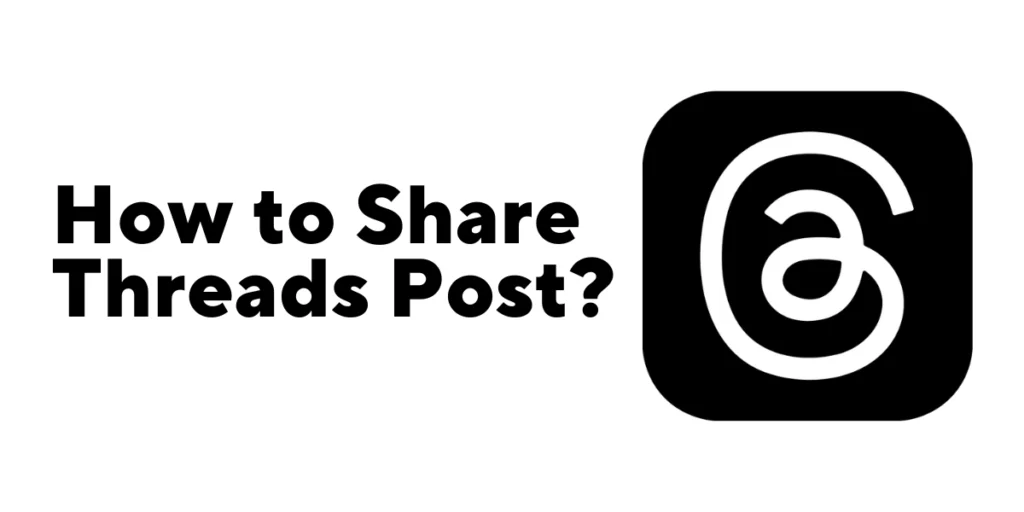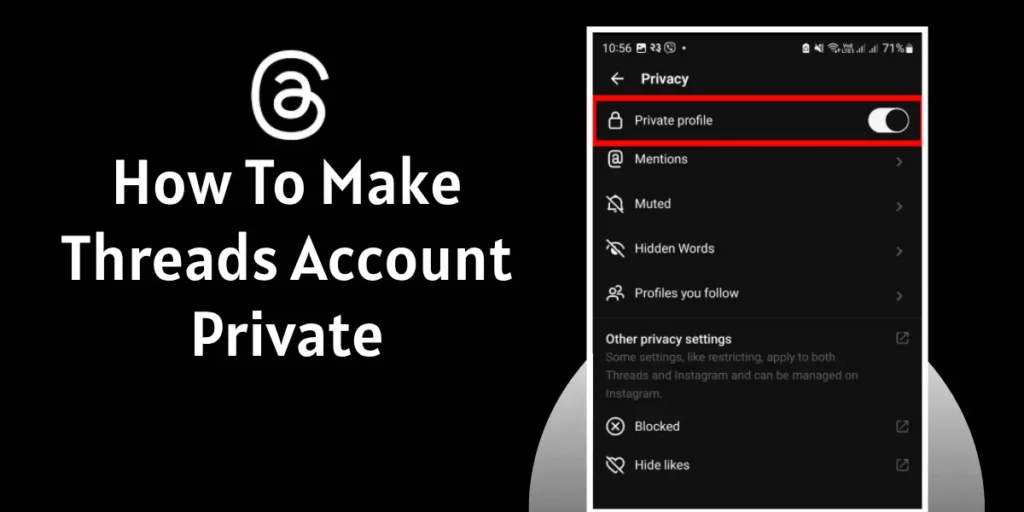Language settings are essential to ensure a seamless user experience, and by knowing how to change the language in the Threads app, you can customize it to your preferences. Whether you prefer English, Spanish, French, or any other supported language, this guide will walk you through the process.
Answer:
To change the language in the Threads app, open the app on your device and navigate to the Settings page. Look for the “Language” option and tap on it. A list of supported languages will be displayed. Please select your desired language from the list, and the Threads app will update and present its content in the chosen language. It’s a straightforward process that allows you to personalize your experience with the app.
This blog post will discuss how to change the language in the Threads app. Modifying the language settings allows you to customize the app according to your preferred language. The process is simple and can be done within the app’s Settings menu. Let’s dive into the steps involved in changing the Threads app language and enjoy a more tailored experience.
How To Change Threads App Language?
If you’re using the Threads app and want to switch to a different language, we’ve got you covered! In this guide, we’ll walk you through changing the language in the Threads app. Whether you prefer English, Spanish, French, or any other supported language, these simple steps will help you customize your Threads experience to suit your linguistic preferences. Let’s dive in and explore how to change the language in the Threads app in just a few easy steps.
Step 1: Open Threads App
Open the Threads app on your mobile device.
Step 2: Go To Your Profile
Click the profile icon from the bottom right corner and go to your profile.
Step 3: Go To Profile Settings
Now, go to your profile setting by clicking from the top-right corner.
Step 4: Go To Language Setting
From the profile settings, find the language setting and click on it.
Step 5: Choose the Language
Select the language of your preference that you want on your Threads app.
Also Read: How To Hide Likes In Threads App? [Single And All Posts]
How Many Languages Are Supported By Threads? (And What Are They?)
As all of you know, Threads is a subsidiary of Instagram, owned by Meta Platforms, the parent company of Facebook, Instagram, and WhatsApp. These apps are known and used worldwide and have multiple default languages on their platform. But how many languages do Threads support?
Currently, Threads supports 61 languages on its platform, and they are:
- English
- Afrikaans
- Bahasa Indonesia
- Indonesian
- Bahasa Melayu
- Malay
- Dansk Danish
- Deutsch
- German
- English (UK)
- Español
- Spanish (Latin America)
- Español (España) Spanish (Spain)
- Filipino
- Français (Canada)
- French (Canada)
- Français (France)
- French (France)
- Hrvatski Croatian
- Italiano
- Italian
- Magyar Hungarian
- Nederlands
- Dutch
- Norsk (bokmål) Norwegian (bokmal)
- Polski Polish
- Português (Brasil) Portuguese (Brazil)
- Português (Portugal)
- Portuguese (Portugal)
- Română
- Romanian
- Slovenčina Slovak
- Suomi
- Finnish
- Svenska Swedish
- Tiếng Việt
- Vietnamese
- Türkçe Turkish
- Čeština
- Czech
- Ελληνικά
- Greek
- Български
- Bulgarian
- Русский
- Russian
- Українська Ukrainian
- српски
- Serbian
- עברית Hebrew
- العربية
- Arabic
- فارسی Persian
- हिन्दी Hindi
- ภาษาไทย Thai
- 中文(简体) Chinese (simplified)
- 中文(繁體,台灣)
- Chinese (Traditional, Taiwan)
- 中文(繁體,香港) Chinese (Traditional, Hong Kong)
- 日本語 Japanese
- 한국어 Korean
Also Read: How to Easily Download Videos from the Threads App? [iOS & Android]
What Should I Do If My Preferred Language Is Not Available In The Threads App?
If your preferred language is unavailable in the Threads app, you can contact app support and provide feedback to request its addition. In the meantime, consider exploring alternative apps that support your language. Stay updated with app releases for future language updates.
Also Read: How To Change Birthday On Threads App?
How Does Language Impact Your Threads Experience?
Language is vital in shaping our experience with digital platforms, including the Threads app. Let’s take a look at how language impacts your Threads experience in a more humanly written and simplified manner:
Easy Understanding:
When you use the Threads app in your preferred language, it becomes easier for you to navigate, understand the interface, and comprehend the content. It eliminates confusion and makes your overall experience smoother and more enjoyable.
Effective Communication
Using the app in your preferred language allows you to communicate more effectively with your friends and contacts. It ensures that you can understand messages, express yourself clearly, and engage in meaningful conversations without any language barriers.
Personalization and Relevance:
Customizing the Threads app’s language lets you personalize the content according to your preferences. When the app is in your preferred language, it ensures that the updates, conversations, and notifications you receive are more relevant and tailored to your interests.
Enhanced User Engagement:
By using the app in your native or preferred language, you feel more engaged and connected to the platform. It creates a comfortable environment for you to interact, comment, react, and participate in various activities, fostering a sense of belonging and enjoyment.
Localization and Cultural Context:
Language customization in the Threads app allows it to adapt to different regions and cultural contexts. It ensures that users from diverse backgrounds can engage with the app in a way that aligns with their cultural nuances and preferences, promoting inclusivity and accessibility.
Changing the language settings in the Threads app enhances your understanding, communication, personalization, engagement, and cultural relevance, resulting in a more fulfilling and meaningful user experience tailored to your needs.
Also Read: How To Hide Posts On Threads?
Why Is Your Language Changing On Threads By Itself?
Have you ever experienced your Threads app language changing unexpectedly without any notice? Here are some reasons and fixes to try for Threads language-changing troubleshooting issues:
1. App Updates and Language Settings: One possible reason for the automatic language changes in your Threads app is related to app updates. When the app undergoes an update, it may reset certain settings, including the language preference. This can lead to unexpected language changes without any prior notice.
2. System Language and App Integration: Another factor that can impact your Threads app language is the system language settings on your device. If you change the system language, it can affect the language settings of integrated apps like Threads. The app may align with the new system language, resulting in a language change.
3. Geolocation and Language Detection: Threads app may also use geolocation and language detection algorithms to determine the most appropriate language based on your location. If the app detects a change in your location or language preferences, it might automatically adjust the language settings to provide a localized experience.
4. App Glitches and Technical Issues: Sometimes, unexpected language changes in the Threads app can be attributed to technical glitches or temporary bugs. These issues may cause the app to display the incorrect language or switch between languages unintentionally. It’s advisable to report such incidents to the app developer for troubleshooting.
How To Fix Your Language Changing On Threads By Itself?
To address the issue of unexpected language changes in your Threads app, follow these steps:
Check App Settings: Navigate to the app settings within Threads and verify the language preference. If it doesn’t match your desired language, make the necessary changes manually.
System Language Settings: Ensure your device’s system language is set to your preferred language. This will help maintain consistency across integrated apps, including Threads.
App Updates: Keep your Threads app updated to the latest version available. Developers often release updates that address bugs and improve app functionality, including language-related issues.
Clear Cache and Data: If the problem persists, clearing the cache and data of the Threads app may resolve any temporary glitches or conflicts that could be causing the language changes.
Also Read: How To Hide Replies On Threads?
Frequently Asked Questions (FAQs)
Can I Change The Threads App Language To Any Language?
The Threads app supports a wide range of languages. You can choose from the available list of supported languages within the app.
Will Changing The Language In The Threads App Affect My Device’s Language?
No, changing the language within the Threads app will only affect the app itself. It won’t impact your device’s language settings.
Does Changing The Language In The Threads App Affect My Conversations Or Messages?
No, changing the app language won’t affect your conversations or messages. It only modifies the language of the app’s interface and menus.
Can I Revert To The Default Language In The Threads App?
Yes, if you want to revert to the default language in the Threads app, you can revisit the Language settings and select the default language provided.
Conclusion
To summarize, language settings are crucial for a seamless user experience. You can customize the language in the Threads app by learning how to change it according to your preferences. Whether you prefer English, Spanish, or any other supported language, this guide will demonstrate how to do so. It’s a straightforward process that allows you to tailor the app to your liking.
Changing the language in the Threads app enhances your understanding and navigation. It also enables effective communication with others and allows for personalized content. Using the app in your preferred language will make you feel more engaged and connected to it. It’s a means of adapting the app to your cultural background and enhancing your overall experience.