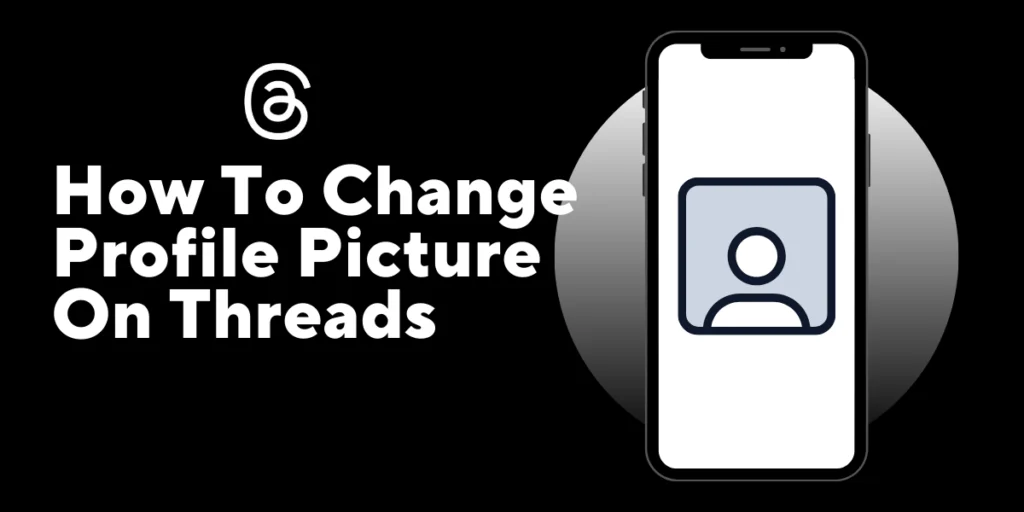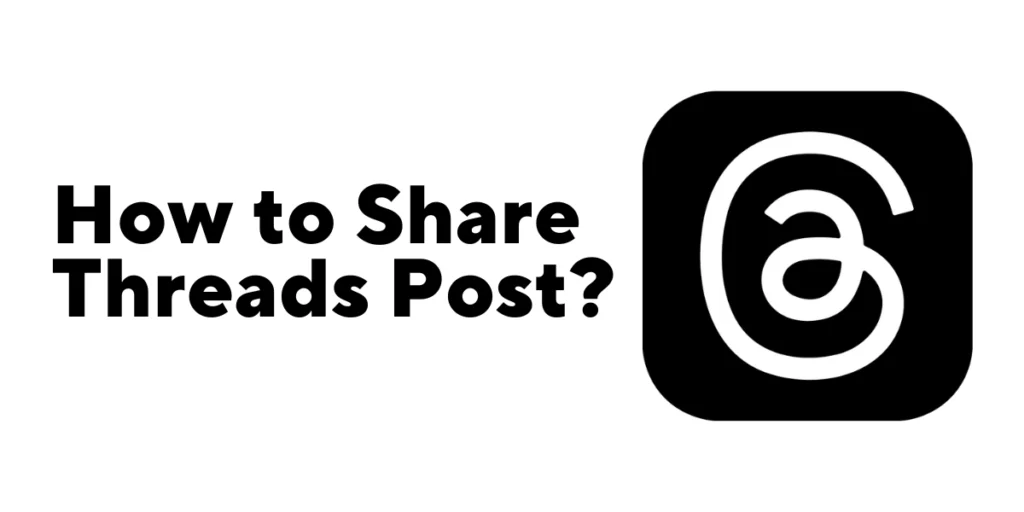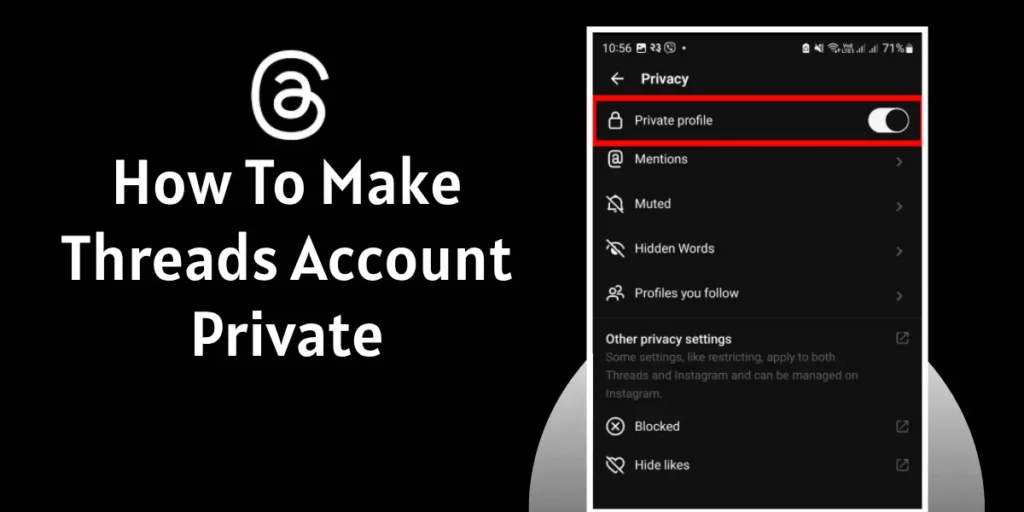Threads is a social media app developed by Instagram, designed to facilitate close connections with friends and groups. Among its features, Threads allows users to personalize their profile picture, a small but impactful visual representation of their online identity. You may want to have a good first impression of yourself in front of other users. This is why you should change your profile picture on Threads.
Answer:
To change profile pictures on threads, Launch Threads App>Go To Your Profile>Click Edit Profile>Tap Your Current Profile Picture>Select New Profile Picture Option>Choose The Profile Picture You Want>Press Next>Click Done.
This article will explore the significance of personalizing your profile picture on Threads and provide a comprehensive guide on adding, changing, and removing your profile picture. Let’s get started.
How To Add Profile Pictures On Threads?
If you do not have a profile picture for your Threads Account and you are looking for how to change it, do follow the steps given below:
Step 1: Open Threads App
Open the Threads app and log in if necessary.
Step 2: Go To Profile
Click the Profile icon on the bottom corner side of your screen and go to your profile.
Step 3: Enter Edit Profile Section
In your profile, find the edit profile and enter the Edit Profile section.
Step 4: Click The Icon Next To Your Name
Tap on the profile icon with add “+” sign on it.
Step 5: Select New Profile Picture
Select the New Profile Picture option from the “New Profile Picture” and “Import From Instagram”.
Step 6: Choose The Profile Picture
Choose any image you want for your profile picture.
Step 7: Click the Next Button
Click the “Next” button iconed as the arrow pointing right, located on the top right corner of your display.
Step 8: Save Changes
Save the changes by clicking “Done” on the top right corner of your screen.
Also Read: How To Mention Someone On Threads?
Why Should We Change Profile Picture On Threads?
There are several reasons why people should change their profile pictures. Some of the reasons are discussed below:
1. Stay Relevant
By changing your profile picture periodically, you can stay relevant and up-to-date with your current appearance, interests, or achievements. This helps others see the real-time version of you and shows that you are an active and engaged user on Threads.
2. Reflect Seasonal or Special Occasions
Changing your profile picture to reflect seasonal or special occasions adds a touch of personalization and can help foster a sense of community with your friends and groups. Whether it’s a festive holiday, your birthday, or a significant event, updating your profile picture can create a sense of connection and shared experiences.
3. Show Different Aspects of Your Personality
Your profile picture can be an opportunity to showcase different facets of your personality or interests. Consider changing your profile picture to reflect your hobbies, passions, or current projects. For example, if you’re an avid traveler, you could feature a picture from your latest adventure, or if you’re an artist, you could showcase your artwork.
4. Grab Attention and Stand Out
A unique or eye-catching profile picture can help you stand out in the Threads community. Consider using bold colors, creative compositions, or intriguing visual elements that capture attention and make people curious to learn more about you. This can lead to more engagement, conversations, and connections with others.
5. Reflect on Personal Growth
Changing your profile picture can signify personal growth and evolution. If you’ve undergone significant changes in your life, such as adopting a new lifestyle, achieving a personal goal, or embarking on a new career path, updating your profile picture can serve as a visual representation of your personal journey.
Regularly changing your profile picture on Threads can help keep your online presence dynamic, engaging, and reflective of who you are at different stages of your life.
Also Read: How to Clear Cache Files on Threads App?
How To Change Profile Pictures On Threads?
Tried having the same old profile picture all the time? Then it’s the correct time for you to change it. To change your profile pictures on Threads, do follow the steps of the procedure given below:
Step 1: Launch Threads App
Download, install, and launch the Threads app on your device.
Step 2. Access Your Profile
Access your profile by clicking the profile icon on the bottom right corner of the display.
Step 3: Navigate Edit Profile
Click “Edit Profile” and navigate to the edit profile section.
Step 4: Tap Your Current Profile Picture
Tap your current profile picture that you will find in the edit profile section.
Step 5: New Profile Picture
As a menu appears, select the new profile option.
Step 6: Choose New Image
Choose the new image that you want to use as your new profile picture.
Step 7: Click Next
Click the “Next” button on the top right corner of your display.
Step 8: Save Changes
Save the changes by clicking “Done.”
Also Read: How To Make Money On Threads?
How To Remove Profile Pictures On Threads?
If you do not want any picture on the profile picture, you can easily remove it. To do so, follow the steps given below:
Step 1: Launch Threads App
Download, install, and launch the Threads app on your device.
Step 2. Access Your Profile
Click the profile icon in your display’s bottom right corner and access your profile.
Step 3: Navigate Edit Profile
Click “Edit Profile” and navigate to the edit profile section.
Step 4: Tap Your Current Profile Picture
Tap your current profile picture that you will find in the edit profile section.
Step 6: Remove The Profile Picture
Select the option” Remove The Profile Picture.”
Step 7: Save Changes
Click “Done” and save the changes.
Also Read: How To Delete Threads Post?
Frequently Asked Questions(FAQs)
What happens When I Import Profile Picture From Instagram?
When you import your Profile Picture from Instagram, your Threads Profile picture will automatically be changed, and your Profile Picture will be the same as yours.
Does Changing My Instagram Profile Picture Change My Profile Picture On Threads?
No, changing your Instagram profile picture does not automatically change your profile picture on Threads. Threads and Instagram are separate platforms, so any changes made to your Instagram profile picture will not directly impact your profile picture on Threads.
Is It Possible To Change Your Profile Picture On Threads Through PC?
As Threads is a mobile app designed for iOS and Android devices only, changing the Profile Picture on Threads using a PC is impossible.
Which Dimension Of Image Is Needed For Your Profile Picture On Threads?
A 1:1 dimensional image is required for your Picture Picture on Threads.
Conclusion
In the vibrant world of Threads, your profile picture plays a crucial role in leaving a lasting digital impression. It serves as your digital calling card, enabling quick recognition and connection with others. Personalizing your profile picture on Threads allows you to express your individuality, showcase your interests, and enhance your online presence.
Hopefully, this article helped you know How To Change Your Profile Picture on Threads.
Thank you.