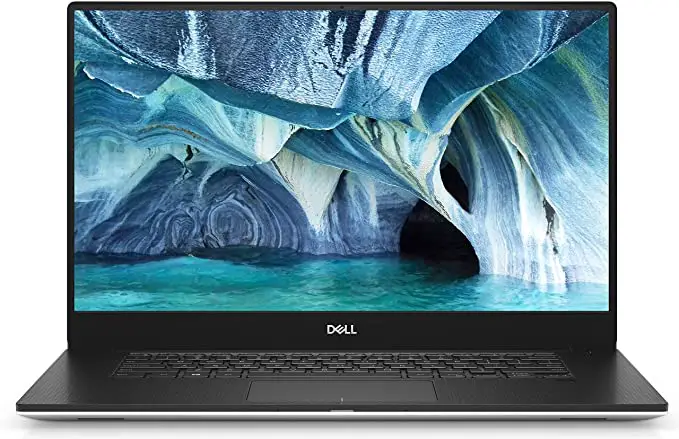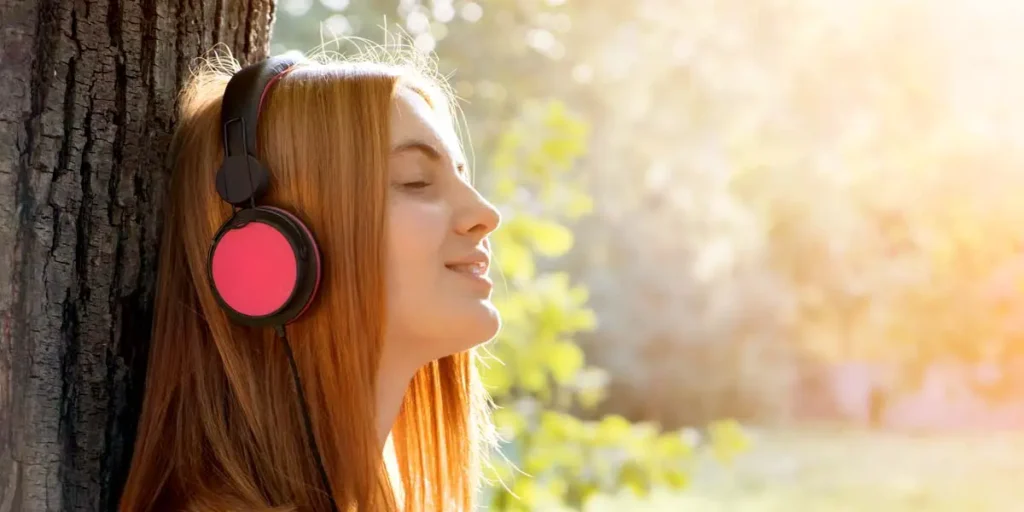Hackintosh is the ongoing trend resembling the ‘best of both worlds’ as it is a modified version of Apple’s Mac OS that can run on non-Apple devices. One thing to keep in mind while thinking of installing macOS into a Windows laptop is the hardware. Not any device can run macOS; you need a device that has hardware that is compatible with the macOS.
Before we get into our top best Hackintosh laptops, let’s get to know what actually Hackintosh laptops are.
Are they really worth it? And are non-Apple devices really compatible with running macOS?
These laptops are picked for the best compatibility for Hackintosh build and don’t guarantee the fully stable working of the macOS.
Since it is installed on a non-Apple device, some hardware features might not work properly so some changes need to be made.
What Is Hackintosh?
Hackintosh comprises basically two words that are ‘hacking’ and ‘Macintosh’, forming Hackintosh. By breaking down the term, you now have a clear idea that Hackintosh, in general, means hacking in order to make it compatible with running macOS. Not every device is capable of running macOS. Another thing to keep in mind is that this is not illegal if you’re only using it for personal use and not commercially.
Hackintosh is a great way to run macOS on non-Apple products. But running it without any issues might be a challenging factor as the latest version of macOS also comes with certain issues.
Why Hackintosh?
Few reasons why people choose Hackintosh before Apple’s Mac:
Affordability
Not everyone can afford to buy a MacBook, so people just tend to spend money on high-end Windows laptops that support Hackintosh and install it on their laptop.
This saves them a huge amount of money.
App Development
Like many Android apps that support Windows, Linux, or any other OS, developing apps for macOS requires you to have a Mac but without an Apple product.
It was not possible until Hackintosh came into existence. So, one can focus on buying a high-end good Hackintosh laptop rather than spending money on a Mac.
15 Best Hackintosh Laptops For 2020
We have listed the top best Hackintosh laptops for you with their complete review. So choose and grab one of them.
1. Dell XPS 15 9570
The Dell XPS lineup is considered to be the MacBook killer as it is one of the reliable alternatives for those who want to run macOS properly.
It is all possible due to the great build and killer performance that it delivers.
There is no compatibility issue as this device is known to run Hackintosh with ease and is recommended by many users.
The Dell XPS 15 9570 is powered by Intel Core i7-8750H, which has a base clock speed of 2.2GHz. It has a base RAM of 16GB with 512GB of super-fast SSD storage.
Applications such as video editing or photo editing are a breeze with this kind of specs.
This laptop also packs in NVIDIA’s GeForce GTX 1050 Ti graphics that come with 4GB of VRAM.
Though NVIDIA doesn’t support macOS, it’ll be disabled while you set up this device to be able to run macOS. However, you can use this dedicated graphic while running your normal Windows OS. With RAM up to 16 GB, which is almost double in the base variants of MacBooks, multitasking is not a problem.
Talking about the display, this laptop comes with a 4k panel with touchscreen support. In addition, it also has a resolution of 3840 x 2160 pixels. The fun fact is that you can use the touchscreen to interact with the macOS which you cannot see in a regular MacBook. The weight of this device is nearly 4.5 pounds and a thickness of 0.66 inches which is not that much.
The Dell XPS keyboard is a backlit one which means you don’t have to worry about using it at night. The only thing that doesn’t support the macOS is the fingerprint scanner as you don’t get the Apple’s Touch ID that you find in the newer Mac. However, the Dell XPS 15 9750 is known to be the MacBook killer considering its specification and compatibility.
Pros
- 4k display panel with touchscreen
- Excellent compatibility
- Integrated GPU
- Good keyboard
- Supports macOS Catalina
Cons
- A dedicated NVIDIA GPU doesn’t work
- Average battery life
2. Acer Swift 5
Acer Swift 5 is another top laptop suited for Hackintosh that is lightweight and has a good performance. This laptop also has touchscreen capability via the 14 inches full HD panel with a resolution of 1920 x 1080.
This laptop also comes with Intel Core i7-8550U, which has a base clock speed of 1.8 GHz and can boost up to 4.0 GHz if you’re willing to use heavy apps. Like other laptops, you cannot run the dedicated graphics card on your Hackintosh laptop, but you also have the option of the built-in Intel graphics that does a good job.
The RAM on this device is 16GB LPDDR3 which means multitasking is not a problem and also without affecting the battery life too much. It has 512GB of fast SSD storage which is a good number considering the capability and for self-convenience.
The touchscreen capability of a Windows laptop can be taken advantage of while running macOS. You don’t see this in any other Mac device. With this and a great 1080p HD panel, you’ll enjoy the thinner bezels that further add up to the design aspect of the device.
Acer Swift 5 also has a backlit keyboard which feels great while typing. From the arrangement of the keys to the built quality and key travel, it overall provides a great typing experience.
This laptop comes at around only 0.59 inches and 2.14 pounds which means it’s incredibly thin, which will make portability easy. It also has type C support but not a Thunderbolt 3, which might be a pain for some creators. The fingerprint scanner also doesn’t work when you install macOS on this device, as Touch ID isn’t supported in Hackintosh devices.
The Hackintosh build is unstable in battery performance. The battery life is claimed to be 8 hours on a single charge which is a decent life you get from a laptop. This is not the case when you install macOS because it’ll slightly affect the battery life, giving you considerably less life out of your battery.
Pros
- Portable design
- Touchscreen support
- Supports macOS Mojave
- Excellent connectivity
Cons
- Fingerprint support is not present
- No Thunderbolt 3 support
3. Lenovo Ideapad Z50
Lenovo Ideapad Z50 is an inexpensive laptop from Lenovo that is suited for Hackintosh. It is a 15.6-inch HD display with a resolution of 1280 x 720.
It comes with an Intel Core i7-4510U processor, which is quite an old processor compared to the laptops in this list, but it gets the work done. The base frequency is 2.0GHz with a max turbo frequency boost is up to 3.10GHz, which is quite impressive for an old processor.
This device packs in 8GB of RAM which is again good for daily use but not the best for intense multitasking. If you want to, you have an extra slot for expanding the RAM. On the other hand, this laptop doesn’t come with an SSD but rather comes with 1 TB of HDD storage. This might be okay for some, but most people prefer SSD over HDD. So, if you want to swap it for an SSD, you can do it. It is perfect for running macOS Mojave.
It doesn’t have a dedicated GPU but comes with integrated Intel HD 4600 graphics which does a decent enough job of carrying the graphics intended works.
The port selection of this device is quite simple as well, as it only has 2 USB 2.0 ports. It weighs around 5.29 pounds and has a thickness of 0.98 which means you can say it’s not that thin.
You don’t get a backlit keyboard in this, but the key travel and the sturdiness of the keyboard are just fine and are good for daily use. The trackpad, however, is good but not the best of the bunch, so you might want to plug in a mouse for that.
Talking about the battery life, it has a decent size battery but not that great so you can just get an acceptable amount while running macOS on this device.
Pros
- Affordable
- Easily upgradeable
- Good connectivity
- Compatible with macOS Mojave
Cons
- No SSD preinstalled
- Average battery life
4. HP Spectre x360
HP Spectre x360 is another convertible Hackintosh-capable laptop that brings out the best performance. Like every other Windows laptop that doesn’t fully support all the macOS features, you can get a smooth and stable OS experience with HP.
The Spectre x360 uses an Intel Core i7-8565U processor which has a clock speed of 1.8Ghz. But when booting up, it can go up to 4.0GHz while using heavily intended apps such as Photo/ video editing apps, Game Development Engines, QuickBooks, etc.
The HP Spectre x360 is a lightweight device and doesn’t come with a dedicated GPU. This really doesn’t matter if you’re going to build a Hackintosh with it anyway because, as mentioned earlier, the GPU doesn’t work with macOS. You’re stuck with the integrated UHD graphics or the internal graphics provided to you by Intel.
Despite being an ultralight laptop, it comes with 16GB of DDR4 RAM and 512GB of SSD, which is sufficient enough to get you through all sorts of multitasking. It is also enough to dual-boot Windows and macOS.
This laptop also comes with a 13.3-inch full HD touchscreen panel with a resolution of 1920 x 1080. It also comes with a pen which means drawing and being creative is fairly easy with this laptop.
The keyboard you get in this device is a standard backlit keyboard with average key travel. But since this is a touchscreen 2 in 1 laptop, you hardly even might need to use the keyboard unless you type a lot. Like other laptops, the fingerprint scanner is something you have to lose if you want to install macOS.
Coming to the ports, you have your typical USB ports and type C ports as well though it’s not Thunderbolt 3 capable.
The battery life in this device is 7 hours, but with the Hackintosh build, you can expect a bit less than claimed as the battery is not stable when running macOS.
Pros
- Touchscreen support
- Ultralight for portability
- 2 in 1 convertible design
- Good connectivity
Cons
- No support for fingerprint
- Facetime and iMessage not supported
5. Lenovo Yoga 920
With its portable design and powerful performance, the Lenovo Yoga 920 is a laptop that you can create a Hackintosh that comes with a pen as well.
Like other laptops, this laptop also comes with an Intel Core i7-8550U processor, which is clocked at 1.8 GHz. However, it can boost up to 4.0 GHz via Turbo Boost when you’re using demanding applications.
With 16GB of DDR4 RAM and 512 GB of SSD storage, performance is top-notch. These are the things that are required if you want to install both Windows as well as macOS. Lenovo Yoga 920 doesn’t come with a dedicated GPU like some laptops mentioned, but it wouldn’t work anyway once you install macOS on a laptop.
Although being a convertible laptop, Lenovo Yoga 920 doesn’t compromise on the display. It comes with a 13.9-inch 4k display panel with a screen resolution of 3840 x 2160, an excellent choice for content creators.
When it comes to the keyboard and trackpad, things might make a hard turn as it only provides a standard typical experience. The function key doesn’t work in this Hackintosh build, and the trackpad also doesn’t work as flawlessly as you’d expect, so you might have to plug in a mouse.
Talking about the connectivity, the Lenovo Yoga 920 doesn’t come with any issues after the Hackintosh build. Every port that you need is available and comes with a weight of 3.02 pounds and a thickness of 0.5 inches.
Having a battery life of around 10 hours is a big jump, but the Hackintosh build can consume more, so you can expect a bit less of a battery backup.
Pros
- Convertible 2 in 1 design
- Touchscreen onboard
- Good connectivity
- Lightweight
Cons
- The fingerprint is not supported
- Sleep mode doesn’t function well
- Graphical issues
6. ASUS Zenbook UX310UA
ASUS Zenbook UX310UA is a cheaper option if you want to build a Hackintosh laptop that performs equally well despite being some years older. This device packs up Intel Core i7-6500U which is a sixth-gen processor, quite old but can have a speed between 2.3Ghz and 3.2GHz. It’s running integrated graphics from Intel which means you don’t have a dedicated graphics card. This doesn’t matter much, as running Hackintosh disables it anyway.
It comes with 8GB DDR3 RAM and 256 GB of SSD storage, which is quite less than other laptops we’ve mentioned on the list. It won’t be able to run dual-boot with Windows as well as macOS, but on the bright side, you’ll have free space.
The display on this device is a 13.3-inch full HD panel having a resolution of 1920 x 1080. This panel offers an excellent viewing experience but comes with thick bezels on the sides as it’s a 2016 model. There is no support for a touchscreen, as you saw with many laptops earlier, but that’s not a big deal.
Talking about the keyboard and the trackpad, they’re pretty average, like the price it offers. The typing experience isn’t bad, but not great. It still has a backlit keyboard which will help during the night, and the trackpad supports native gestures, which might come in handy.
There is a type C port, and you get all your other USB ports and HDMI. The device weighs around 3.20 lbs with a thickness of 0.77 inches. Connectivity might come to be an issue, but for that, replacing the wifi card is mandatory in order to make both wifi and Bluetooth work.
You cannot expect a great battery life from this device, though, and you only get around 6 hours of battery life and even less when it’s used for a Hackintosh build.
Pros
- Affordable pricing
- Lightweight design
- Fewer errors
- Supports macOS Catalina
Cons
- Below-average battery life
- Replacement needed for wifi card in order to work
7. Lenovo Ideapad S540
If you’re looking for a cheap alternative to the MacBook with similar specs and extra RAM, Lenovo Ideapad S540 is the one to go. This laptop offers high-end performance with the 8th gen Intel Core i5-8265U processor that has a base clock speed of 1.6 GHz and can be boosted up to 3.9 GHz when doing demanding tasks.
There is no dedicated graphics card, as you might have already known from the cheap price, but the integrated UHD graphics card works well with the macOS. You’ll get 12GB of DDR4 RAM and 256GB of SSD storage. This laptop is capable of handling some intense tasks along with multitasking as well but barely holds dual-boot installation for Windows and macOS and media storage.
The display on this device is a 14-inch full HD panel with a resolution of 1920 x 1080. Not being a high-end 4k display, you can expect better battery consumption. It also has a narrow bezel design, so you can expect a clean and modern design.
The keyboard is a backlit keyboard that has decent key travel and can probably meet your expectations. The touchpad is also well supported in this Hackintosh build, but the fingerprint scanner doesn’t work as always with any of these laptops.
Lenovo Yoga 920 doesn’t feel lightweight compared to other light laptops coming at around 3.52 pounds in weight and 0.6 inches in thickness. You have all the necessary ports, like USB ports and HDMI, but the wifi card needs to be replaced as most of the Hackintosh build doesn’t support an integrated wifi card.
Finally, talking about the battery life in this device, it can provide you with up to 9 hours which is quite impressive, but you should expect a little less while using the macOS configuration.
Pros
- Top performance
- Good battery life
- Flawless connectivity
- I/O ports
Cons
- The fingerprint scanner doesn’t work
- Only 256GB SSD
8. HP ProBook 450 G6
When it comes to performance and multitasking, you can hands-down rely on HP ProBook 450 G6. This Hackintosh build supports macOS Catalina without any errors or chances of dysfunction. This laptop uses an Intel Core i5-8265U process which has a base clock speed of 1.6Ghz and turbo boost of up to 3.9Ghz. This is a great option for you all heavy-taskers that seek performance.
This laptop doesn’t have a dedicated graphic, but as with every other laptop, it doesn’t matter. Every Hackintosh build is run with integrated graphics. This model also has 32GB of DDR4 RAM, which is not yet heard in this list and is out of its standards. Multitasking is a breeze, and when it comes to the storage option, we have 1 TB of super-fast SSD storage, which is enough space to install dual-boot Windows along with macOS and also store videos and heavy files.
The size of the screen is 15.6 inches. However, the screen is only of HD resolution of 1366 x 768, which might be a major letdown for many users. It has a noticeable bezel as well, which makes the device a lot older compared to the latest bezel-less designed laptop.
The keyboard and the trackpad, on the other hand, work like a charm with Hackintosh installed. The keyboard provides seamless tactile feedback, and the key travel is also very decent. The trackpad gestures also work well, and the function key also functions without fail.
Unlike other laptops, the HP ProBook 450 G6 comes at around 4.41 pounds which is slightly heftier than other laptops. It also has a thickness of 0.8 inches which makes it even bulkier. The connectivity in this laptop is excellent as it doesn’t require another chip to run the wifi and Bluetooth services.
Talking about the battery life of this laptop, it lasts for around 8 hours which is quite a good battery life. Also due to the low screen resolution, which consumes less battery, this laptop is a battery champ.
Pros
- Seamless multitasking
- Excellent connectivity
- Good battery life
- Stable macOS version
Cons
- HD resolution only
- Notable thick bezels
9. Lenovo Ideapad 330S
Lenovo Ideapad 330S is a cheaper laptop that you can use for a Hackintosh build but without making any compromises in terms of usage and functionality. This laptop comes with an Intel Core i5-8250U processor, an 8th gen CPU with a base speed of 1.6GHz, and a boost up to 3.4Ghz.
With 8GB of DDR4 RAM and 512GB of SSD storage, you’re good to go with the build. Just in case you don’t find the installed ram enough, you can always add more RAM to boost the performance of this laptop even more while installing macOS.
The display on this device is a 15.6-inches HD display with a resolution of only 1366 x 768. Some users might face a bit of a downgrade in the clarity due to it being a low-resolution display but looking from the bright side, it consumes less power and helps extend battery life.
Moreover, the keyboard is nothing special with a full-sized keyboard with included Numpad and decent key travel. The trackpad, however, is located in a sweet spot, so you won’t have a problem with it, and it works just perfectly fine. However, you might need an external keyboard and a mouse for satisfactory performance.
This laptop weighs 4.85 pounds overall which is not light at all, and with a thickness of 0.8 inches, it might be hard to carry this laptop around. You don’t get FaceTime or iMessage with this build, but other connectivity hardware works perfectly fine.
The battery life is claimed to be around 6 hours which is not much; plus, when it’s for Hackintosh, you barely will get the expected amount of battery.
Pros
- Affordable price
- Full-sized keyboard
- Excellent connectivity
- Powerful processor
Cons
- Average display
- Moderate build quality and design
10. Acer Predator 17
The Predator lineup from Acer has always been known for its gaming capabilities, delivering excellent performance with a good processor. It comes with an Intel Core i7-7700HQ, which can be clocked up to 3.8GHz. This laptop is capable of performing extremely well with this processor.
Coming to the RAM that is included in this laptop is 16GB DDR4 memory. This amount of RAM is enough for multitasking purposes and handling heavy applications. For storage, it packs in 1 TB of space along with a 256 GB SSD, which, in-compared with other laptops, is more storage. This also helps in booting up the laptop quickly.
The display on this device is a 17.3-inch Full HD 1920 x 1080 LCD panel. It has NVIDIA G-SYNC technology, but it is disabled while building Hackintosh. The bezels on this thing are pretty notable, so it does look a bit hefty.
The keyboard and the trackpad in this device are acceptable, having good key travel and a decent trackpad size. There is no such problem with the keyboard and the trackpad when macOS is installed.
The weight of this laptop comes at around 9.3 pounds which is massive and certainly not a portable-friendly device. Overall most of the features work with macOS installed, and also, the user has access to iMessage.
Battery life is decent with enough storage and CPU power, which will be able to take full advantage of macOS.
Pros
- Bigger screen size
- Good display
- Powerful processor
- Supports iMessage
Cons
- Expensive
- Bulky and not portable friendly
Also Read: How To Clear CMOS To Reset BIOS Settings
11. Lenovo Thinkpad X1 Carbon
Lenovo Thinkpad X1 carbon has been tested with macOS Sierra and is capable of running the OS smoothly. This device can give the user a seamless MacBook experience with an Intel Core i7-5600U processor running at 3.20 GHz at the top.
This device has 8GB of DDR3 RAM with a 256GB SSD which is ample for light users and a bit of multitasking.
Talking about the display on this laptop, it has a top-notch WQHD display with a resolution of 2560 x 1440. It is also a touchscreen which makes usability easier and more fun. This is the only laptop on the list having such a beautiful display. It can deliver sharper and more vibrant images, which are good for content creators.
This laptop comes with a backlit keyboard which is handy if you use the laptop mostly at night time, and the trackpad is also top quality, meaning you don’t need to use an external mouse for daily usage. It also comes with a fingerprint reader, but as with other laptops, Touch ID is not supported in the Hackintosh build.
The weight of this device is around 5.75 pounds which is kind of hefty compared to its other rivals, which are much lighter. Nevertheless, it can be carried around in a bag. This laptop doesn’t have dedicated graphics and relies on integrated Intel graphics. It is quite powerful and can handle much of a graphic task normally.
The battery life in this device is great, with a backup of around 9 hours. But considering the Hackintosh build, it can fluctuate a bit. The port selection in this device is pretty average as you don’t have Thunderbolt 3 USB type C. But it does include all the standard ports that you need.
Pros
- WQHD display
- Backlit keyboard
- Lightweight
Cons
- Only refurbished models are available
- Old processor
12. Acer Aspire 5
Acer Aspire 5 also comes in the budget category that packs in an AMD Rygen 5-3500U processor, which can clock up to 3.4 GHz. This device comes with 8GB of RAM, which is just decent enough RAM to perform daily tasks. It also comes with a 256GB SSD which is always preferable to HDD, and has a faster bootup time.
Acer Aspire 5 is one of the cheap alternatives to MacBook devices. You can save thousands of dollars if you opt f
Amazon Buy Linkor this model. This model comes with a sleek design but with a plastic build which is certainly not durable as other materials. Although it has a cover made of aluminum to prevent outside scratches, you have to be very careful with the machine.
The keyboard is a backlit one with decent key travel and friendly key layouts. The trackpad, on the other hand, just does a decent enough job to satisfy the user and supports native gestures as well. The display on this device is a 1080p resolution display with a screen size of 15.6 inches.
Moreover, it has dedicated AMD graphics, but as you know, with a Hackintosh build, it disables the graphics and uses the integrated card only. The port selection is standard, with 2 USB 2.0 ports and 1 USB 3.0 port. Sadly there is no USB type C port in this device.
The weight of this device is around 3.97 pounds which is light enough to carry around, and with a height of 0.71 inches, you can be sure it’s a thin laptop compared to the hefty ones.
The keyboard is a backlit keyboard with minimal flex to the body and decent key travel. The trackpad also supports gestures and is well-supported by macOS.
The battery life you can expect on this device is about 7.5 hours which is a standard battery life of an average budget laptop. However, the Hackintosh build may show some changes in the battery life department and lower the number of hours too.
Pros
- Decent battery life
- Durable
- No connectivity issue
- Backlit Keyboard
Cons
- Overheating
- Speakers are bad
13. ASUS VivoBook S Ultra Thin
ASUS VivoBook S is another laptop that is best for Hackintosh build. This notebook provides an excellent macOS experience and good hardware supports as well.
The ASUS VivoBook comes with an Intel Core i7-8550U processor, which is 8th gen processor with a base clock speed of 1.8GHz and a turbo boost up to 4.0GHz, which can handle even the most intense tasks easily. It packs 8GB of DDR4 RAM, which is a very standard number considering the price of this device. On the storage, you have a 128GB SSD and a 1TB HDD which is best for installing dual-boot macOS and Windows OS as well.
The graphics side is equipped with Intel HD graphics which is decent for macOS Catalina, which means you don’t have to worry about making any changes to the GPU before you set up this laptop.
Talking about the display side, ASUS has included a 15.6 inch full HD panel with a resolution of 1920 x 1080. It also comes with thin bezels to improve the design aspect of this laptop and also the overall viewing experience.
The keyboard that you see on this laptop is a standard one that has full backlit support. The fingerprint reader on the device, however, might not be of any use if you wish to build a Hackintosh. However, the touchpad is good and supports all the gestures that are there on the Mac.
The VivoBook weighs around 3.7 pounds and has a thickness of 0.7 inches. It’s a pretty decent weight and feels comfortable while carrying in a bag as well. It has all the necessary ports and HDMI ports as well. This all works great with the Hackintosh setup, and you can get the best out of the audio system as well.
The battery life, on the other hand, is a charm as it gets 8 hours of battery life which is pretty good for its price. However, you may not get as expected in a Hackintosh build.
Pros
- Hardware supported natively
- Good connectivity
- Excellent performance
- Supports macOS Catalina
Cons
- No fingerprint support
- No expandable RAM slot
14. Dell XPS 9350
The Dell XPS lineup is considered to be the best suited for Hackintosh build as per the performance it delivers with the price. This setup might require you to change the hardware a bit here and there, but you’re still good to go with this 13-inch laptop.
The processor that is used in this device is a 6th gen Intel Core i7-6560U which is quite an old one but still capable of handling the macOS Catalina. The base clock speed of this device is 2.3GHz but it can reach up to a speed of 3.2GHz. There is no dedicated GPU that comes with this device but the built-in Intel HD 540 graphics work just fine.
Talking about the RAM in this device, it has 8GB of DDR3 RAM, which is quite sufficient if you’re a light user and don’t multitask much. But you can still upgrade to 16GB because there is an extra slot in which you can add another 8GB of RAM. Similarly, we have 256GB of SSD storage which is decent storage if you’re not planning to run dual-boot.
The display, however, is a QHD+ touchscreen display with a resolution of 3200 x 1800. This display offers sharper images, and with those acceptable bezels, you won’t miss any bit of the beautiful display. The keyboard and the trackpad are excellent and sturdy. They work just fine in the Catalina version of macOS, and there’s no problem with the Hackintosh build.
Dell XPS 9350 comes at only 2.84 pounds and a thickness of 0.6 inches, making it a lightweight machine and a standard ultrabook as well. It comes with a decent selection of ports; however, you cannot use the Thunderbolt 3 USB type C in even the best macOS builds.
Finally, talking about the battery life, it can provide up to 8 hours of battery life and a bit less in macOS build, tho it’s still a good battery.
Pros
- Affordable
- Touchscreen
- Lightweight
- QHD+ display
Cons
- The SD card reader doesn’t work
- Thunderbolt 3 doesn’t work
15. Acer Aspire E15
The Acer Aspire E15 is a great computer for the Hackintosh build, as its dual-boot setup makes it one of the perfect machines. It comes with the 7th generation i7-7500U processor, which has a base frequency of 2.70 GHz and a max turbo frequency of 3.50 GHz. It is loaded with intern UHD Graphics 620, which makes it a great option for Hackintosh build.
This laptop has 16GB of DDR4 RAM, which is plenty for multitasking, and a 480GB SSD which is decent storage for dual-boot. This system configuration can easily handle macOS. Moreover, you can also upgrade the RAM and the storage in this device as well.
The display is a 15.6-inch full HD panel with a resolution of 1920 x 1080. This display offers sharper images which are good for editing videos and photos. The keyboard and the trackpad, however, are decent enough for day-to-day use and aren’t backlit. This way, you might face a problem during the nighttime.
The Acer Aspire E15 comes at 5.27 pounds which is kind of thick at 1.19 inches, making it a bit out of the league in the ultrathin category. The selection of ports is also reasonable, with 2 USB 2.0 ports and 1 USB 3.0 port and with HDMI support. However, it lacks a Type C port which we see in most laptops.
It has a battery backup of 15 hours which is unheard of, and probably the best battery backup device on this list though the Hackintosh setup might shorten the battery life.
Pros
- Excellent RAM
- Good Battery
- Affordable
- HD screen
Cons
- Hefty
- Thick bezels
- Plastic body
Common Problems With HackintoshLaptops
Some common problems that you face with Hackintosh are as follows
- Stuck in the Apple logo
- Infinite restart
- Freeze issue
- USB device not working
- Random Crash
- iMessage login
- Installation issue
Frequently Asked Questions
Is Using Hackintosh Illegal?
To some extent, it does violate Apple law, and it is illegal in some matters.
Apple, however, suggests not to use Hackintosh or install OSX on non-apple devices.
Are Hackintosh Laptops Reliable?
A Hackintosh might not be as reliable if it is the main computer, but if it’s a secondary computer, you must try Hackintosh.
The system has bugs, and not all the hardware can run properly on a non-apple device.
How Stable Is Hackintosh?
Suppose you find good hardware that supports macOS, and there are only a few best options available to you that support stable Hackintosh.
The rest might have some flaws that might bother you.
Conclusion
Hackintosh has been growing in the market, and tech enthusiasts are switching to macOS for flexibility and better features. There are a lot of other options to choose from rather than just the above-mentioned ones.
But the list above is the one that can run better and with better compatibility.
With some changes to the hardware, you can run macOS smoothly, and this concept might save you from spending thousands of dollars on Apple MacBook.
This capability of a laptop is definitely what you should try but make it a secondary device as sometimes the stability goes out of hand.
Did you pick any from our list of best Hackintosh laptops?