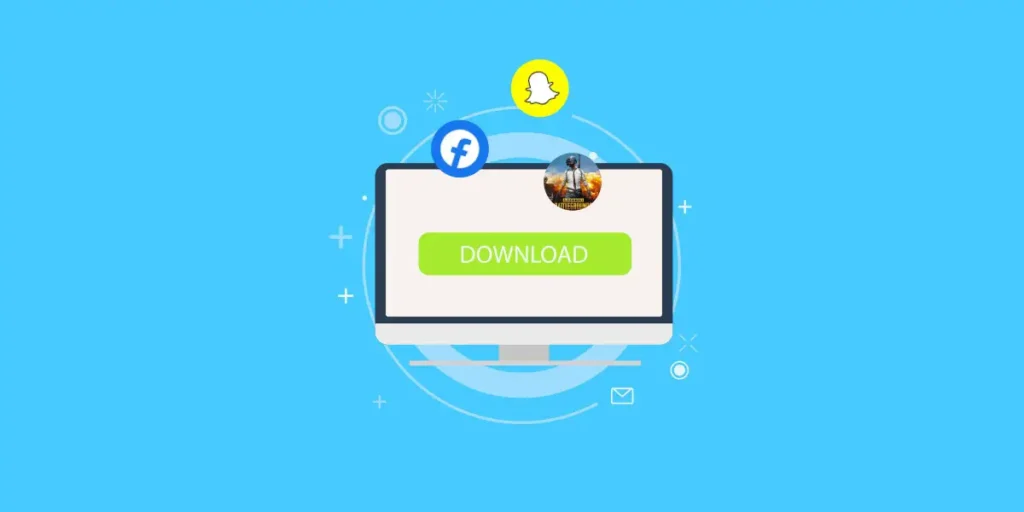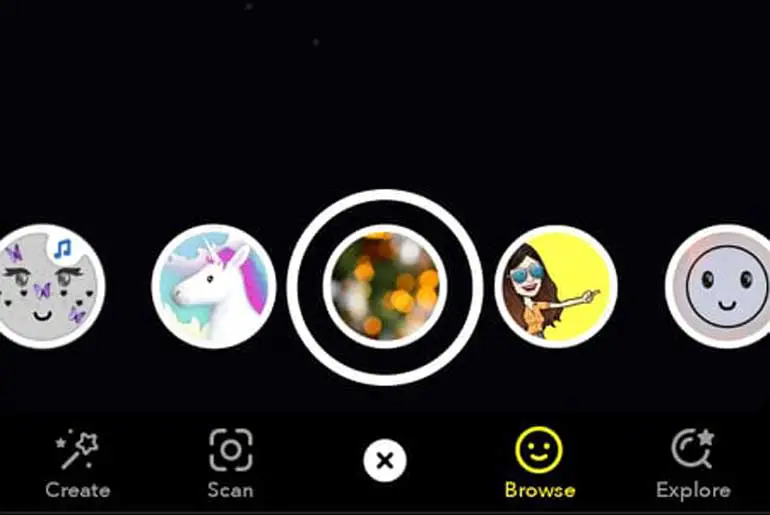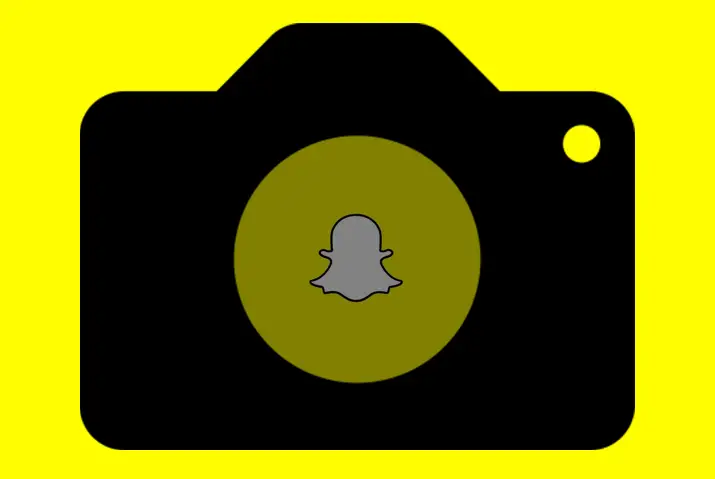Snapchat offers engaging filters that enable users to modify their appearance in photos. Some transform faces significantly, while others blend charming traits or nostalgic styles. Overlays featuring emotive motifs or characters buoy spirits and encourage innovative self-portraits. Famous Snapchat filters flex photogenic expression through temporarily adjusted looks to represent diverse muses. They exemplify Snapchat’s flair for playful self-expression through tests that keep engagement as topics rotate with trends.
Answer:
Some of the famous popular Snapchat filters include Puppy Face, Mermaid, Galaxy, Heart Eyes, and Hello Kitty. Filters like Anime Blush and Flower Crown are also well-liked. Other classics that remain favorites are Dog Days and Baby Filter. Filters constantly rotate, but mainstays like Crying Face and Fire Glasses continue to provide engagement. The rotating selection keeps the platform entertaining.
Snapchat is Known for its filters. It not only allows users to use their filters but also to create their own filters. Here are some popular Snapchat Filters made by Snapchat developers and the platform users that you need to know about!
Famous Snapchat Filters And Lenses
Snapchat filters have become a popular way for people to add fun to their photos. You can use Snapchat Filters to add a fun and whimsical edge to your messages. So whether you’re trying to add a little humor to a chat or want to show off a creative side, these filters will help get the job done.
Let us have a small journey through some of the Famous Snapchat Filters on the platform.
1. Puppy Face
Who does not love Dogs and their puppies? I think everyone does, but do you know people also love dog filters? For example, Snapchat’s Puppy Face filter is one of the most popular filters in the world.
This filter gives you puppy ears and a nose. In addition, if you open your mouth while using this filter, the dog’s mouth will start licking, making it a real-time experience.
You need to type “Puppy Face” on your search bar options for this filter. After that, turn your camera towards your face, and the dog’s ears, mouth, and eyes will appear. Of course, you can use these filters on yourself as well.
2. Anime Style
Do you watch Anime? If you do, you must have wondered how you will look like an anime character. So, do you want to look like one of the anime characters? Then, use this anime-style filter to be one of the Anime characters.
Anime Style will change your appearance into an Anime character. You can do it with many people, like your friends and family.
3. Ciao
Ciao filter was introduced in mid-2020. This filter is the favorite of many users and one of the most used filters on the Snapchat platform. Ciao is an Italian word used for greetings and goodbyes at meetings.
This filter smoothes your skin and puts Ciao on the screen.
Suppose you want to try this filter out; type “Ciao” in the Search bar. Next, you need to select the first filter and start making out some reels with it.
4. Neon Horns
If you are into one of the popular social media platforms, you might have seen this filter with some of your friends or celebrities. Neon Horns will give you horns of Devils and make you some sort of cool-looking demon.
This filter gives you two shiny horns on your forehead or your head in a black & white filter. You can change your horn’s colors through the settings of filters.
5. Heart Eyes
Your eyes transform into hearts that overflow with joy and affection, sparkling within orbs now shaped by divine love. The Heart Eyes filter imbues photos with flirty charm and infatuations that yearn to pull smiles into guaranteed embraces sweet.
Whether wooing paramours newfound or straights whose bonds time only fortifies, this filter gifts allure that captures the eyes, then hearts, of any who gaze upon its charms.
6. Crying Face
This filter was all over Social media this year. One of the reasons it became popular was because of Johnny Depp and Amber Heard’s case trial, where Amber makes a hilarious weeping face. And soon, one Snapchat user made a Crying Face filter.
This filter will distort your face, make your eyes teary, and make your runny nose and face sad. The Crying Face filter makes it appear like you are sad and crying no matter what your actual expression is when you apply the filter.
7. Fire Glasses
Don’t have cool-looking glasses while taking the photo? If you need a solution, use this Fire Glasses filter to make you look cool and flashy.
Fire Glasses filter will add a pair of shades with a fire burning inside them.
To apply this filter while taking the snap, type “Fire Glasses” on the search bar, and you will get different options such as Fire Devil, KLT Flame Sunglasses, Fire Collage, Fire Effect, Sunglass Flame, and Cap and Glasses v2. So please choose one of them and start making out reels.
8. Pecan
Pecan is a tan filter mostly for pale skin users. People also call it a coffee filter because it has a coffee icon.
The Pecan filter helps you to tan your skin virtually. In addition, this filter gives you the option to control the level of tan it adds and also has the option to add a bit of noise to your photo as well.
9. Galaxy
Nebulae swirl and cosmic dust clouds envelop as constellations emerge within dancing lights, planets appearing amidst stardust scattering your way. The Galaxy filter transports beyond terrestrial vistas, phenomena of outer realms infusing ordinary scenes with awe at vast dark frontiers speckled by heavenly orbs emerging from night.
Ideal for pondering eternal questions across unnumbered suns, this filter allows glimpsing magnificence from realms light years removed yet sparks imagination’s hungry wonder just the same.
10. Baby Filter
Baby Filter was one of the originals of Snapchat. This filter has been available to users since 2015 and has been applied by almost half of Snapchat users.
This filter changes your face into a baby with a similar facial adjustment and might give you nostalgia.
To apply this amazing filter, type “Baby Filters” on the search bar, and filters such as Filter Baby, Baby Filter KPG, Baby Filter New, Baby Age Filter, Baby Bear Filter, etc., are available. Choose one among them and use the filters to bring your amazing childhood days back.
11. Polaroid Frame
Polaroid Frame was made by a Snapchat user named Saman Hasan. It is one of the most famous snapchat filters on the platform.
This filter will brighten and soften your face with a few gentle tweaks and add a delightful flower border. At the bottom of the picture, the Polaroid Frame filter will place the day’s date.
12. Frozen Heart
Shards of frost creep across your skin, icicles fringing lashes as snowflakes dust cheeks rosy from winter’s chill. The Frozen Heart filter imbues photos with nature’s icy magic, frozen breaths hanging in the air that sparkle crystalline.
Snow crunches beneath boots, traveling realms where temperatures thrill and adventure await underneath skies, letting snow spirals swirl. Perfect for those nostalgic for nature’s colder cast, this filter captures the enchantment season of solstice imparts.
13. Cockroach
The Cockroach filter is another popular one full of virtual cockroaches. If you need something to prank your friends and family members, this filter might help you.
In this filter, Cockroaches will move around your head and face. Cockroaches will also pick your nose and go on your ears.
14. Hello Kitty
Whiskered cheeks pinken as ears emerge upon your head, a playful bow crowning sweetness personified. The Hello Kitty filter brings out childish charm sheltered within, innocence’s spirit awoken to beam from infantile delights disguising grown form.
Ideal for moments wishing to capture allure inheriting simple pleasures, this filter breathes magical flavor into daily scenes through avatars beloved worldwide for treasures found within guileless grins.
15. Glitch
Have you seen a Matrix movie? If you do, you must have heard the word glitch, which means a sudden malfunction or fault in the device. Do you want to experience a glitch? Not in some devices but in your real life. Here, use this Glitch filter to experience everything glitchy.
This filter will make everything glitchy. You should do a video with this filter to get the best of it.
Fun fact: 30 million Snapchat users love to play Snap Games
16. Recording
The Recording is one of the evergreen filters of Snapchat. This filter has never gone off from trends, always with the limelight, cause it gives a classy and nostalgic vibe to your snap.
While applying this filter, you will see a rec, battery, recording time, date, time, and a rectangular box icon. The recording filter helps you to give the retro video recording look to your picture and video. It’s like screenshotting directly from a camera.
17. Dream World
Twinkling lights dance across your skin in a shimmer of pastels as if stardust drifts down with silent whispers on gossamer wings. The Dream World filter creates a sense of ethereal magic, and your features are softened yet luminous under pale shades of pink, blue, and gold.
Ideal for fairytales or fleeting moments when you want to be suspended, this filter breathes soft wonder into memories.
18. Anime Blush
So, in recent years, Anime has blown up in the Western market. It is getting popular all over the world, day by day. But, if you watch Anime, then you have seen anime characters. They blush way too cutely and shyly. Do you want to try this filter?
Anime Blush gives you a red tone with a white line on your cheeks. The filter is most popular among anime watchers. So do check it out if you are an anime fan.
To apply this cute filter, type “Anime Blush” on the search bar. Then, choose the filter and use the filter to blush cutely on your snap.
19. Vogue Noir
This filter is an all-time favorite of many users. That’s why it is one of the famous Snapchat filters on the platform. The filter originated from VOGUE magazine, which mostly gives this look on their cover page.
Vogue Noir will turn your picture or video into a black-and-white image and add VOGUE on top of the filter. In addition, you will have access to change the VOGUE logo colors.
Fun Fact: India has the highest Snapchat audience base in the world, with an audience of 144.35 million users.
20. Fairy Wings
Your hair dances upon an unseen breeze as delicate wings emerge, shimmering with nature’s magic. The Fairy Wings filter brings out your inner ethereal spirit, wisps of gossamer fluttering with every smile and laugh.
Ideal for those who believe in magic, this filter transforms everyday moments into memorable glimpses of fantastical realms where even mortals can feel like fairy folk.
21. Disco Queen
Bass pulses through your veins, colorful flashes strobing across flushed cheeks as you Own The Night. The Disco Queen filter transforms you into a dancing diva ready to sparkle under a spotlight glow. Sequins shimmer, glitter glitters upon glowing grins, and you feel euphoric electricity buzz through your being as a disco ball spins rainbows upon your skin.
Ideal for letting inner party animals loose, this filter infuses photos with far-out fun perfect for ’70s flare.
22. VSCO
VSCO is not a filter but an all-in-one group of filters. As a result, it will give you access to hundreds of filters on the platform.
Do you want to try out this filter? If yes, open the Snapchat app and click on the smiley face. There, you need to click on the “Explore tab.” After that, visit the search bar and type VSCO filters. Many filters will pop out. You need to select one and enjoy making the reels.
23. Flower Crown
Petals of pinks, yellows, and peaches weave together a blooming halo for your head. The Flower Crown filter imbues photos with an organic, feminine essence as soft floral touches frame smiles, embracing spring’s renewal.
Nature’s beauty accompanies you wherever you roam in snapshots infused with relaxation’s bright blessings. Ideal for those who find solace amidst growing things, this filter shares greenery’s grace.
24. Cartoon 3D Style
The Cartoon 3D Style filter is one of the originals from Snapchat. This is by far the most popular animated filter on the platform.
The Cartoon 3D Style filter will turn your face into a cartoon character. In addition, the Cartoon 3D Style filter will give you the vibe of a Disney animated character.
25. Lips Freckles
Freckles are small brown spots on your face skin caused by the overproduction of melanin. But you know you can get freckles on your face with this filter with lip marks.
Lip Freckles give you small red/pink lip spots on your face. So, this filter is usually used to show how loved you feel.
Fun Fact: The average user spends 30 minutes on Snapchat every day.
26. Old
The Old filter was introduced in 2015 when Snapchat introduced its ‘Discovers’ and ‘Lenses.’ Since that, the Old filter has been popular among users.
This filter will change you into an old-looking guy and make you look like a geezer. In addition, the filter will ravage your face, add wrinkles, and dye your hair.
You need to take a few easy steps to try out this look. First, you need to Search old filters on the “Search Bar.” Various old filters, such as Old Man Style, Time Machine, Old Man Coughing, Old Age Filter, etc., will appear. Just choose the best fit and make some reels out of it.
27. Big Mouth
You might have seen some vines and funny short videos with a Big Mouth filter. The Big Mouth filter is funny and is used by many social media content creators for their hilarious content.
In this filter, Your lips will be stretched from one side to another, making your head smaller and rounder.
28. Golden Hour
A burnished glow wraps scenes as if dusk’s final fires set all aglow, richness imbued within fleeting moments meant to etch the soul deep. The Golden Hour filter lights photos with hues of heart and memory resonance with nostalgia’s kiss, both warming and wearing away rough edges where time is transcribed upon the soul.
Ideal for reminiscing days of youth, simplicity, or love anew through the lens of times past, its patina lifts ordinary scenes to lyrical lands we all inhabit privately through light.
29. Face Swap
Face Swap is a filter where you will swap your face with another user-facing on the same camera. When Snapchat released this filter, this filter snaps were all over the internet. Because this filter only swaps your face on another person’s body and looks hilarious when your face is attached to another body.
To use these filters, you need to tap on the smiley face and then swap from left to right with several options. You will see the Face Swap filter appear at first, but if it doesn’t appear, you need to type “Face Swap” on the search bar after clicking on Exploring. Several options are available, among which select one and use the filters.
30. Bald Head
Have you wondered how you will look if you get bald? Most of us don’t even want to imagine it. But this Getting Bald can give you access to look bald. So if you need a good belly laugh, you should do it with your friends.
In this filter, all the hair on your head will go bald. Bald Head filters also apply to women and can add fuzzy eyebrows and beards.
To try this filter, type “Bald Head” on the search bar, and several filters such as Bald with Moustache, Bald is Beautiful, Baby Bald, Bald Head with and without the beard, bye-bye hair, and many more appear on your screen. Choose Bald Head and enjoy the filter.
Fun Fact: Almost 90% of Snapchat users also use Instagram
31. MacBook Photobooth
MacBook Photobooth is the most popular software filter on Snapchat. However, any Mac Operating Software device will give you a synthetic and aesthetic look on your computer. So, How about clicking reels on their configuration?
In this filter, Your selfie will be on the camera (photobooth) tab in a MacBook home menu. Most teenagers use this filter, which is popular on the TikTok platform.
32. Kawaii
Facial traits magnify, innocence emphasizing nature’s way, as rosy radiance frames the visage transformed. The Kawaii filter imbues photos with charming, childlike, yet possessing pulp that stirs souls’ recesses yearning to escape the mundane.
Ideal for envisioning livelier worlds through a lens lifted by whimsy, it gifts the opportunity to see wonder afresh through eyes unclouded by responsibility’s shackles.
33. Mermaid
Iridescent scales adorn where legs were, fins flicking joy with fluid grace as tales transform terrain traversed. The Mermaid filter infuses photos of maritime enchantment, transporting terrain to dreamy depths where wonders wait for discovery.
Charms of creatures half of the sea, half maid incite imagination’s tides and raise hopes of crossing boundaries beyond mad visions cast. For fanciers of fairy folk that haunt blue wildernesses, this filter casts aquatic epiphanies upon simple moments.
34. Glam
Softlights shape features to flawless form, cosmetics emphasizing every attribute with artistry dedicated to divinity alone. The Glam filter imbues photos with luxurious gloss, surreal yet splendid as if walking red carpets amid flashed bulbs where inner radiance outshines all accouterments.
Ideal for unleashing the inner starlet within, this filter gifts confidence for facing any audience with chin held high, radiating allure from within that needs no label save one’s own.
35. Sailor’s Cap
Sailor’s Cap is one of the original and evergreen filters of Snapchat. It was also released when Snapchat released its filter features. So, If you want to look like your version of “Popeye The Sailor Man,” try this.
This filter attaches a beard to your face, a blowing pipe to your mouth, and a big-size sailor hat to your head.
Also Read: How To Add Fake Location Filters On Snapchat?
Frequently Asked Questions (FAQs)
Here are some frequently asked questions about Famous Snapchat Filters.
How To Use Snapchat Filters?
Some people may not be aware that there are many different filters on Snapchat, and they can be found by swiping left or right on your screen after opening the app for the first time.
Can You Make Your Custom Filter On Snapchat?
Yes, you can make your custom filter on Snapchat. If you do good marketing of your filter and users use it, you can get a good amount of compensation from it.
How To Make Snapchat Filters?
You can use Snapchat filters to add some fun and style to your photos and videos. But do you know you can add your customized filter on Snapchat and get a lot of money out of it? So, here is a step-by-step method of making a Snapchat filter for free.
Go to Snapchat Web from your browser> Click on Community Filters> Choose between Geo filter or Moment filter> Make your customized filter on Snapchat.
What Are Some Best Tanned Snapchat Filters?
So, you want to get tanned without getting exposed to the Sun. Try these Snapchat filters out for the best-tanned looks.
- Honey Tan
- Light Tan Bling
- Tanned
- Summer tan
- Tan Vibes
- Tan Baby Kira, and many more
Conclusion
Snapchat is a social media app that has grown in popularity. It is a photo and video-sharing application that allows users to communicate with friends.
One of the features of Snapchat is its filters. These filters are what make Snapchat unique from other social media apps. They offer various filters for users to choose from and add to their photos or videos. In this article, I have listed some famous Snapchat filters and lenses.
Was this article helpful in fulfilling your queries? Leave a question and comment in the comment section down below. Also, check out our other online-related article on the Online Help Guide.