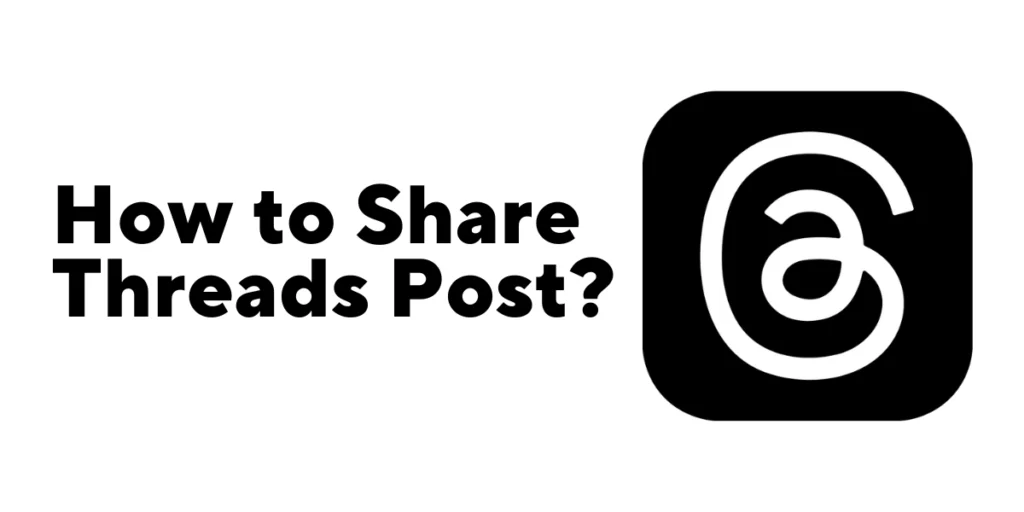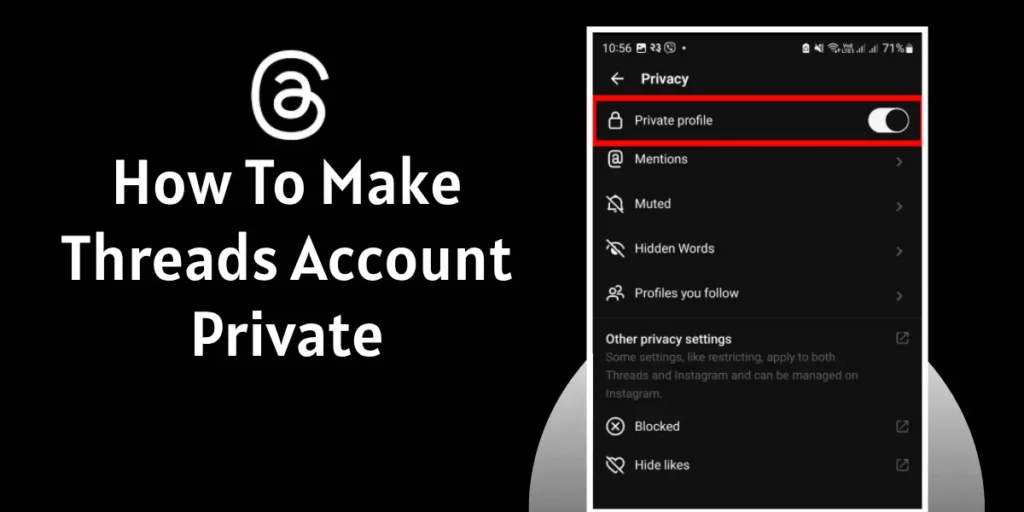In today’s online discussions, thread replies are crucial in fostering meaningful conversations. However, they can also create clutter and disrupt focus. The ability to hide replies on Threads is essential to maintain a productive environment by curating the conversation and ensuring it stays on track.
Answer:
To hide replies on Threads, Open Threads App>Select the reply you want to hide>Click the three-dotted icon on the right side of the reply>Choose the Hide option.
In this article, we’ll discuss how to hide replies on Threads and other things related to hiding replies, such as reasons behind hiding and its consequences.
How To Hide Replies On Threads?
Hiding replies on Threads is pretty straightforward. It might be a piece of cake for you. To do so, follow the steps given below:
Step 1: Open Threads App
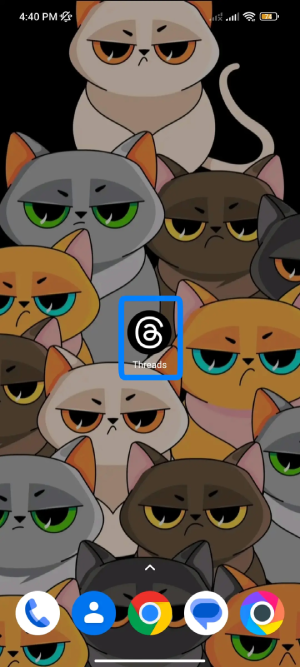
Download, install, and open the Threads app on your device(log in if necessary).
Step 2: Select the reply to hide
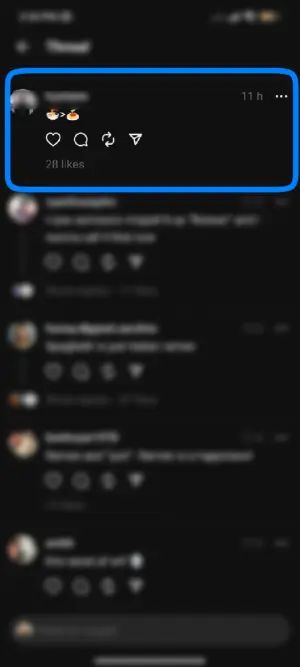
Find and hide the reply that you want to hide.
Step 3: Click the three-dotted icon
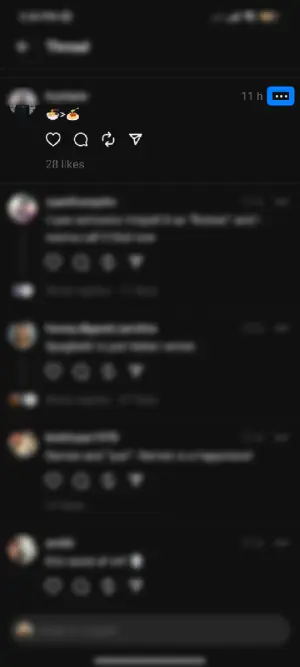
Click the three-dotted icon on the top right corner of your display.
Step 4: Hide the reply
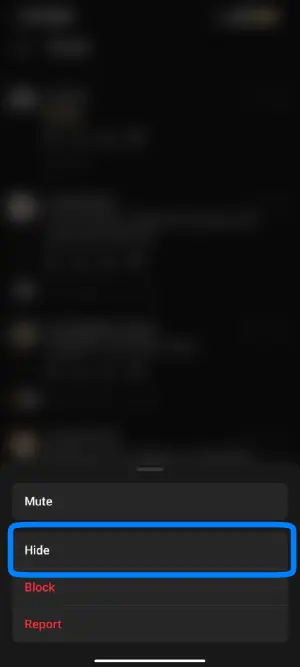
After clicking the three-dotted icon, a menu with different options will appear. Click “Hide” and hide the reply.
Also Read: How To Hide Likes In Threads App? [Single And All Posts]
What Are The Benefits Of Hiding Replies On Threads?
There are several benefits of hiding replies. Some of the benefits are mentioned below:
1. Minimizing Distractions
Hiding replies on threads maintains focus by concealing irrelevant or off-topic comments. It prevents distractions, keeps the discussion on track, and promotes a more meaningful exchange of ideas among participants.
2. Reducing Clutter
Hiding excessive replies reduces clutter, improving readability and streamlining the conversation. Participants can focus on essential points, enhancing comprehension and facilitating an efficient exchange of ideas within the thread.
3. Managing contentious discussions:
Hiding inappropriate or offensive replies in a thread fosters a respectful environment, creating a safe and inclusive space for participants. It promotes constructive dialogue, protects individuals from harm, and conveys that disrespectful behavior is unacceptable.
4. Empowering Thread Creators
Hiding replies empowers thread creators, giving them control to shape the conversation according to their intentions. It enables a focused and purposeful discussion, aligning with the original poster’s goals and fostering a more meaningful exchange of ideas.
5. Balancing diverse perspectives:
Hiding replies on threads promotes a balanced representation of viewpoints by removing unproductive or disruptive comments. It cultivates a constructive atmosphere, encouraging respectful and meaningful exchanges of ideas among participants.
Also Read: How to Easily Download Videos from the Threads App? [iOS & Android]
What Are The Consequences We Face After Using Hide Replies Features On Threads?
Along with the benefits of hiding replies on a thread, there are various consequences that we have to face. Some of those consequences are mentioned below:
1. Increased Moderation Workload
Using the hide replies feature on threads can increase moderators’ moderation workload. Additionally, hiding replies requires additional effort in reviewing and managing hidden content to ensure compliance with community guidelines.
Moreover, moderators face the challenge of identifying hidden replies that may contain inappropriate or rule-violating content, which may not be immediately visible to other participants. Consequently, they must carefully review these hidden replies to maintain a safe and respectful environment within the conversation, thereby adding to their workload and responsibilities.
2. Risk of Echo Chambers
Excessive hiding of replies on threads can lead to the formation of echo chambers. When certain viewpoints or perspectives are consistently hidden, it limits the diversity of opinions and can create an environment where only like-minded individuals are heard.
It is important to balance hiding irrelevant or offensive replies and maintaining diverse perspectives. We foster a more inclusive and robust conversation that encourages critical thinking and meaningful dialogue by allowing for various viewpoints to be expressed, even if they are challenging or unpopular.
Also Read: How To Deactivate Threads Account?
How To Unhide Replies On Threads?
If you have unintentionally hidden a reply and the option to “Undo” appears instead of the reply, click “Undo” as soon as possible to unhide it. This feature allows for a quick and easy reversal of the hiding action, ensuring the reply is promptly restored to the thread.
Also Read: How To Block Or Unblock Someone on Threads?
Frequently Asked Questions(FAQs)
How To Hide Likes On Threads?
To hide likes on Threads, access the app’s settings, locate the option to hide likes, and enable it. Once activated, the like counts on your posts will no longer be visible. Enjoy a more focused and content-driven experience on Threads by hiding likes with just a few taps.
How To Unhide Thread Badge On Instagram?
If a user hides the Threads badge from their Instagram bio, it is important to note that currently, no known way exists to bring it back once they have hidden it. Once the Threads badge is hidden, it remains hidden permanently.
Conclusion
Threads, moreover, are a structure that enables organized and connected conversations in online discussions. Furthermore, the ability to hide replies on threads is a valuable tool, as it assists in maintaining productive and focused conversations in the online realm.
Hopefully, by reading this article, you should have learned how to hide replies on threads. Similarly, we have added some additional information that you might need.
Hope it’ll be helpful.