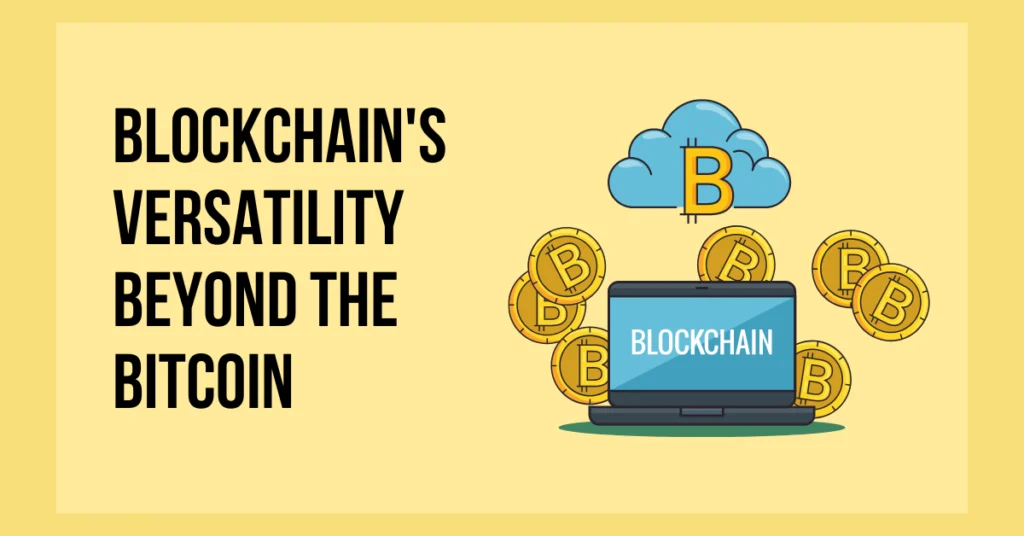Sendit app allows us to ask important and personal questions and positively get their answers and feedback. The Sendit app is anonymous, so you don’t know who sent you a message. But there are some working and legal tricks to see usernames on SendIt for free. There are many ways to find out who sends a Sendit to you: some are free, and some are paid.
Answer:
To find out who sends a Sendit, enable notifications for the Sendit app, check your Snapchat story for viewers around the time you receive a message, and compare this to the content of responses – while not definitive, looking for correlations between viewers and responses over time may reveal patterns suggesting the identity behind anonymous messages.
To simplify things, I’ve compiled a guide on a basic definition of Sendit, how to create sendit on Snapchat, how to see sendit responses, who sent a sendit, and whether this app is safe and secure. Are Sendit hints worth it? By the end of this article, you’ll know every aspect of the app.
What Is Sendit And How To Send A Sendit?
Sendit is an anonymous app alike to other apps like Holla Yolo, but it poses some risks for teens. It is an associate app that works with Snapchat and Instagram, though a separate app exists.
If you want to know how to send a sendit, it is not a big deal; this is a straightforward process.
Step 1: Login To Sendit
First, you must have a valid sendit account on your Android or iOS device or a login sendit account on your PC/laptop web browser.
Step 2: Enter A Valid Email Address
After you log in, you must choose the desired recipient email. You can enter the desired email address in the text field to send a sendit. Once you have done, click the ‘Add Recipient’ here.
Step 3: Choose A Question And Send
Once you have selected the appropriate recipient on your end, you only need to choose the Questions you’d like to send on Snapchat.
Step 4: Tap On Send Button
Now, click on the “Send” button.
Does Sendit Show Who Sent The Message?
The short answer is no; Sendit does not directly reveal who sent each anonymous message. However, paying £8.99/week for a diamond account provides some clues to potentially deduce the sender. This paid subscription offers hints like how many messages a user sends in total, their general location, and the phone type used. However, it does not outright state the identity of individual message senders.
Why Create Sendit On A Snapchat?
Sendit on Snapchat allows you to ask and answer questions and play games with friends. It helps you connect with friends, family, and the social world. You can take suggestions on many topics and get many valid and favorable answers.
It adds to your interest by providing fun and exciting games on the platform. This app is growing in immense popularity due to its amazing features, which make its users jaw-dropping.
How To See Response On Sendit?
You don’t know who sent you a message, and you try to figure out who sent you a message. But you need help finding that because Sendit shows only messages, and you can see the Sendit response. Here is a basic step-by-step process of viewing responses on the Sendit app:
Step 1: Open the Sendit app
Go to the Sendit app.
Step 2: Click on the top-right corner of the screen
Then tap on the top-right corner of the screen to see the Sendit responses.
How To Find Out Who Sends A Sendit? [Paid Method]
We have two methods to find out the solution to who sends the Sendit username for free and for money. So, first, here’s a direct method that involves paying and taking a subscription from the Sendit app to find out who sends a Sendit to you:
Step 1: Open Sendit
Open Sendit and go to your inbox on Sendit and see a message.
Step 2: Go to Message
Tap the message to find the sender. You will see an option at the bottom of your screen to see who sent it.
Step 3: Tap on ‘Who sent it ‘
If you tap on ‘who sent it,’ it will charge $9.99 per week and provide you with sendit hints, which give you a hint as to who sent a sendit.
How To Find Out Who Sends A Sendit Without Paying? [Unpaid Method]
With Sendit’s interactive features behind a paywall, many wonder if it’s possible to view responses without spending money. There may be alternative methods to access Sendit content without direct payment. Let’s explore some potential options.
Method 1: From Sendit Notifications
Sendit makes anonymous messaging difficult without paying. Enabling app notifications is a workaround. Notifications ensure real-time awareness of all messages and activity even when the app is closed. Users can enable notifications through phone settings by searching for Sendit and accessing its notification options. This alerts them to conversations for quick identity checks.
So, here is a step-by-step guide for you to find out who sends a sendit to you without paying from notifications:
Step 1: Go to settings
Open the settings, click on Notifications, and search for Sendit.
Step 2: Go to notification
Allow the sendit notification.
Step 3: Go to the Sendit app
Please return to the app and create a Send It button or question.
Step 4: Share in Snapchat story
Now, share the question on Snapchat. But on a private story.
Step 5: Get a Notification
When someone replies to your story, you will get a notification at the top of your screen.
Step 6: Check the Snapchat story
The next step is to check who viewed your Snapchat story. The viewer at the top is the latest, and that person sent you a message.
Step 7: Figure out who sends a Sendit
You have to figure out who sent a sendit by looking at the story simultaneously as the sendit inbox.
Method 2: Open Sendit Inbox
The Sendit inbox provides a central hub to view all received responses and check sent questions, aiding the mystery-solving process. The app displays your full message history archive for reference by tabbing the inbox icon. If new replies aren’t visible, refreshing the page ensures all content is current.
With notifications enabled, any activity will alert you to real-time inbox updates without waiting until the next app opening. Between widespread notifications and an organized message repository, the inbox eliminates excuses for missing key details that could unveil anonymous identities.
Method 3: Check The Answer Sent To You
Once in the inbox, further clues may emerge from response content. Tapping the most recently received message allows for analyzing details within the anonymous reply. Clues like mentioning specifics from your Snapchat story or question topic can hint this person saw the content.
If attendance numbers are known, the process of elimination may out the user. However, if multiple viewers were recorded with no distinguishing response details, narrowing down the sender remains easier, with paying closer attention to activity patterns and conversation context clues over time.
Method 4: View Your Snapchat Story
Snapchat offers the final free detection method when used jointly with Sendit. Accessing “My Story” displays every uploaded story connected to sent questions. Here, the viewed-by list presents all users who watched each story upload.
By quickly checking viewers after receiving a reply through Sendit, you can examine if any viewers match the timing of the anonymous message. While not definitive, this offers a strong lead to pursue. Combined with the other strategies, correlating Sendit responses to Snap story watchers over several exchanges can reveal patterns suggesting the true identity behind anonymized users.
How To Reply To Someone On The Sendit?
Follow the Following steps to reply to sendit on Snapchat:
Step 1: Go to the Sendit
Open the Sendit application and tap on the icon in the top-right corner of your screen, which looks like an envelope.
Step 2: Click on Get more messages.
After clicking on the icon, click on Get more messages. It will open a Snapchat camera.
Step 3: Send Picture
It will open a Snapchat camera. Switch the camera on the front, take a picture, and send it to your friends.
Is Sendit Hint Worth It?
The hint feature seems useful for people who want to figure out who sends anonymous messages. The hints sometimes reveal the exact username. But they can give helpful clues. If you pay, you get more details added to each message. Like how many messages that person sends in total. Or the general area they’re from and type of phone.
While not a direct ID, these hints, plus the message context, may help narrow down who it could be over time. People who enjoy solving mysteries by connecting clues may find the subscription worthwhile for decoding who sends what.
Is the Sendit App Safe And Secure?
Even if Sendit is a very useful and popular application, it is not secure and safe. Because this allows users to send anonymous feedback to anyone without revealing anything about themselves. So many mistakes are likely to happen in it.
Users who exhibit inappropriate behavior can be blocked. However, suppose anyone here is contacting you with the intention of harassing or threatening you with the intention of blackmailing you for money. In that case, you can contact the Sendit support team and complain.
Does Sendit Have Bots Messages?
According to the company, Sendit does not have bots to send messages. All answers users get for their posted questions are from real people. Sendit works by having users share their opinions to questions anonymously. Thus, you will never know who answered your question. It also does not have any limit on the number of questions to ask or get an answer to.
Frequently Asked Questions
Here are some frequently asked question about how to find who send a sendit to you on Snapchat:
Does sendit show your username?
As the popular anonymous messaging app Sendit continues to grow. Many users wonder if the app shows who sent a message. This feature is only available to paid users, which gives them a hint on who sent the anonymous message.
Is Snapchat Sendit anonymous?
The app is designed to be used for positive purposes only. Yes, they say Snapchat’s sendit app is anonymous, like Yolo. so users can freely express themselves without fear of judgment.
Can people see your response on Sendit?
All responses are hidden, or we can say anonymous, from people. Although for paying subscribers, Sendit reveals hints about who sent which messages.
Can you unsend a sendit message?
No, you cannot unsend a sendit message. This app allows users to post anonymously and ask any question they want. Once someone responds to a question, they cannot unsend it. The original poster will see the response.
Does sendit send a fake message?
There are a lot of people out there who think that SendIt might be sending out fake messages. However, this is not the case at all. Sendit does not send any fake or bot messages. All of the messages that are sent through Sendit are 100% real and from real people.
What should parents know about the Sendit app?
Sendit is a messaging app for teens that allows anonymous communication. However, this anonymity and its linkage to Snapchat accounts could expose children to inappropriate contact with strangers. As an app designed for an older audience, Sendit may not be suitable for younger kids who are still learning online safety. Parents should educate themselves on Sendit’s features before allowing their children to use this app in order to prioritize safety.
Conclusion
In conclusion, there are a few ways to find out who sends a sendit to you. If you are a free user, you can do it manually, but it will take some time. You can also get hints to help you figure out who sent the Sendit if you are a paid user. Either way, finding out who sent the Sendit is possible.
I hope you know how to find out who sent a sendit. If you have any questions related to this topic or if this article helps you, leave a message in the comment section below.