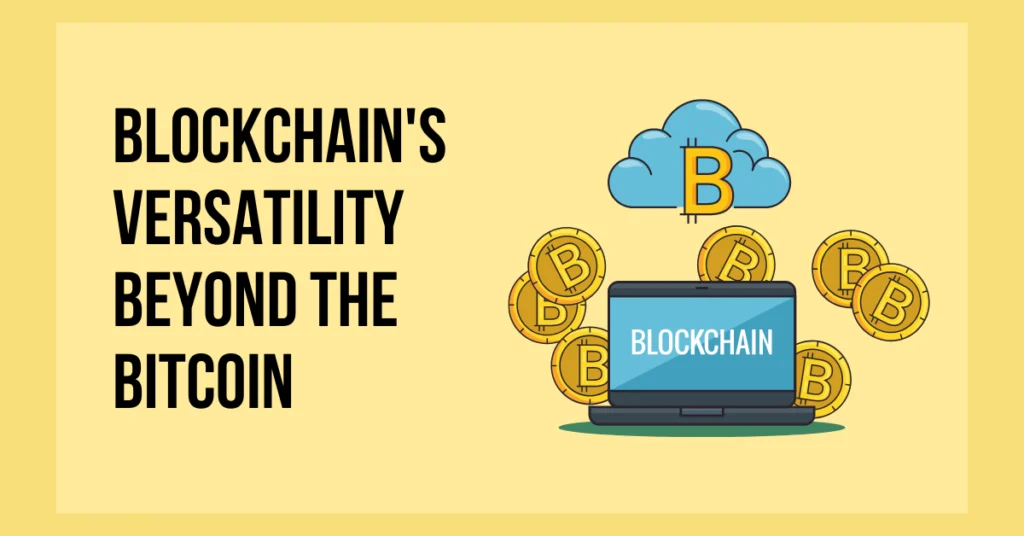Have you ever tried sharing a fun video from TikTok to your Instagram story, only to hit a wall? I did, too. At first, it seemed strange since both apps are designed for sharing. But after looking into it more, I discovered some interesting things about how the two platforms work together. In this post, I’ll explain in plain terms what causes you can’t share TikTok videos to your Instagram story. I’ll also give clear steps anyone can take to fix it.
Answer:
You may not be able to share TikTok videos to your Instagram story due to reasons like different app integration between TikTok and Instagram, which are created by separate companies, copyright restrictions set by video creators on TikTok, privacy settings on your accounts not allowing public viewing of content, technical glitches, or platform limitations where formats and dimensions don’t match between the two apps.
In this article, you will know why you can’t share TikTok to Instagram and fixes to solve them. This article helps you to find out about the link between TikTok and Instagram, ensuring the process of posting on Instagram and the solutions to manage such problems by showing the cause of the problem. Here, you will learn what to do if your TikTok videos aren’t uploaded to your Instagram story.
Why Share Tiktok Videos To Instagram Story?
Depending on your objectives and tastes, posting TikTok videos to your Instagram story might offer several advantages and benefits. It’s a large user base platform where you can extend reach to a broader audience for the cross-promotion of creative work.
It highlights your interests, talents, engagement, and interaction with the audience, allowing you to share messages within a wide range. Instagram Stories are visible because they are prominently displayed at the top of users’ feeds. Increased audience engagement, including views, reactions, and messages, can result from sharing interesting TikTok videos like Instagram Stories.
Also Read: Why Can’t I Like Videos On TikTok?
Why Can’t I Share A TikTok To My Instagram Story?
You may be facing issues on Instagram and not being able to share the Tiktok videos on your Instagram stories. If you want to know the reasons, then here they are:
Reason 1: Instagram Private Account
On Instagram, you can choose if your profile and posts are shown to only those people you approve and add as followers (private account) or seen by anyone (public account). If your Instagram account privacy settings are set to private, it means only the people you accept will see what you share.
When your account is private, Instagram won’t let you take content from other apps and share it to your Instagram Story because your Story would then be visible to more people besides just your followers. Making your Instagram profile public allows you to freely share posts and videos to your Story since anyone can see it anyway.
Reason 2: Different App Integration
TikTok and Instagram were created by different companies. They each have their own rules for how videos and photos can be posted. Sometimes, when apps are made separately, it can be harder to move content between them than if they were the same app. They may use different formats or not connect together as smoothly.
Reason 3: Platform Limitations
Apps like Instagram have rules about what types of videos and photos people can add to their Stories. Things like the length of videos or the shape they are may not match what TikTok videos are like. So even though you want to share the TikTok video, it may not meet Instagram’s standards, so it won’t let you put it in your Story.
Reason 4: Sharing Is Disabled
When someone makes a video on TikTok or other platforms, they have options to choose who can watch, like, comment, and spread that video further. Sometimes, creators decide to limit the sharing of their clips. This could be because of privacy concerns, copyrighted content, or they just prefer to keep it contained.
If sharing was disabled by the original video uploader, it stops you from taking that clip and adding it to your own Instagram Story or reposting it elsewhere. Even though you found a video you thought friends would like, the settings prevent redistribution in order to respect the creator’s sharing preferences.
Reason 5: Privacy Settings
People can choose who is allowed to see what they share on apps. If your TikTok account privacy is set only to show your videos to your friends, then it won’t let other apps like Instagram display those videos to more people. You need to check your settings on TikTok and make sure videos are available publicly, not just to friends, before trying to share them elsewhere.
Reason 6: Technical Issues
Sometimes, small bugs or glitches can happen with technology and cause problems when trying to connect one app to another. Even though sharing between TikTok and Instagram usually works, temporary technical problems may prevent the video from being shared on Instagram. It’s not anything a user did, just a small issue with how the apps are connecting at that moment.
Also Read: Why Can’t I Follow Anyone On TikTok?
How To Fix If You Can’t Share TikTok Video On Instagram Story?
There could be several reasons why you’re having trouble uploading a TikTok video to Instagram. Here are some steps you can take to troubleshoot and resolve the issue:
Fix 1: Check your internet connection
Before trying to share a TikTok video to Instagram Story, make sure you have a strong and stable connection to the internet. Slow or unreliable internet can cause issues in transferring or uploading media between apps. Having full bars of internet access ensures smooth sharing of content from one platform to another.
Fix 2: Look At The Video Length and Size
Check that the duration of the TikTok video you want to share is not longer than what Instagram allows for stories. Stories usually have a time limit of around 60 seconds for videos. Uploading a much longer clip may cause errors. Also, check the size of the video file, as different apps generally have restrictions on the maximum size of media that can be uploaded.
A very large file may fail to be shared if it exceeds Instagram’s size limitation. It’s best to try sharing shorter videos under 30 MB to avoid potential issues with length or file size being too large for sharing between platforms.
Fix 3: Resize The Video’s Resolution and Format
Ensure the TikTok video’s resolution and format are compatible with Instagram. For example, if the TikTok video is extremely high resolution, like 4K, it may need to be resized or converted before uploading to Instagram, which typically supports lower resolutions like 720p.
Additionally, confirm the video format (like MP4, MOV, etc.) is among those Instagram allows. An incompatible format might cause errors when trying to share on Instagram.
Fix 4: Check Audio Quality
Check that the audio quality of the TikTok video isn’t too high or uncommon for Instagram to support. For example, if there is surround sound audio on the TikTok clip, it may need to be converted to a simple stereo format for Instagram. Very detailed audio formats could run into issues. It’s best to try sharing videos with average audio quality that most apps can handle without any loss in quality.
Fix 5: Clear cache and data
If you’re using mobile apps, clearing the cache of both the TikTok and Instagram apps might help resolve any glitches.
Go to your phone settings, locate the apps menu, and look for TikTok and Instagram. For each app individually, select storage and cache clearing options to remove temporary files. Sometimes, remains of past data or cache residues can conflict with sharing functions. A fresh start by clearing junk helps apps perform properly.
Fix 6: Reinstall the apps
If clearing storage did not work, consider completely removing both TikTok and Instagram apps from your device. Then go to the app store or Play Store to download both apps again in full fresh mode. This ensures a complete reset without remains of the previous app setup that may interfere with the sharing feature across programs.
Fix 7: Update the apps
Check if your TikTok and Instagram programs have updates pending by going to the app store. Developers regularly fix bugs and improve performance through the latest versions. Getting both fully updated to their recent releases can help address unknown glitches blocking seamless app sharing.
Ensure both the TikTok and Instagram apps are updated to their latest versions. Outdated apps can sometimes cause compatibility issues.
Fix 8: Check App Permissions
Go to your phone settings, find TikTok and Instagram, and review the permission access allowed to them. Make sure storage and camera functions are enabled so they can access internal files smoothly for easy sharing or uploading media content between each other.
Fix 9: Check Your Privacy Settings
Be sure your TikTok account video privacy is set to “public” so anybody can view them. If the option is marked as “private,” other social media like Instagram may not get permission to access and share those clips. Change this setting to the public on TikTok and check if you now can share videos normally to Instagram stories.
Fix 10: Try A Different Sharing Method
In case directly sharing from TikTok is not working, you can save the video to your phone storage first. Then, open the Instagram app and upload that clip from your gallery to the story feature. This provides an alternate route to get the TikTok video on Instagram when the built-in option fails.
Fix 11: Report The Issue To TikTok Support
If none of the solutions work, it is best to contact the support teams of both TikTok and Instagram. Reach out to them through the in-app help sections, respective websites, or social media accounts. Provide a detailed explanation of the problem you face along with information like the device model, app version, steps tried so far, etc.
The technical experts will take a closer look at the issue reported. They may need to internally escalate the matter and work together to find a solution. Follow any additional troubleshooting suggestions given. The support agents can also inform the development teams about bugs detected and may work on fixes.
With professionals from both apps looking into it, the root cause for sharing videos not functioning can be identified and properly resolved.
Also Read: Why Can’t I Tag Someone On Instagram?
How Do You Manage Instagram Story Upload Issues With TikTok Videos?
Various issues might arise while managing to upload TikTok videos in Instagram stories. Here’s a step-by-step guide to help you resolve the problem.
1. Verify Video Length And Format
Make sure to check that the length of the TikTok video you want to upload is 15 seconds or less, as that is the maximum time limit allowed for videos in Instagram stories. Also, confirm that the video format is MP4, as that is usually the most compatible type that can be uploaded smoothly. Additionally, check that the ratio of the video matches Instagram’s ratio of 4:5 for stories and verify that the file size is 250MB or smaller for optimum uploading.
2. Test With Different Videos
Try uploading a random video that you have saved on your phone instead of the TikTok one. This will help determine if the issue is specifically with that particular TikTok video file or if it is a general error occurring while trying to post any video from your account. Uploading a different video can help you diagnose the root cause of the problem.
3. Check Account Settings
Carefully review all the privacy, security, and content visibility settings linked to your Instagram profile. Sometimes, overly restrictive configurations can prevent certain files from being shared publicly. Adjusting account permissions may solve the problem. Make sure your profile is not set to private mode as well.
4. Wait And Retry
On rare occasions, a temporary technical glitch could be why uploading is not working. Instead of continuously retrying and getting frustrated, give it some time like an hour or even till the next day. This will allow any backend issues to be resolved on their own. Then, try uploading the TikTok video once more.
5. Contact Support
As a last resort, get in touch with Instagram’s customer support team by any of their official channels. Prompt them with specific details about the error encountered while trying to post. Mentioning things like error codes or messages can help identify the issue better. The support executive may have specialized tools to diagnose and address the problem.
Also Read: Why Can’t I Trim A Sound On TikTok?
Why Is The TikTok Video Not Showing Up On Instagram Story?
There are several potential reasons why a TikTok video may not be showing up on an Instagram Story. It could be due to technical issues, connectivity problems, privacy settings, violations of community guidelines, hashtags not being used correctly, shadowbanning, poor internet connectivity, cache issues on TikTok, or an outdated TikTok app version.
To troubleshoot the problem, check that the video has been successfully uploaded and published on TikTok. Ensure your TikTok account privacy settings allow public viewing. Verify the video follows TikTok’s community guidelines and isn’t flagged or removed. Use relevant hashtags to help others discover the video. Check if your account is shadowbanned by TikTok support. Improve your internet connection and try uploading again. Clearing the TikTok app cache may help. Also, make sure you have updated to the latest TikTok app version.
If the problem still occurs after checking these potential issues, rebooting your device can help resolve glitches. Contacting TikTok and Instagram support is also recommended if the video fails to appear in your Instagram Story after retrying the upload and troubleshooting steps above. Double-checking format compatibility between the apps can also help identify compatibility issues preventing the video from being shared properly.
Also Read: Why Can’t I Watch TikTok Without An Account Anymore?
How To Share TikTok to Your Instagram Story?
Here are the steps you can follow to share tiktok in your Instagram story
Step 1: Open Tik Tok app
Open the TikTok app and log in to your account.
Step 2: Choose a video
Tap the TikTok video you want to share to your story.
Step 3: Click on three- dot
Once the video is open, tap on the three-dot icon on the screen’s right side.
Step 4: Tap on share
Scroll down and click the “Share To” option; you will see Instagram stories, and tap on the stories icon.
Step 5: Tap on the Menu bar
A menu bar will appear. Tap “Open” so that Tiktok will open your Instagram Account.
Step 6: Edit the video
Your Instagram account will now open together with your TikTok video shown. You can also edit the video on your Instagram as per your preferences. Tap the “send to” icon here to proceed.
Step 7: Now share on your Instagram
Tap on “share” here to share the TikTok video to your Instagram story.
So, here you have it- simple steps on how you can share your TikTok videos to your Instagram.
Also Read: Why Did TikTok Delete My Account? [6 Fixes]
How Can I Ensure My TikTok Video Fits Instagram’s Time Limit?
Tiktok videos are typically shorter than Instagram’s maximum video length, so if you’re planning to share a Tiktok video on Instagram, you might need to ensure that it fits within Instagram’s time limit. So here’s how you can do that:
Trim the Video on Instagram
You can choose to crop the video before sharing it when you upload the TikTok video to Instagram. This allows you to choose which part of the video to share. Trim the video to fit within Instagram’s time limit by using the trimming function.
Check Instagram’s Time Limit
Instagram allows videos in the main feed to be up to 60 seconds long. For Instagram Stories, the maximum length is 15 seconds per slide, but you can create multiple slides to share longer videos.
Edit the TikTok Video
Before sharing on Instagram, you can edit the TikTok video on your device using video editing apps. These apps often have features to trim, cut, and adjust the length of the video. Make sure to save the edited video and then upload it to Instagram.
Consider Video Content
Remember that not all TikTok content might be suitable for Instagram due to differences in audience and engagement. If the topic is interesting and important, you may still be creative by posting clips or highlights from your TikTok video on Instagram.
Also Read: Why Am I Not Getting Follow Requests On Instagram?
Frequently Asked Questions (FAQs)
Here are some of the frequently asked questions related to the topic they are as follow:
Does Instagram Have Similar Features To TikTok For Sharing Short Videos?
Yes, Instagram has introduced features like Reels, which are short-form videos similar to TikTok. Instagram users can create and share Reels on their profiles and in the Explore section.
Can I Share TikTok Videos On Other Social Media Platforms Like Twitter Or Facebook?
Yes, TikTok usually provides options to share videos on other platforms like Twitter, Facebook, and WhatsApp. These platforms might have different sharing mechanisms that are allowed by TikTok’s integration.
Why Doesn’t TikTok Have The Option To Share To Instagram As Other Apps Do?
TikTok and Instagram are competitors in the social media space, and they might choose not to offer direct sharing to maintain their distinct user experiences and engagement on their platforms.
Are There Any Third-party Apps Or Tools That Enable Sharing TikTok To Instagram Stories?
There might be third-party apps or tools that claim to enable this functionality. Still, it’s essential to exercise caution when using third-party services due to potential security and privacy risks.
Conclusions
In conclusion, while TikTok and Instagram are popular social media platforms used by millions globally, sharing content between the two apps is not always straightforward. As independently owned and operated services, TikTok and Instagram do not have full integration, which can cause issues when users try to cross-post videos.
The article sheds light on various potential reasons why directly sharing TikTok videos to Instagram stories may not work smoothly. It highlighted the importance of checking privacy settings, video formats, and dimensions, as well as troubleshooting techniques like updating apps, improving internet connectivity, and clearing cache.
For users who want to leverage large followings on both networks, the article offered helpful workarounds and steps to contact support for resolving such sharing problems. With ongoing app developments, interconnectivity between platforms may improve over time to offer seamless social content distribution experiences.