Are you having trouble with Yubo Live not working? If you’re facing difficulties while trying to go live or experiencing issues with the streaming functionality, rest assured that you’re not alone. Yubo Live is a popular app among young users, providing an exciting platform for real-time live streaming and social connections. It offers interactive features and the ability to discover and join your friends’ live streams, making it a favorite in the digital realm.
Answer:
To fix Yubo Live not working, follow these steps: Check for updates, Clear cache, Check the internet connection, Restart the app, Restart your device, Frozen Streams and Contact Yubo support for further assistance.
In this article, we aim to assist Yubo Live users who may be encountering the frustrating issue of “Yubo Live not working.” We understand the inconvenience caused by this glitch, and our goal is to help you overcome it. So, let’s dive right in and find the solutions to tackle this problem head-on.
What Is Yubo Live?
Yubo Live is an exciting feature of the Yubo app that lets users live stream and connect with others in real-time. It offers a dynamic platform where users can showcase their talents, share moments, and interact with a live audience. With Yubo Live, users can broadcast themselves to their followers and friends, engaging in live conversations through chat and reactions. This interactive experience allows streamers to receive instant feedback and encouragement from their virtual crowd.
Its focus on social connections and community creation sets Yubo Live apart from other live-streaming platforms. Unlike traditional one-way broadcasts, Yubo Live emphasizes two-way communication, encouraging streamers and viewers to interact, making it feel like a virtual hangout with friends. The app’s discovery feature also enables users to explore and join their friends’ live streams or discover new ones, fostering a vibrant and engaging online community.
Also Read: Everything You Need To Know About The Yubo App
How Does Yubo Live Work?
Going live on Yubo Live is a breeze! Once logged into the app, tap on the camera icon to start your live stream. Before you go live, add a catchy title and choose tags to let others know what your stream is about. Once you hit that “Go Live” button, you’ll be on the air, and your followers will receive a notification, so they can join in and be part of the fun!
Yubo Live brings various interactive features to keep your audience engaged and entertained. During your live stream, viewers can express themselves through real-time chat messages, sending you hearts, emojis, and reactions to show their support and enthusiasm. For an extra dose of creativity, you can apply fun filters and effects to jazz up your live stream and make it more captivating for your audience.
Discovering and joining live streams on Yubo Live is like unlocking a treasure trove of entertainment! You can explore live streams from your friends and other users by checking out the “Discover” section. This feature lets you browse various ongoing streams, making it easy to find something piques your interest. If you spot a live stream from a friend, you can tap to join and become part of the virtual audience, cheering them on and participating in the excitement!
Also Read: Why Yubo is Not Working? [With Fixes]
Why Is Yubo Live Not Working?
Users might encounter common issues while using Yubo Live, such as frozen or buffering live streams, the inability to start a live session, or difficulties in accessing the chat and reaction features. These problems can be frustrating, disrupting the smooth flow of live interactions and diminishing the overall user experience.
The reasons behind these Yubo Live problems can vary, ranging from technical glitches within the app’s code to server overloads during peak usage times. Connectivity issues on the user’s side and Yubo’s servers could also contribute to disruptions in the live streaming experience. Additionally, outdated app versions or insufficient device resources might lead to performance problems.
The impact of Yubo Live not working properly can significantly affect user experience and engagement. When users encounter recurring issues, they may lose interest in using the feature altogether or switch to other live-streaming platforms where they can have a smoother experience. This, in turn, could affect the overall vibrancy of the Yubo Live community, potentially leading to a decrease in active users and less interactive and engaging content being shared on the platform.
Also Read: How To Delete Yubo Account?
How To Fix Yubo Live Not Working?
To fix Yubo Live not working, do try the troubleshooting solutions given below:
1. Check For Updates
First and foremost, ensure that you have the latest version of the Yubo app installed on your device. App updates often include bug fixes and improvements that can resolve issues.
2. Clear Cache
Sometimes, the accumulated cache can cause problems with the app. To clear the cache, do follow the steps of the procedure given below:
- Open the “Settings” app on your device.
- Scroll down and tap on “Apps.”
- Locate and click on” Manage Apps.”
- Locate the Yubo App among the Apps you have on your device and click it.
- Click on clear data located in the screen’s bottom right corner.
- Finally, click on Clear Cache.
3. Check The Internet Connection
A stable internet connection is crucial for smooth Yubo Live streaming. Switch to a strong Wi-Fi connection or try mobile data if you encounter issues.
4. Restart The App
Close the Yubo app completely and then reopen it. Sometimes, this simple action can resolve minor glitches.
5. Restart Your Device
If Yubo Live is still misbehaving, try restarting your device. It can help clear any temporary issues.
6. Frozen Streams
If your stream freezes during a live broadcast, try these steps:
- Pause for a moment, then resume streaming. It may reconnect and resolve the freeze.
- Check your internet connection and switch to a more stable network if needed.
- If the issue persists, consider restarting the Yubo Live session.
Also Read: How To See Your Contacts On Yubo?
Frequently Asked Questions(FAQs)
Why Is Yubo’s Live Feature Not Poluplar As Other Platforms Live Feature?
Yubo’s Live feature may not be as popular as other platforms due to limited brand awareness and strong competition from well-established apps.
Can I Report Inappropriate Content During A Live Stream?
Yubo has a reporting feature that allows users to report any inappropriate content or behavior witnessed during live streams.
Are There Privacy Settings For Yubo Live?
Yubo offers privacy settings that allow you to control who can join and view your live streams, ensuring a safe and secure experience.
Conclusion
Yubo Live is a vibrant and interactive feature that offers users an exciting platform to connect, showcase their talents, and engage with a live audience. While occasional technical hiccups might occur, this guide has provided you with handy troubleshooting tips to overcome these challenges and make the most of your Yubo Live experience.
Hopefully, reading this article helped you know about “Yubo Live Not Working”. Similarly, related pieces of information may also be helpful for you.
Thank you.

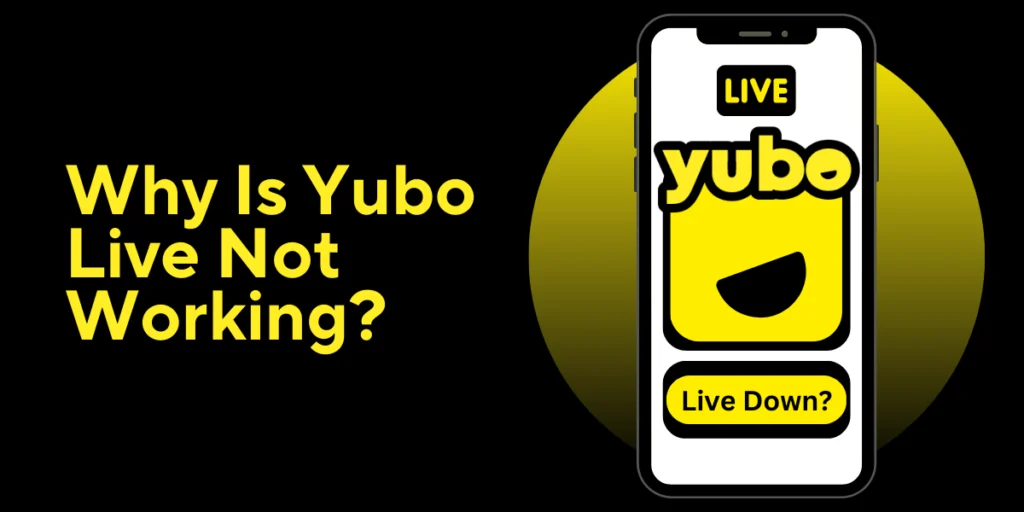
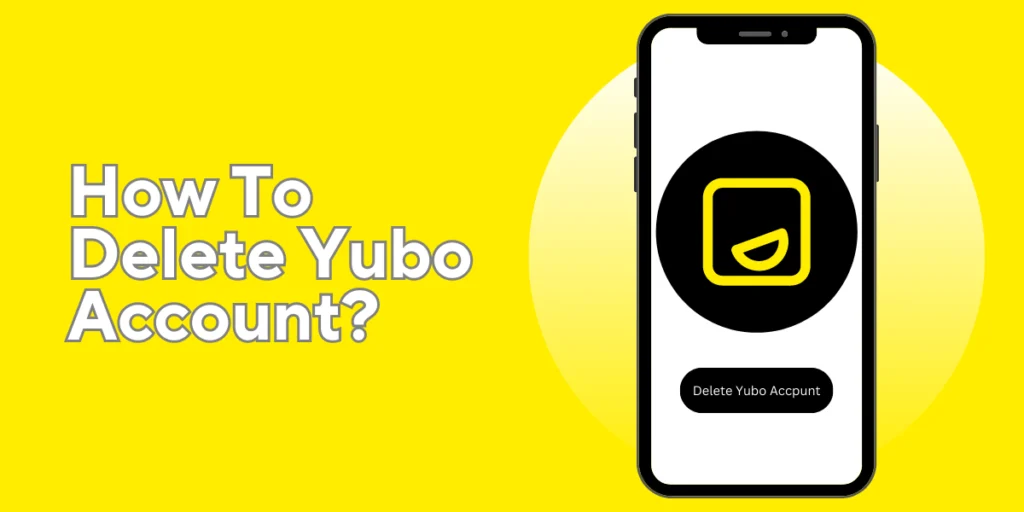
![Why Yubo is Not Working? [With Fixes]](https://onlinehelpguide.com/wp-content/uploads/2023/07/Why-Yubo-is-Not-Working-With-Fixes-1024x512.webp)
