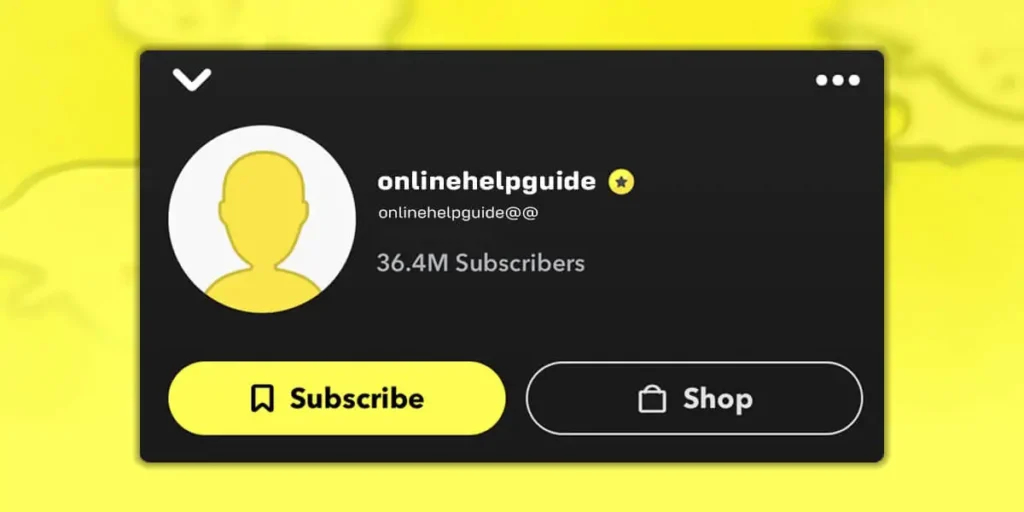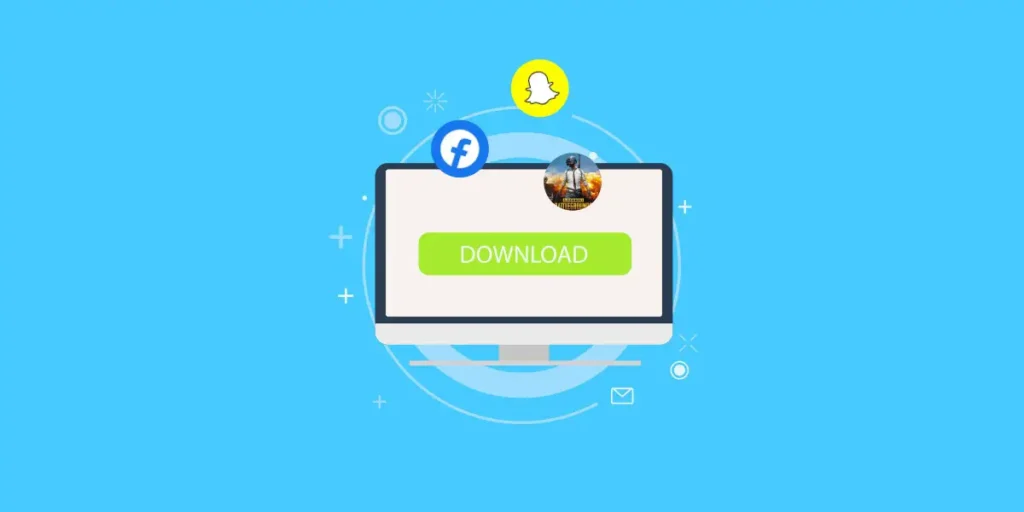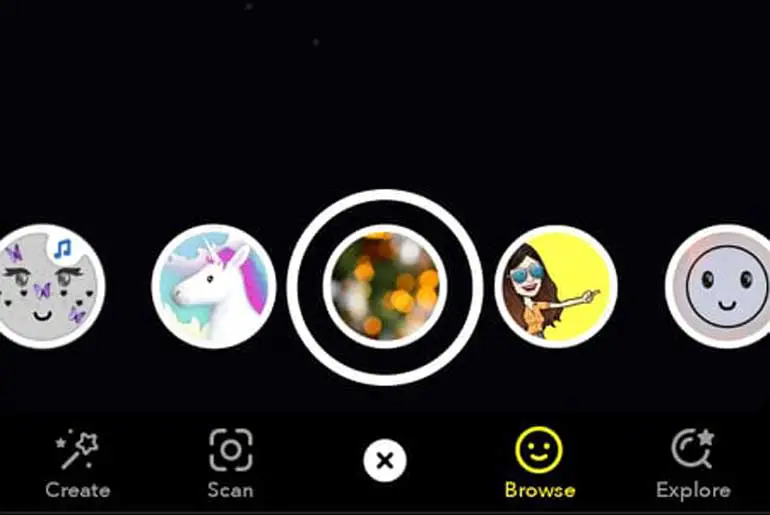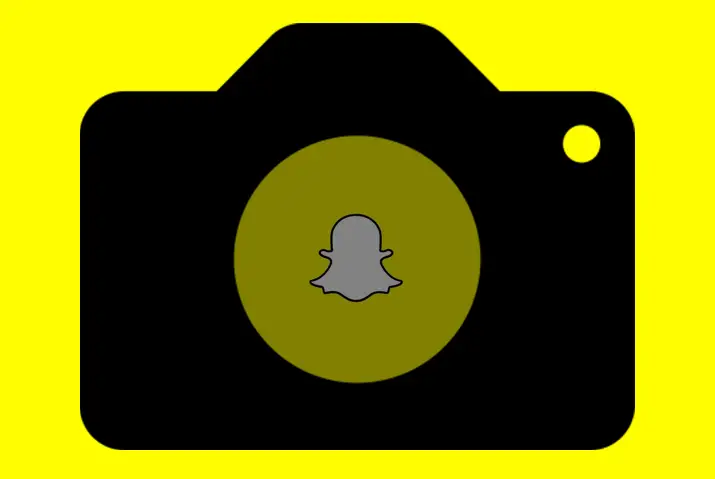On Snapchat, you may see “Subscribed” instead of “Add Friend” when interacting with certain profiles. For those new to Snapchat or who have primarily used it for messaging friends, “subscriptions” may spark curiosity and a desire to explore further. So, let’s dive in to learn “What does subscription mean on Snapchat” and their purpose, and how they enhance your social media experience.
Answer:
Snapchat subscriptions are like following people to see the cool things they create and share regularly. It’s like getting a sneak peek into their daily life and the things they share. You can see what they’re up to, their adventures, and even the products they promote. Subscribing helps you stay connected and see what’s happening with the people you’re interested in.
On Snapchat, you may see “Subscribed” instead of “Add Friend” when interacting with certain profiles. For those new to Snapchat or who have primarily used it for messaging friends, “subscriptions” may spark curiosity and a desire to explore further. So, let’s dive in to learn the concept of subscriptions on Snapchat, their purpose, and how they enhance your social media experience.
What Does Subscription Mean On Snapchat?
A subscription on Snapchat means following and receiving updates from accounts you are interested in. It lets you stay connected with celebrities, influencers, or publications, even if you’re not their close friend. It’s as if you have a front-row seat to everything they do, and it’s all just a tap away on your phone.
Subscriptions help you create a feed filled with content you love, ensuring you get all the exciting and interesting. So, by subscribing to your favorite accounts, you get to be a part of their world and stay updated with what they want to share.
Subscribing to Snapchat’s Discover page is free. You can manage your subscriptions on the Discover page and sign up for as many accounts as possible. After adding several subscriptions, return to the Manage Subscriptions page under the Discover tab. Once you’ve added them, you can easily access all the content from your favorite accounts in one place. And, of course, you can always add new accounts if you want to.
Also Read: How To Change Your Bitmoji Pose On Snapchat?
How To Make A Subscription On Your Snapchat?
If you want to increase your reach or engagement on Snapchat, you can achieve this by making your Snapchat account a public account. Publicizing your account enables other Snapchat users to subscribe and receive your updates. So, here are the detailed steps to make a subscription on your Snapchat:
Step 1: Open Your Snapchat App.
To begin, open the app on your mobile device.
You can find the Snapchat icon on your home screen or in the app menu.
Tap on the icon to launch the app on your screen.
Step 2: Tap On Your Bitmoji Avatar
After you open your Snapchat account, look at the top left corner of your screen.
You will see a Bitmoji icon, a cartoon character representing you. Tap on the Bitmoji icon to continue.
Step 3: Click On “Create Public Account”
When you tap the Bitmoji icon, the next page will appear with the option “Next.” Tap on it, and then tap on “Create Public Account.”
Step 4: Set Up Your Account
Once you click “create a public profile,” you must set up your account. This process involves choosing a username and filling in other details.
Step 5: Tap On “Getting Started”
After setting up your profile, you should accept the terms and conditions and click “Get Started.”
Step 6: Choose To Create
Now, you can explore all the features and updates available in the app. After that, click on “Create” to proceed to the next step.
Step 7: Select “My Public Profile”
Now, go to your profile by clicking the Bitmoji icon on the screen.
You will see a section as “My Public Profile.” Simply tap on the public profile section.
Step 8: Edit Your Profile
Then, you will notice an option that says “Edit Profile.” click on it to make changes to your profile.
Whatever information you enter will be shown on your profile to the people who subscribe to you.
Step 9: Add A Profile Picture
Then, tap on the “Add Profile Photo” option to upload a picture for your profile.
Step 10: Enable The Subscriber Count
Enabling the subscriber count is a crucial step. To do this, you can access the drop-down menu on your screen.
From there, select the option “Show Subscriber Count.” This will allow you to see the number of subscribers you currently have.
Step 11: Verify Your Account
Lastly, check how your profile will appear to others. To do this, tap on the “Preview Profile” button.
Now, people can easily subscribe to your story by clicking the subscribe button on your profile. Your stories and posts will be available to them.
Also Read: How To Find Someone’s Social Media Through Snapchat?
What Are The Requirements For Using Snapchat’s Subscription?
If you’re interested in using Snapchat’s subscription feature to connect with a wider audience and engage more users, it’s important to know the requirements. Apart from creating a public profile, you should consider additional criteria when using Snapchat’s subscription feature, and they are as follows:
- You should have between 400 and 1000 followers on your Snapchat account.
- You must be a member of Snapchat for at least two months from the date you joined.
- Having at least one mutual friend who has accepted your friend request and maintains a mutually friendly relationship is necessary.
- You should aim to gain a sufficient number of Snapchat followers before adding the Subscribe button to your profile.
Also Read: How To Share Soundcloud Music To Snapchat Stories?
How to View Your Subscriptions?
The Snapchat subscription list allows you to keep track of the accounts you follow and receive updates from. If you’re curious about the accounts you’ve subscribed to on Snapchat, you can easily access your subscription list through the following steps:
Step 1: Launch Your Snapchat App
Start by opening the app on your device. If you’re not already logged in, make sure to log in.
Step 2: Tap On The Peoples Icon
At the bottom of your screen, you’ll see two outlines of people.
Tap on these icons. You can also swipe left to create a new “Stories” screen.
Step 3: Click On The Three Horizontal Dots
Look for three horizontal dots in the top right corner of your screen. Click on this icon.
Step 4: Check Your Subscriptions
After tapping the three dots, a pop-up will appear at the bottom of the screen. You’ll see two options:
“Manage Subscription and Notifications” and “View Hidden Channels.” Choose the first option to see all the users you have subscribed to.
Also Read: Does Snapchat Automatically Delete Snaps?
How To Subscribe To Other Accounts On Snapchat?
To subscribe to a creator or someone else’s account on Snapchat, follow these steps:
- Open the Snapchat app on your phone or tablet.
- Look for the Discover section icon, usually located at the top right corner of the screen, and tap on it.
- In the Discover section, you can find stories from your friends and creators you can subscribe to.
- If you know the creator’s name you want to subscribe to, you can use the search bar to find them. Just type in their name and tap the search button.
- Once you find the creator or content you want to subscribe to, press and hold on to their tile or profile picture.
- A menu will appear. Look for the option to subscribe and turn it on by toggling the switch.
- After you’ve turned on the subscribe option, tap the “Done” button to save your subscription.
- To access your subscriptions, go to the Discover section and look for the ” Discover ” tab or “Subscriptions.” Tap on it.
- In the subscriptions list, you’ll see the creators you’ve subscribed to. You can select any of them to watch their stories.
Also Read: What Is Our Story On Snapchat?
How To Remove a Subscription From Your Snapchat?
Now that you know how to make your Snapchat profile a subscription, you may wonder if you can remove those subscriptions. Well, you’re in luck! Follow these simple steps to remove subscriptions from your profile:
Step 1: Open Your Snapchat App
First, turn on your mobile phone, and head to your mobile app list.
Then, tap on the Snapchat icon and launch the Snapchat application on your mobile device.
Step 2: Tap On Your Bitmoji
Once you open your Snapchat account, look for the Bitmoji icon in your screen’s top left corner. Tap on the Bitmoji icon to proceed.
Step 3: Click On “Create Public Account”
Tapping on the Bitmoji icon will direct you to the next page, where you will see an option labeled “Next.” Click on it, and then tap on “Create Public Account.”
Step 4: Remove Your Details
After tapping “Create Public Account,” you must remove your details. This process involves deleting your username and other information.
Step 5: Decline Get Started
After removing your profile setup, you should decline the terms and conditions and press “Get Started.”
Also Read: How To Create Custom Or Private Stories On Snapchat?
How To Remove Subscription From Other Accounts On Snapchat?
You know how to subscribe to someone on Snapchat. So, it’s time to explore how to unsubscribe or remove subscriptions from other accounts on Snapchat. Here are the steps you can follow:
- Open the Snapchat app.
- Tap the profile or Bitmoji icon in the top left corner.
- Scroll down, find the “Subscriptions” section, and tap on it.
- Locate the desired account, tap and hold on their profile title or name.
- A menu will appear with options.
- Look for the “Unsubscribe” or “Remove Subscription” option and tap on it.
- Snapchat will ask for confirmation.
- Confirm by tapping “Unsubscribe” or “Remove” to complete the process.
As a result, you will no longer receive updates or notifications from that account in your subscriptions list.
Also Read: How Can I Delete Pending Messages On Snapchat?
What Does Snapchat Subscribe Instead Of Add Mean?
You can view someone’s tales without adding them as friends by simply following their profile. A snapchat subscription will make it less difficult to have your request approved. In addition, you won’t need to add them as friends to access their stuff.
With this function, content producers may reach more people. Users can share images, videos, and tales without having other users become friends. But, of course, you must continue to provide high-quality content on Snapchat.
There are some benefits to displaying Subscribe rather than adding friends. People will add someone and then remove them later as a cheap scam. The Snapchat community guidelines do not support these methods of increasing subscribers.
Also Read: How To Delete Cameo On Snapchat?
What Is The Difference Between Snapchat Subscription And Friends?
Snapchat subscriptions and friends have some key differences. Subscribing to someone on Snapchat is usually for following your favorite public figures or celebrities. They share their lifestyles, but you might be unable to chat with them as they may have disabled messaging due to high message volume.
On the other hand, friends on Snapchat are people you’ve connected with through friend requests. You can view each other’s stories and chat with them. These friends are usually people you know and have a closer connection with.
Here is a table of differences between Snapchat subscriptions and Friends:
| Account Type | Snap Score | Availability To Chat | Stories |
| Your Popular Friend | Can see the score | Available to chat | It might be seen in the subscription section. |
| Your Standard Account Friend | Can see the score | Available to chat | On their profile pictures only. |
| Public Account( Not Your Friend, Subscription Account Only) | Cannot see the score because it is a public account. | Not available to chat as it is a public account. | Can see the stories in the subscriptions section. |
| Not Your Friend Anymore | Cannot see the score. | Your message will be pending. | Only seen in the subscription section. |
Also Read: Why is Snapchat Memories Not Loading?
6 Reasons You Are Unable To View Subscription On Snapchat
If you’re experiencing difficulties viewing a subscription on Snapchat, there could be various reasons why it’s not visible to you. Understanding the reasons can help troubleshoot the issue and find a solution. Here are six possible reasons why you may not be able to view a subscription:
1. Bug
Sometimes, there can be bugs or technical issues in the Snapchat system that prevent you from watching your subscriptions. If you face such problems, you can try different techniques, such as restarting the app, clearing the cache, or shutting down your phone to resolve them.
2. Unsubscribed To Everyone
If you have unsubscribed from everyone on Snapchat, your subscriptions will be empty, and you will only see stories from your friends. This means you have chosen not to follow specific accounts or subscribe to content providers. You won’t receive updates from other accounts you previously subscribed to.
3. Watched All Contents
Watching all the content from your subscribed sources on Snapchat means you have seen everything they have posted. To receive new content, subscribe to more individuals or accounts on Snapchat.
4. Your Subscribers Are Out Of Content
Sometimes, the creators or accounts you subscribe to may not post new content. If the creators do not post anything, there won’t be any content for you to see in your subscription. It’s important to remember that content availability depends on the creators actively posting on Snapchat.
5. Internet Problem
Having a bad connection or poor internet can make viewing your subscriptions on Snapchat difficult. When our internet is not working well, it affects our ability to load and display the content from our subscribed accounts. So, ensure a stable and strong internet connection to properly view and enjoy the content on Snapchat.
6. Snapchat Server Down
Snapchat may experience temporary disruptions or be sometimes unavailable due to maintenance or server issues. During these periods, you may encounter difficulties accessing or using any features within the app. You should be patient and wait for Snapchat to resolve the problem.
Also Read: Why Is Snapchat Map Not Working?
Is There Paid Subscription With More Feature On Snapchat?
Yes, Snapchat offers a paid subscription called “Snapchat Plus,” which provides additional features and benefits beyond the standard free app version. It costs $4 monthly and gives you access to special features unavailable to other free users. These are exclusive, experimental, and released before others can try them. The subscription doesn’t remove the ads.
Currently, Snapchat Plus is only available in the US, Canada, the UK, France, Germany, Australia, New Zealand, Saudi Arabia, and the United Arab Emirates. But there are plans to make it available in more places. With Snapchat Plus, you can change the Snapchat logo on your account, get special badges and buddy badge pins, and see where your friends have recently traveled. But remember, the travel feature only works if your friends allow you to see their location.
These special features are currently limited to the app’s design and your profile. However, the company might add more functions in the future. We are still determining how Snapchat will decide who gets which features, but we will keep watching for any news.
Also Read: Snapchat Call Failed To Connect [Fixes]
Can Someone See If You Unsubscribe On Snapchat?
No, Snapchat does not notify someone when you unsubscribe from their account. Like Facebook and Instagram, the person will not receive any notifications or alerts about your decision to unsubscribe. They will only notice that you have unsubscribed if they search for you or try to send you a snap.
It’s important to note that when you unsubscribe from someone on Snapchat, their stories and feed posts will no longer appear for you. If you want to maintain a connection with someone but feel hurt that they didn’t acknowledge your request, consider informing mutual friends about the situation.
Also Read: How To Find Out What Filter You Used On Snapchat Memories?
How Many Views Do You Need On Snapchat To Have Subscribers?
Snapchat has no specific limit of views that guarantees subscribers or an invitation to join the official and verified accounts or the Snapchat creator’s community. Receiving 50,000 views on a Snapchat post can be considered significant, but it does not automatically result in an invitation.
Snapchat may reach out to you if they find your content engaging and unique based on factors such as the quality and originality of your content. You must consistently create and maintain content that resonates with your audience and demonstrates growth and relevance over time.
Also Read: How To View Old Snapchat Stories?
What Does Subscribing To Someone’s Snapchat Do?
When you subscribe to someone’s Snapchat, you will receive updates from that person on your Snapchat feed. You can see their recent Snaps, Stories, or Videos even if they are inactive online.
Subscribing ensures you won’t miss out on their content, even if it’s not immediately accessible. It lets you stay updated with their posts and engage with their content whenever you are on Snapchat.
Also Read: How To Put Snapchat Filters On Camera Roll Pictures [Proper Guide]
Frequently Asked Questions (FAQs)
Here are some frequently asked questions.
What Is Snapchat+?
Users of the messaging app may access various exclusive, experimental, and pre-release features through Snapchat+, the company’s premium membership service. It includes several benefits, such as designating a buddy as a BFF, a special badge, a count of tale rewatches, and more. However, it’s important to note that the Snapchat+ membership does not remove platform adverts, which is a major disappointment.
Why Do Your Friend’s Stories Appear Under Subscription On Snapchat?
Your friend’s stories appear under subscriptions on Snapchat for two reasons; first, they unfriended you or have a public account, meaning you cannot send them a friend request. For more detailed information, read the full article on why your friend’s stories appear under subscriptions on Snapchat.
Can Subscription On Snapchat See If Your Screenshot?
Snapchat will only inform the other user when you screenshot their photo, video, chat session, or Snapchat story. Here is a full article on three reasons you are subscribed to someone on Snapchat.
How Do You Stop A Snapchat Subscription?
You may turn off the subscribe feature by tapping and holding down on a story from the newspaper or account you wish to unsubscribe from on Snapchat. Also, stopping your Snapchat subscription is the same as canceling your Snapchat subscription. Follow the above on removing subscriptions from other accounts on Snapchat to stop a Snapchat subscription.
How To Make Snapchat Filter For Free?
Snapchat has a wide range of filters created for your daily snap activities. Around 1.5 million Snapchat filters are on the creation list so far. Read the full article for clear answers on how to make a Snapchat filter for free.
How To Add Best Friend On Snapchat?
You cannot manually add a best friend on Snapchat or remove either. For a clearer answer, read the article on how to add a best friend on Snapchat.
Final Verdict
You can easily add the subscribe button to your profile by following the steps mentioned in this post. While it may seem complicated, Snapchat requires this process to ensure you are serious about growing your audience. Snapchat sets certain criteria to meet, but with proper planning, it’s fairly straightforward to fulfill them.
I hope you find our article “What does subscription mean on Snapchat” interesting. If you have any questions, please ask in the comment section below.