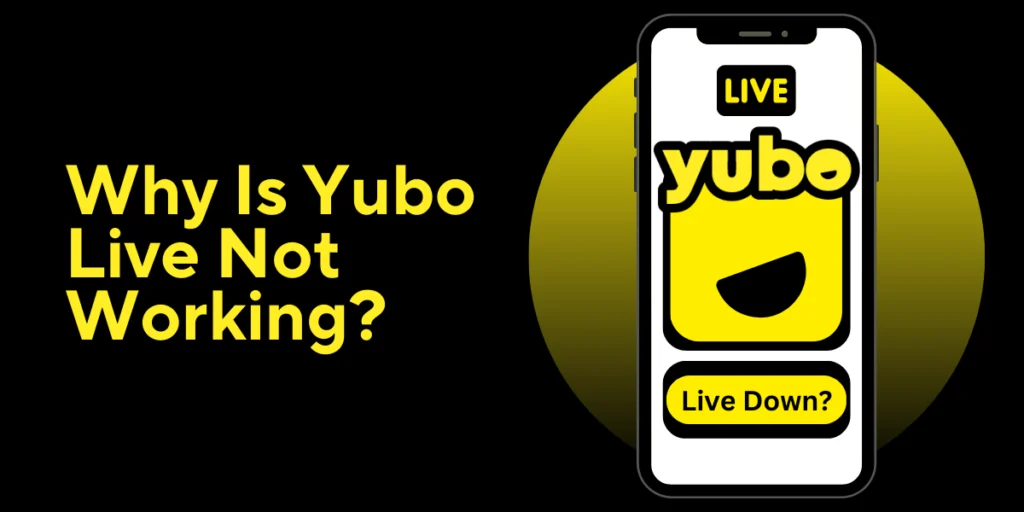Yubo is a popular social networking platform designed for young people, providing an interactive space to meet new friends and expand social connections. Yubo has gained immense popularity among teenagers and young adults worldwide. You can easily change your Name On Yubo!
Answer:
To change your name on Yubo, follow these steps: Open the Yubo app>Go To Your Profile>Enter The Settings>Navgiate The Account>Click Name>Place Your New Name and Change The Name.
In the following sections, we will guide you through changing your name on Yubo, ensuring you can personalize your profile and make a meaningful impression on others. Let’s get started!
What Is A Display Name On Yubo?
Display name on Yuno refers to the name publicly visible to the other users on the platform. It is the name by which you are known and recognized within the Yubo community. Your display name is displayed on your profile, in group chats, during live streams, and in any interactions or conversations you have with other users.
Your display name can be personalized and chosen by you, allowing you to express your identity, interests, or any other information you wish to convey. It can be your real name, a nickname, or a creative pseudonym. However, ensuring that your display name adheres to Yubo’s guidelines and policies, which prohibit using inappropriate or offensive names, is important.
Your display name significantly shapes your online presence and how others perceive you on Yubo. It helps establish connections, initiate conversations, and create a recognizable identity within the Yubo community.
Also Read: Everything You Need To Know About The Yubo App
What Is A Username On Yubo?
A Yubo username refers to the unique identifier you use to log into your account. A specific combination of letters, numbers, or symbols distinguishes your account from others on the platform. Your username is not publicly visible to other users unless you share it with them.
When you sign up for Yubo, you will be prompted to create a unique username. This username should be memorable for you, as it will be used to access your account. Choosing a username that is secure, not easily guessable, and not associated with personal information that others can easily obtain is recommended.
It’s important to note that it cannot be changed once you have chosen a username for your Yubo account. Unlike your display name, which can be modified periodically, your username is a permanent identifier tied to your account.
Also Read: Why Yubo is Not Working? [With Fixes]
What Are Yubo’s Name Change Policies?
Yubo has specific guidelines and restrictions in place when it comes to changing your name on the platform. These policies are designed to maintain a safe and enjoyable environment for all users. Here are some key points to keep in mind:
1. Limitations On Name Changes
Yubo allows users to change their names but with certain limitations. Generally, you can change your name on Yubo once every 30 days. This restriction prevents frequent or unnecessary name changes and helps maintain consistency in user profiles.
2. Inappropriate Names
Yubo prohibits the use of inappropriate or offensive names. This includes names containing explicit language, hate speech, discriminatory terms, or any content against their community guidelines. The platform is committed to fostering a respectful and inclusive space, and inappropriate names are not tolerated.
3. Impersonation
Yubo strictly prohibits impersonation of others. This means you cannot use someone else’s name, celebrity name, or any name that misleads others into thinking you are someone you’re not. This policy ensures authenticity and prevents identity confusion or potential harm.
Also Read: How To Delete Yubo Account?
How To Change Your Name On Yubo?
Users can change their names on Yubo very easily. The steps to change your name on Yubo are given below:
Step 1: Launch The Yubo App
On your device, you will see the Yubo icon, yellow colored with a smile in it. Tap on it, Yubo app will launch itself.
Step 2: Go To Your Profile
Tap on the circular profile icon on the top right corner of your screen and open your profile.
Step 3: Enter the Account Section
Click “Account” and enter the account section.
Step 4: Click Name Option
Click the “Name” option where your current name is placed.
Step 5: Enter New Name
Erase the current name that you have and enter a new name.
Step 6: Save Changes
Once you have placed your new name, tap on “Update” and save the changes.
Also Read: Why Is Yubo Live Not Working? [With Fixes]
Why Can’t We Change Our Username On Yubo?
We can’t change our username on Yubo as Yubo has implemented a policy of not allowing users to change their username for reasons related to security, user verification, and platform integrity. Several reasons why we can’t change our username on Yubo are discussed below:
1. User Verification
Usernames are essential for verifying and validating user identities on the platform. By maintaining a consistent username, Yubo can ensure the accuracy and legitimacy of user accounts, reducing the risk of impersonation or fraudulent activities.
2. Security Measures
Fixed usernames contribute to the security of the Yubo platform. They help in preventing unauthorized access or attempts to compromise user accounts. By disallowing username changes, Yubo adds a layer of protection to user profiles and their associated information.
3. User Accountability
A permanent username encourages users to take responsibility for their actions and behaviors on the platform. It ensures that users are associated with their historical activities, fostering a sense of accountability and discouraging harmful or inappropriate behavior.
4. Platform Stability
Allowing frequent username changes could potentially disrupt the stability of the Yubo platform. It could confuse users and make establishing consistent connections and interactions difficult. By maintaining fixed usernames, Yubo ensures a more streamlined and reliable user experience.
Also Read: How To See Your Contacts On Yubo?
Importance Of Changing Name On Yubo?
Changing your name on Yubo has great importance while using this platform. Some key reasons why changing your name is important is given below:
1. Reflecting Yourself
Changing your name on Yubo allows you to authenticate yourself to the community. Your name is a reflection of your identity and interests. By choosing a name that resonates with who you truly are, you can attract like-minded individuals and foster more meaningful connections.
2. Establishing a Memorable Presence
A unique and memorable name can make you stand out on Yubo. It can help others recognize and remember you, increasing the likelihood of forging lasting connections. A well-chosen name can leave a positive impression and spark interest, encouraging others to engage with you.
3. Exploring Personal Branding
Yubo provides an opportunity for personal branding, especially if you have specific interests, talents, or aspirations. Changing your name to align with your brand or niche can attract individuals who share similar passions. It can also help you connect with potential collaborators, mentors, or friends who can support and inspire you.
4. Evolving Interests and Identities
As individuals grow and change, their interests and identities may evolve. Yubo allows you to adapt and update your name accordingly. Changing your name periodically can reflect your personal growth, new hobbies, or shifts in your identity, helping you connect with individuals who align with your current self.
5. Privacy and Safety
Changing your name on Yubo can contribute to your privacy and safety online. Using a name different from your real name can add a layer of protection and prevent others from easily identifying you outside of the platform. This can be particularly important for individuals who value their privacy or want to separate their online and offline identities.
Also Read: How To Employee Log In Hyattconnect?
Frequently Asked Questions(FAQs)
Here are some Frequently Asked Questions about Yubo.
Can I Use My Real Name As My Display Name On Yubo?
If you prefer, then of course, yes. You can use your real name as your display name on Yubo, but remember to consider privacy and online safety when using your real name.
How Often Can I Change My Display Name On Yubo?
Yubo generally allows users to change their display name once every 30 days. This helps maintain consistency and prevents frequent name changes.
What Should I Do If My Desired Display Name Is Already Taken On Yubo?
If someone has already taken your desired display name on Yubo, you will need to choose a different name that is unique and not already in use. It’s advisable to be creative or add a distinguishing element to your desired name to make it unique.
Conclusion
As we wrap up this guide on changing your name on Yubo, it’s evident that your name plays a significant role in shaping your digital identity and interactions on the platform. By choosing an appropriate and memorable name, you can stand out, make a lasting impression, and attract individuals who resonate with your personality.
Hopefully, this article helped you know “How To Change Name On Yubo.” Similarly, other content will also be helpful for you. So, Embrace the power of a well-chosen name, and let it open doors to exciting connections and enriching experiences on Yubo.


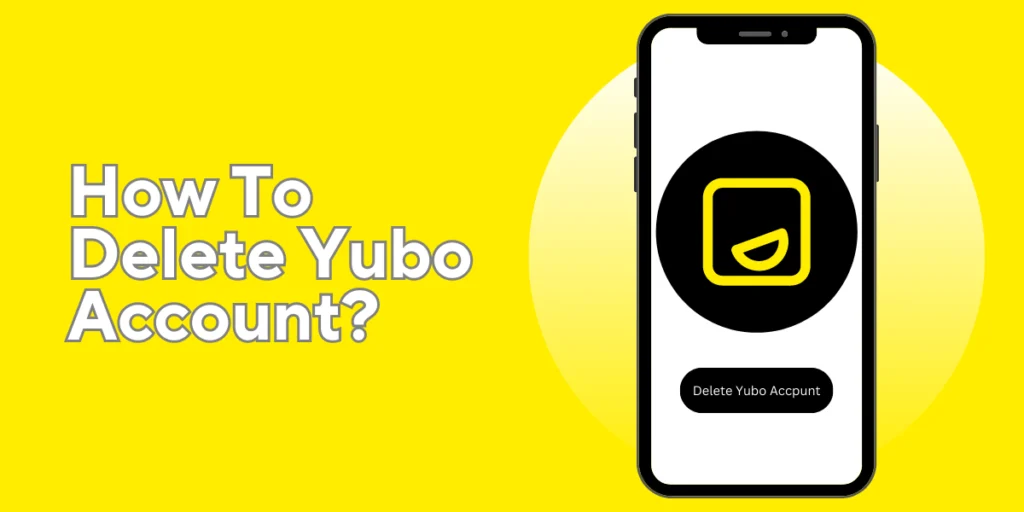
![Why Yubo is Not Working? [With Fixes]](https://onlinehelpguide.com/wp-content/uploads/2023/07/Why-Yubo-is-Not-Working-With-Fixes-1024x512.webp)